Exclusive Gaming Content. And More.
Get the latest updates on the BlueStacks Blog.
See MorePlay on PC with BlueStacks or from our cloud
Page Modified On: April 03, 2020
A new game comes to our grasps and cool story unfolds after a Jedi returned to the Star Wars™ universe. The Empire and the New Republic are in conflict yet again, and the fate of the galaxy has to be decided once and for all. You will have to pick your side and establish a base to begin the construction of your fleet of starships. The progress will be very slow, and you will have to coordinate your resources wisely, and upgrade your base accordingly to make sure that you live to fight another day. Start off by getting your mining ships ready and send them out to gather essential resources. Form an alliance and trade, gather and capture your way through the galaxy, and make sure that forces of evil won’t try to conquer your world. Engage in deception or diplomacy and try your best to become the ultimate leader of your coalition!
Download and install BlueStacks on your PC or Mac
Complete Google sign-in to access the Play Store, or do it later
Look for Star Wars™: Rise to Power in the search bar at the top right corner
Click to install Star Wars™: Rise to Power from the search results
Complete Google sign-in (if you skipped step 2) to install Star Wars™: Rise to Power
Click the Star Wars™: Rise to Power icon on the home screen to start playing
Star Wars™: Rise to Power is the type of game that will make you plan, organize and coordinate ruthless attacks against your enemies, to make sure that they don’t have anything left to bring the fight back to you. The Empire and the New Republic have tricks up their sleeves, but how do you know which coalition is the best? When you play Star Wars™: Rise to Power on PC with BlueStacks, you will discover the Multi-Instance feature, which will allow you to play the game from both sides using multiple accounts. See which faction is the most powerful one, and stay three steps ahead of your enemies when you dive into battle. Build your base in a safe place, away from enemy eyes, and constantly monitor your area as you send your ships out into space. Star Wars™: Rise to Power is a game of the mind and you will struggle to become the ultimate ruler. The question is, do you have what it takes?
With BlueStacks 5, you can get started on a PC that fulfills the following requirements.
Microsoft Windows 7 or above, macOS 11 (Big Sur) or above
Intel, AMD or Apple Silicon Processor
at least 4GB
10GB Free Disk Space
* You must be an Administrator on your PC. Up to date graphics drivers from Microsoft or the chipset vendor.
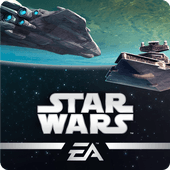
Leave your email and we will notify
you when the game launches
Play Star Wars™: Rise to Power on your PC or Mac by following these simple steps.
BlueStacks respects your privacy and is always safe and secure to use. It does not carry any malware, spyware, or any sort of additional software that could harm your PC.
It is engineered to optimize speed and performance for a seamless gaming experience.
Minimum requirement to run Star Wars™: Rise to Power on your PC
Since you are on your phone, we are going to send you to the Google Play page.
In some cases BlueStacks uses affiliate links when linking to Google Play
BlueStacks 4 is not available on Windows XP. You must have Windows 7 or higher. Windows 10 is recommended.

