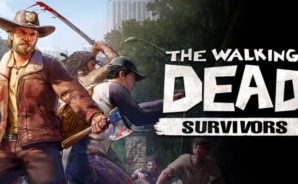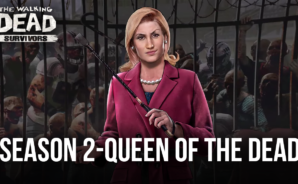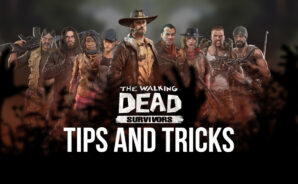The Walking Dead: Survivors is a Strategy game developed by Galaxy Play Technology Limited. BlueStacks app player is the best platform to play this Android game on your PC or Mac for an immersive gaming experience.
After a zombie apocalypse left the world in ruins, you have to lead the survivors to battle and recruit iconic characters. Fortify yourself and combat attacks by building defensive units and structures around your tower.
About the Game
The Walking Dead: Survivors challenge your survival skills while you fight your way through the zombies and other threats. As you face your enemies, you have to recruit iconic survivors, including Rick, Glenn, and more.
You can also forge alliances with your friends to overcome several obstacles.
Gameplay Overview
Every decision you make matters in this game ─ will you stay back to protect your tower or venture into the world with a formidable army to claim territories?
Remember, you have to fight for survival! Doing this won’t be easy as different challenges await you. Be strategic and clever with your decisions and equip your characters with essential gear.
Game Features
- Stunning graphics and realistic scenes
- Intuitive and easy-to-read map
- Smooth gaming controls
How to Play?
Download Walking Dead: Survivors free on PC from the BlueStacks Store on the App Player. You can also download the BlueStacks mobile app to unlock rewards and discounts on supported games.