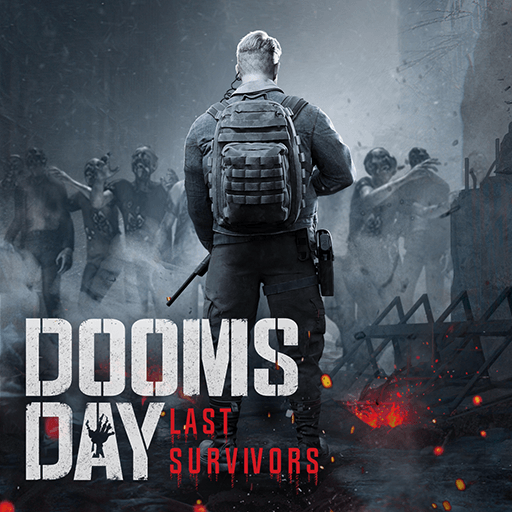In the land of the dead, the thinking man is king. The hit Android game The Walking Dead No Man’s Land comes to your PC or Mac system with armies of zombies and worse.
Play as your favorite characters from the number one television show in the world as you tackle daring and dangerous missions. Set up camp and bring new survivors to help you make it through one more hellish day. The Walking Dead No Man’s Land is a zombie RPG with a tactical strategy twist. Gather supplies and save other survivors in the turn-based missions based on the AMC television series.
As you complete missions, unlock new characters and familiar faces. Upgrade them along with special equipment and weapons. Visit some of the most iconic locations from The Walking Dead to hunt walkers – Terminus, The Prison, the Compound, and more. Take on other survivors in killer PvP battles and weekly challenges as you battle it out for hot rewards and bragging rights.