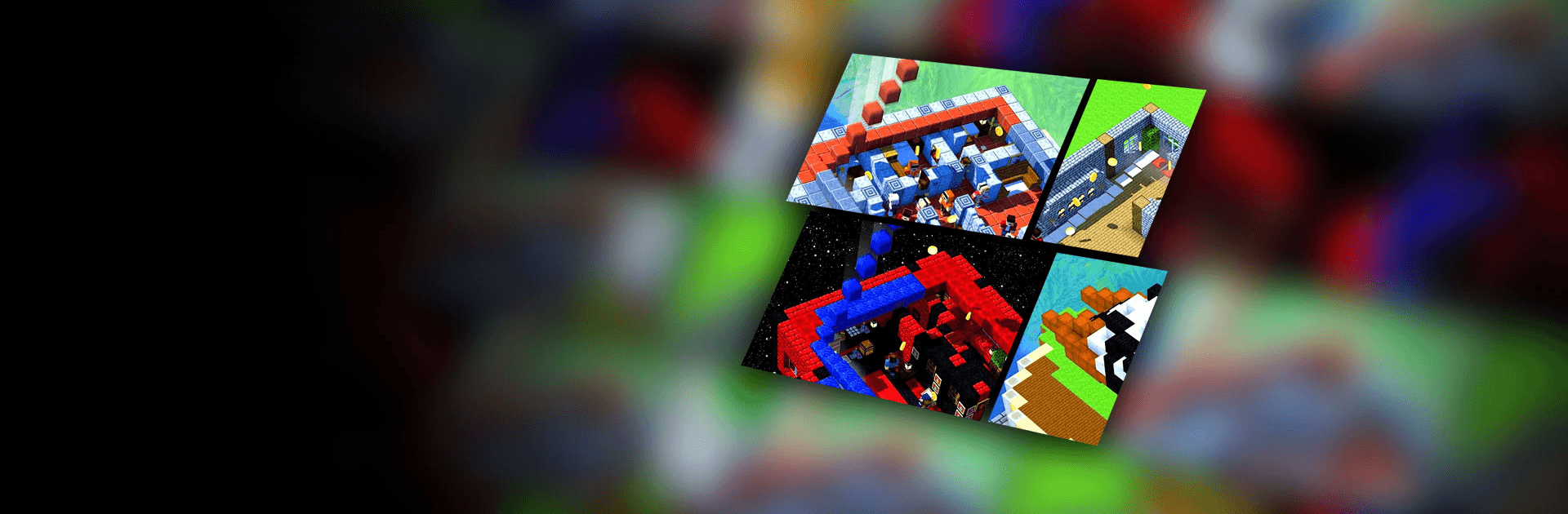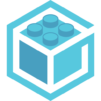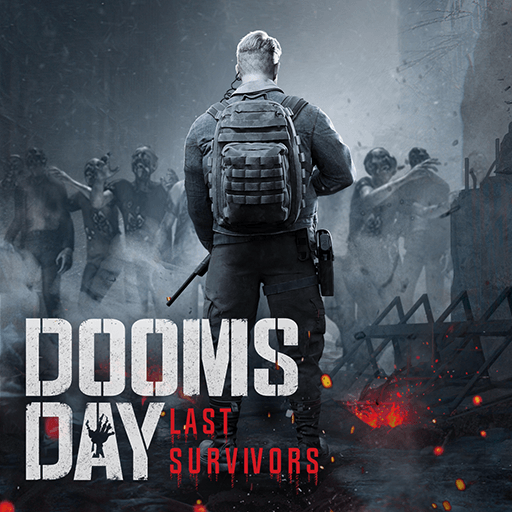Tower Craft 3D – Idle Block Building Game is a Strategy game developed by CASUAL AZUR GAMES. BlueStacks app player is the best platform to play this Android game on your PC or Mac for an immersive gaming experience.
Build your skyscraper as tall as it can go when you play Tower Craft 3D – Idle Block Building Game on PC with BlueStacks.
This relaxing casual idle construction game is all about stacking blocks and building tall structures. Manage your construction business and see just how high your buildings can rise!
Start with a tiny little tower and slowly, but surely, build upon it. Little by little you’ll see your miniscule structure grow into a massive obelisk that stands above all structures. Compare your structure with iconic landmarks from across the world, and then grow it taller and taller!
Every aspect of the construction is up to you. You choose the parts you want to purchase and the material to use in construction. Choose from a slew of awesome upgrades to make your skyscraper better than anything. Manage your cash and turn your idle construction business into a booming enterprise.
Stack blocks and build fantastic skyscraper when you play Tower Craft 3D – Idle Block Building Game on PC with BlueStacks.