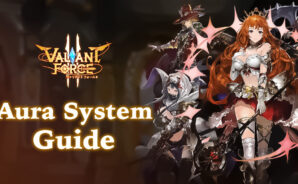Valiant Force 2 is a strategy game developed by XII Braves PTE LTD. BlueStacks app player is the best platform to play this Android game on your PC or Mac for an immersive gaming experience.
VF2 is the sequel to XII Brave’s incredibly successful Valiant Force, which was a massive grid-based RPG popular in the Asian market. You’ll see a resurgence of your favorite heroes from the predecessor game, which should make it exciting for old-school and new players alike.
This game uses a similar gearing and job system available in the original VF game. The characters are rendered as Chibi-style units on the battle grid. You can direct them to move a specific number of squares or attack within a certain range to deal massive damage to opponents. One huge benefit of the Chibi units is that you can customize them with various skins and cosmetics, which can also add stat boosts.
One of the more attractive aspects of VF2 is how some characters have specialized animations when dishing out specific attacks. It slows down the fast-paced battle style, giving you a few precious moments to think of your next move and attack.
Download Valiant Force 2 on PC with BlueStacks and use beautiful waifus to save the land from destruction.