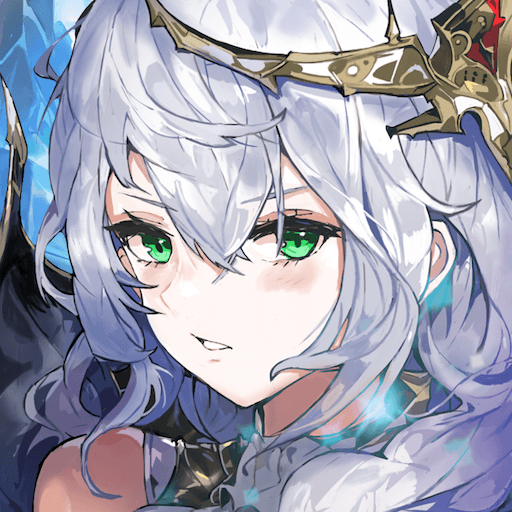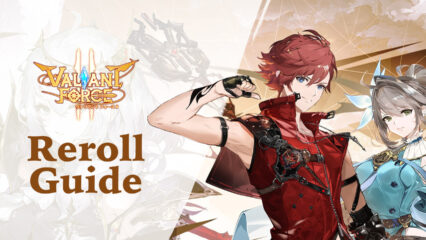Valiant Force 2 Aura System Explained - Everything You Need to Know About the Aura System in This Tactical RPG
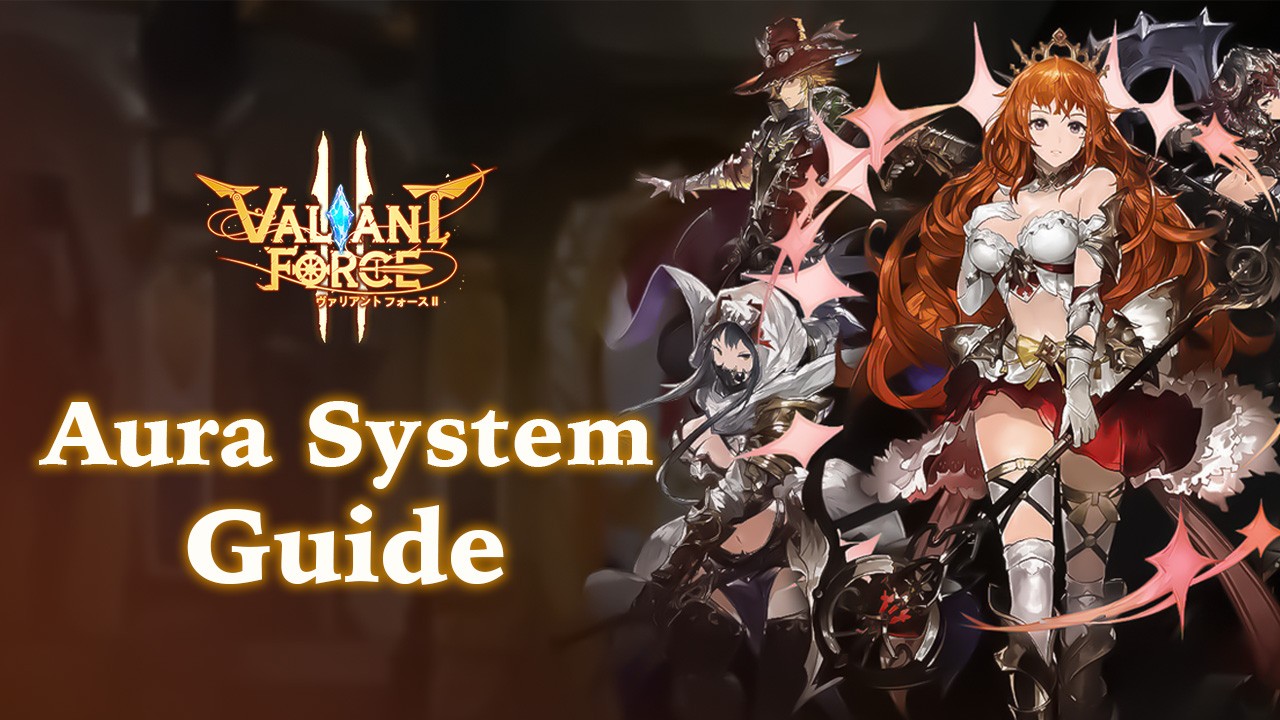
While tactical RPGs like Valiant Force 2 are quite rare on this platform, they’re not completely unheard of. However, mobile games tend to be quite derivative of each other, and even in this niche genre, it’s not impossible to find games that are similar to others. Valiant Force 2 is very much the same as any other gacha RPG, in the sense that you’ll be unlocking and upgrading characters, and using them to form squads that can take on challenges of increasing difficulties.
Table of Contents
- What is the Aura System?
- Aura Passives
- Aura Bearings and Triggers
- Types of Aura Triggers
- Colors and Combos
However, while Valiant Force 2 can feel identical to other tactical RPGs, it manages to stand out through its Aura System, a complex aspect that you need to keep in mind whenever you’re putting together your teams, as they give you access to powerful passive buffs and skills that allow you to act more often than normal, potentially giving you the upper hand in combat.
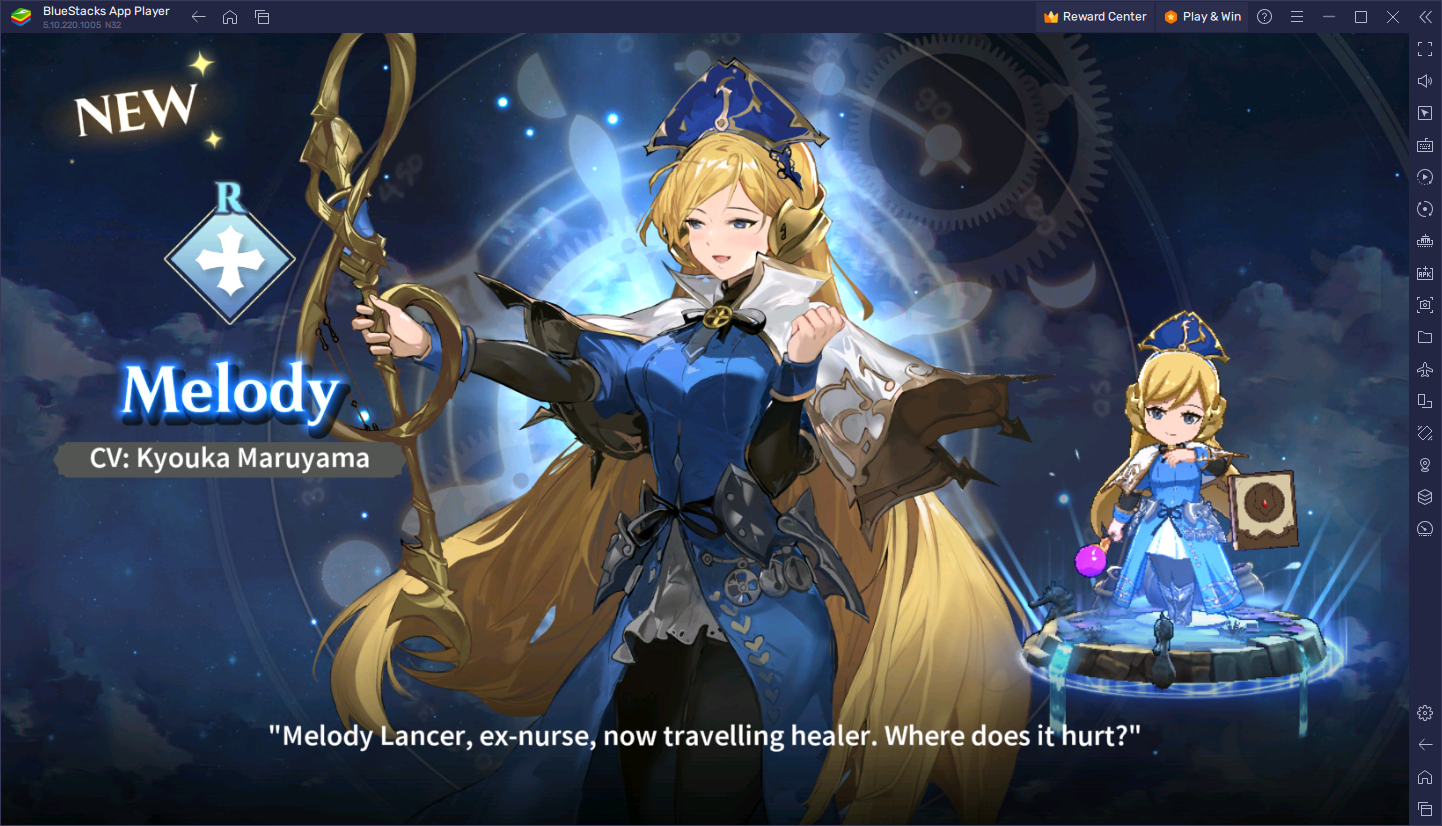
The Aura System revolves mainly around the squad formation aspect in Valiant Force 2, as it relies entirely on how your team is arranged on the starting grid. As such, it’s not only important to unlock and upgrade the top tier Valiant Force 2 characters if you want to grow your power, but it’s also important to organize them correctly as per the Aura Bearings and Aura Triggers of each of these units.
The Aura System can be a bit complex if you’re new to Valiant Force 2. And considering it’s such an important aspect of your squad, we’ve decided to write this guide where you’ll find everything you need to know about this pivotal mechanic.
What is the Aura System?
In a nutshell, the Aura System is a mechanic in which you can interconnect the members of your squad via positioning them correctly on the team formation grid. When connected, the skills that activate automatically in combat when certain triggers are met, called Auras, will also apply to the units that are linked with the acting hero. Furthermore, when connected correctly, the Auras that trigger initially may also trigger additional Auras in linked teammates, allowing you to create long trigger combos that allow you to buff your units, heal them, and even launch additional attacks every turn.

The crux of the Aura System lies in how you arrange your units in the formation grid, as this will determine whether or not a unit will connect with another, as well as who will benefit from the said connection. However, this system can be a bit confusing for newcomers, since it’s completely exclusive to Valiant Force 2. Luckily, in this guide you’ll find everything you need to know in order to create the best combos in your squad that will give you the edge you need to beat even the toughest stages.
Aura Passives
As mentioned above, the skills that activate automatically in combat whenever certain conditions are met are called Auras. Every character has their own Aura, though their effects can vary considerably. Nevertheless, it’s not uncommon to find heroes that share similar Auras, though they might have different values depending on the characters in question.
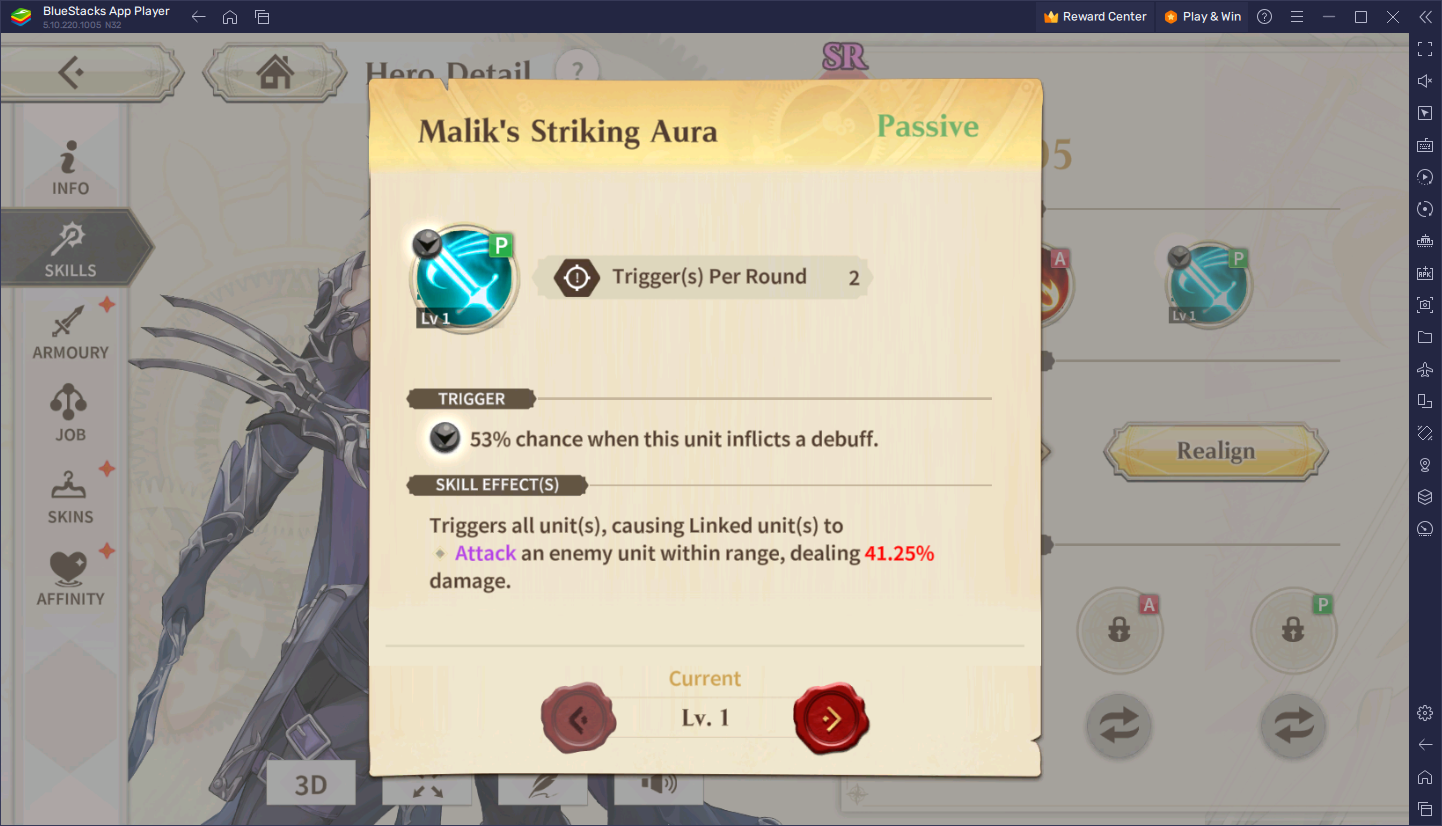
For example, in the image above, we have both Malik and Elise sharing a similar “Striking” Aura effect, which when triggered allows linked units to unleash a free attack on any enemy within their attack range. However, while both Auras are similar, Elise’s version causes allies to launch attacks with 45.83% of their standard damage, while Malik’s is a bit weaker, with a value of 41.25%. However, Elise’s Aura has a 47% chance to trigger, while Malik’s will trigger 53% of the time.
Carefully considering which Auras to bring and how to connect them will give you the advantage in combat. However, speaking of connections…
Aura Bearings and Triggers
In order to link characters in your formation, you must take into consideration two main aspects: Their Aura Bearings, and their Aura Triggers.
- Aura Bearings: Represented by the arrows that are jutting out from the character’s icon on the formation screen. These arrows indicate which units will benefit from the Aura passive whenever you successfully establish a connection.
- Aura Triggers: Represented by the round icon on the top right of the character’s icon on the formation screen. There are two main aspects to consider in an Aura Trigger; their icon, and its color, as these will indicate the activation conditions for an Aura, as well as the required Aura Bearing in order to link with other characters, respectively.
In order to create a link between two characters, the Aura Bearing of the issuing character must be pointing in the direction of another party member. Furthermore, the Aura Bearing MUST be the same color as the second character’s Aura Trigger.

In the example above, we can see Felix placed on the left-middle slot in the formation screen, pointing upwards at Elise and to the right at Silvia. Moreover, both of Felix’s Aura Bearings are white, while Elise’s and Silvia’s Aura Triggers are white, as well. As such, we have established a successful connection between Felix and Silvia and Elise. In this sense, whenever Felix’s Aura passive is triggered in combat, both Elise and Silvia will also benefit from its effects, which in this case has a 75% chance of triggering and will increase the P. ATK of all three units by 8% for a single turn.
Playing around with these Aura Bearings and Triggers, and creating as many connections and combos as you can, will allow your units to enjoy powerful buffs, and even attack more often, possibly allowing you to deal considerably more damage in combat without even having to act manually. In fact, the only restrictions to this Aura System is that skills don’t have a guaranteed chance to trigger, and they also have a hard limit for the number of times they can trigger per turn. However, aside from these two limitations, you can create absurdly long trigger chains in combat if you set your team up properly.
Types of Aura Triggers
While it might seem a bit complex at the beginning, the Aura System is actually represented pretty well in the formation screen. Specifically when it comes to Aura Triggers, they’re not only color-coded to determine who is connecting with who, but they also have different specific icons depending on the trigger conditions of the Aura passive.
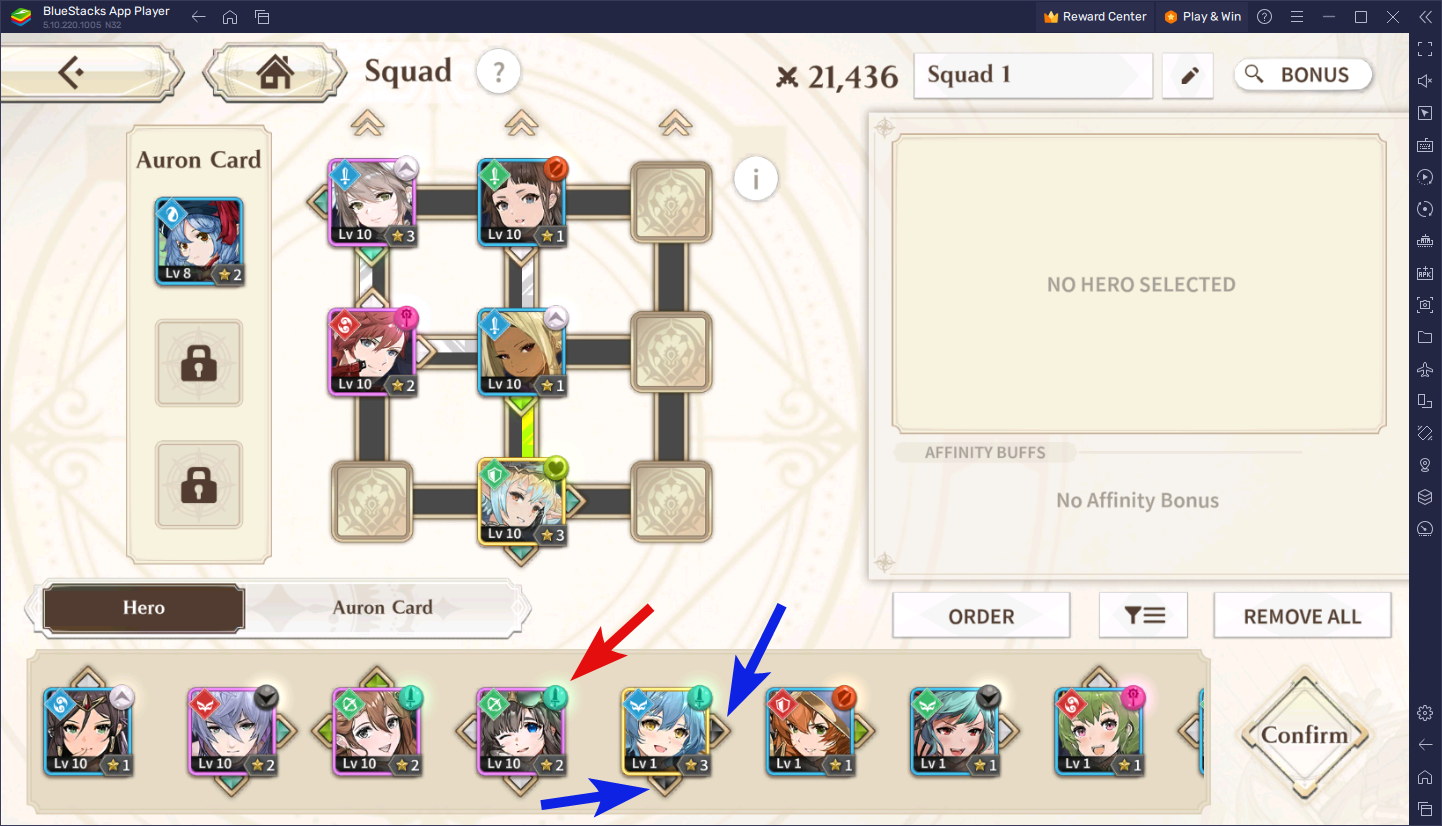
Here is a list of all Aura Triggers in Valiant Force 2, along with their respective icons:
- White Upwards Arrow: This Aura triggers whenever the unit receives a buff.
- Black Downwards Arrow: This Aura triggers whenever the unit inflicts a debuff.
- Green Heart: This Aura triggers whenever the unit is healed.
- Teal Sword: This Aura triggers whenever the unit inflicts damage with a basic attack.
- Orange Broken Shield: This Aura triggers whenever the unit receives damage.
- Pink Staff: This Aura triggers whenever the unit uses an active skill.
Keeping the icon of the Aura Trigger in mind is a quick way to not only know who can combo with who in the formation screen, but also to figure out their trigger conditions at a glance. Keep in mind, however, that while the trigger conditions are the same if two characters have the same icon, the odds of them triggering will vary from unit to unit, such as in the example above where we compared Malik to Elise.
Colors and Combos
Finally, one last aspect about the Aura System that you should know revolves around the colored lines and their respective directions, which indicate that two characters are linked via a combo. In other words, whenever you successfully link two or more characters in the formation screen, you’ll see them united via a colored line that flows in a specific direction. The direction in which this line is flowing determines who is benefiting from the Aura whenever it’s triggered in combat.
Keep in mind that it’s possible to organize your characters so that both characters can benefit from each of their own Aura passives, though to achieve this you not only have to have the correct directional Aura Bearings, but these also have to match the Aura Triggers of each character, which is easier said than done. Nevertheless, if you achieve this, you’ll see that there will be two lines linking each character, with each of these flowing in opposite directions.

Before we end this guide, one final important aspect to consider about the Aura Bearings is that, while the Aura Triggers are exclusive to each character, it’s actually possible to “reroll” the Aura Bearings of any character. You can achieve this by selecting a character from the hero menu, followed by heading over to the “Skills” tab, and clicking on the “Realign” button in the Aura Bearings section. This process will randomly change the direction of the character’s Aura Bearings, but will not modify their color nor the number of Bearings.
And with that, you know all you need to know about the Aura System in Valiant Force 2. Now get out there and create the best formations and combos!