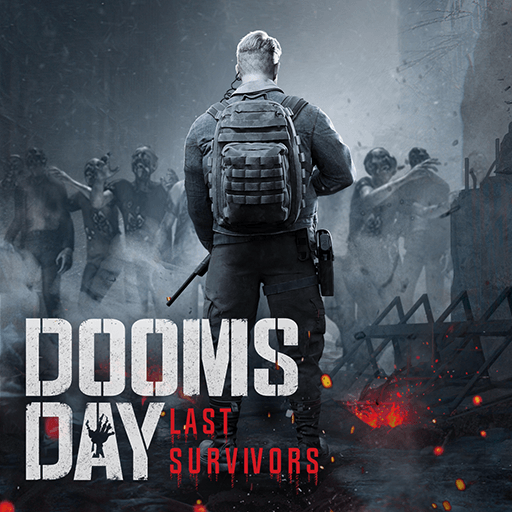Warhammer Quest: Silver Tower by Perchang is the thrilling strategy game where players lead a team of iconic heroes from the Warhammer universe to blast through hundreds of unique and challenging stages. Climb the infamous Silver Tower, battling your way through its strange and winding layout, to meet and defeat the sinister Gaunt Summoner. Meet a cast of the most powerful figures in Warhammer lore who will aid you on your quest to escape this frightening prison.
Once you’ve set foot in the Silver Tower, the only way out is by defeating its master, the Gaunt Summoner. Defeat waves of his dark minions and uncover rare treasures and artifacts that will prove invaluable in your quest. Go toe-to-toe with Acolytes, Daemons, Tzaangors, and more otherworldly creatures to gain experience that you can use to upgrade your team.
Warhammer Quest: Silver Tower is the turn-based action strategy title for mobile platforms that will test the limits of your commanding skills. Gather together the greatest heroes in the realm and devise tactics and strategies that will win the day. Be ready to think on your feet; the dynamic environments and game-changing skills may force you to switch tactics on the fly!