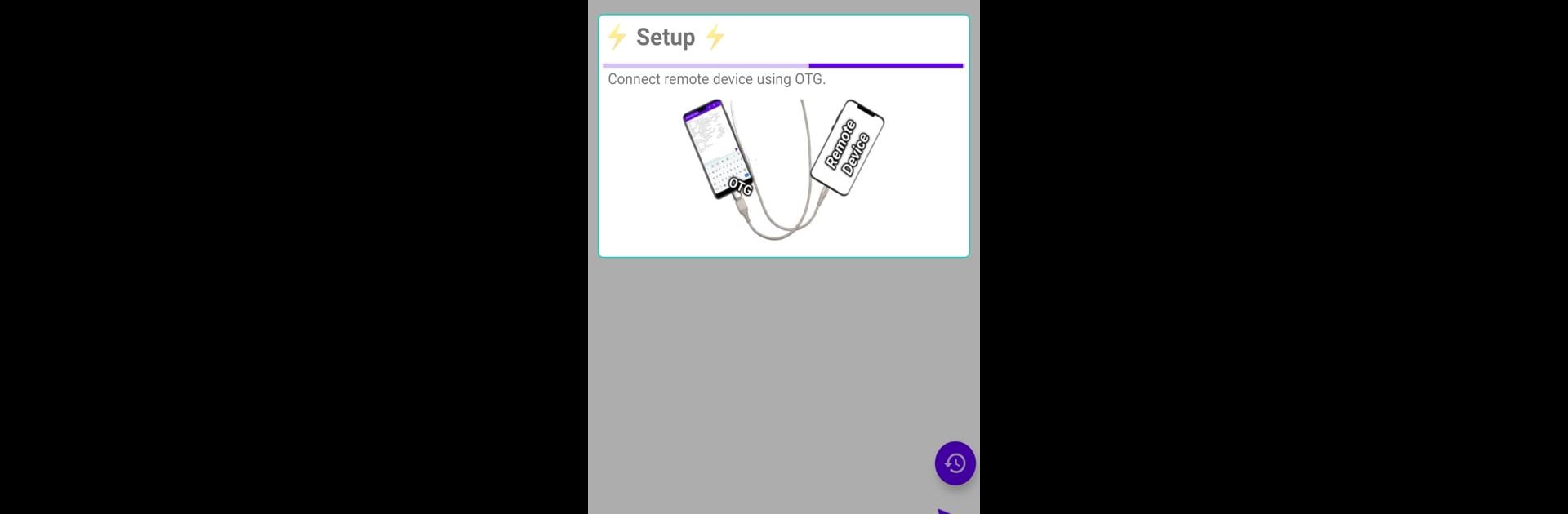What’s better than using ADB OTG – Shell by Gaming Tech Ventures? Well, try it on a big screen, on your PC or Mac, with BlueStacks to see the difference.
About the App
ADB OTG – Shell by Gaming Tech Ventures brings powerful shell command capabilities to your fingertips. Want to run ADB shell commands over OTG without rooting? You’re in luck! With just a few quick setup steps, you can manage remote devices directly from your phone.
App Features
Easy Setup
– Simply plug an OTG cable into your phone and connect another device using a data cable.
– No need for added complexities—just enable developer options and USB debugging on the remote device.
Plug and Play
– Get prompted the first time and you’re set! Manage everything just by accepting commands on both your phone and the remote one.
Simplified Command Execution
– No need to prepend “adb shell” with every command. We’ve streamlined it for you, making advanced operations a breeze.
Enjoy these features on a bigger screen with BlueStacks if you like a bit more space.
Eager to take your app experience to the next level? Start right away by downloading BlueStacks on your PC or Mac.