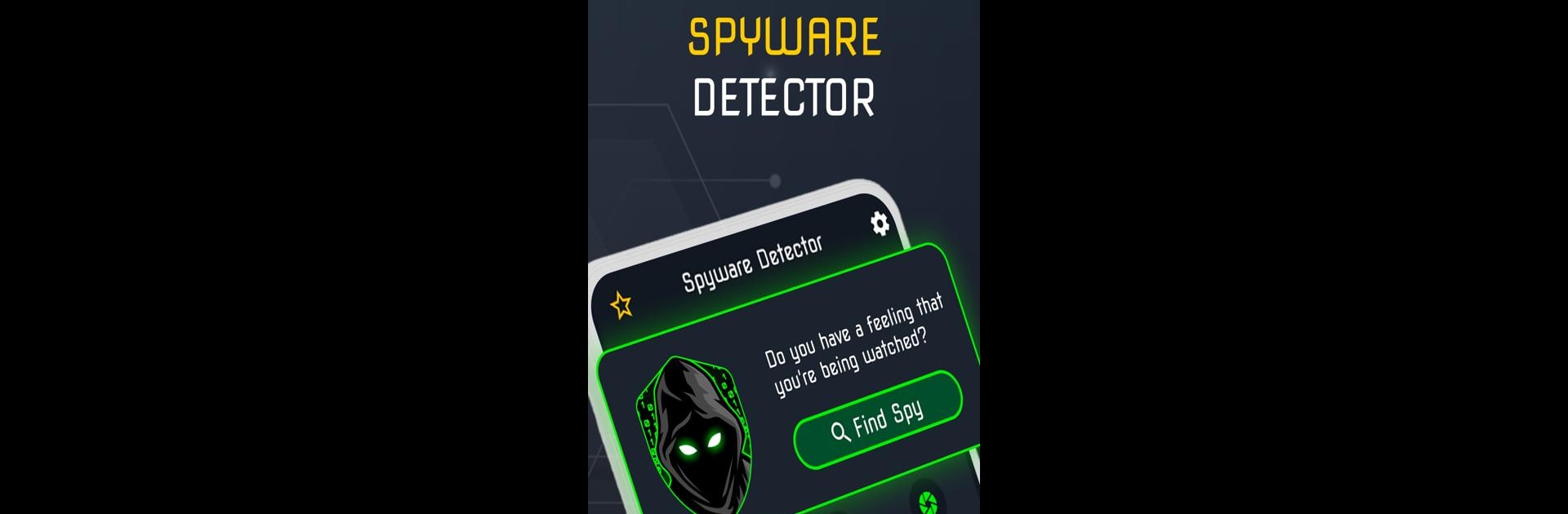Get freedom from your phone’s obvious limitations. Use Anti Hacking Protection, made by AURA WEB TECHNOLOGY PTY LTD, a Tools app on your PC or Mac with BlueStacks, and level up your experience.
About the App
Anti Hacking Protection by AURA WEB TECHNOLOGY PTY LTD is your go-to solution for top-notch security against spyware, stalkerware, and hackers. This innovative Tools app offers robust protection to secure your Android device from various cyber threats. Wondering if you’re being watched or tracked? This app’s got you covered with its comprehensive spyware detection and removal capabilities.
App Features
🔎 Spyware & Malware Detection and Scanning
Secure your device with a thorough scan that identifies and kicks out malicious files, protecting you from viruses, stalkerware, and trojans.
🔎 Your Privacy and Anti-Hacking Protection
Review and control app permissions on your device, safeguarding your personal data by revoking unnecessary access.
🔎 Repair Adviser and System Info
Assess and adjust insecure settings, reinforcing your device’s defenses against hacking attempts.
🔎 Intruder and Stalkerware Detection
Detect unauthorized access, snap photos of intruders, and trigger alarms for ultimate peace of mind.
🔎 Email and Social Account Check
Monitor your accounts for breaches and protect your digital identity effectively.
🔎 Ad-Free Experience
Enjoy protection without interruptions from ads. Keep your focus on what matters most.
Experience enhanced device security with subtle integration through BlueStacks.
Eager to take your app experience to the next level? Start right away by downloading BlueStacks on your PC or Mac.