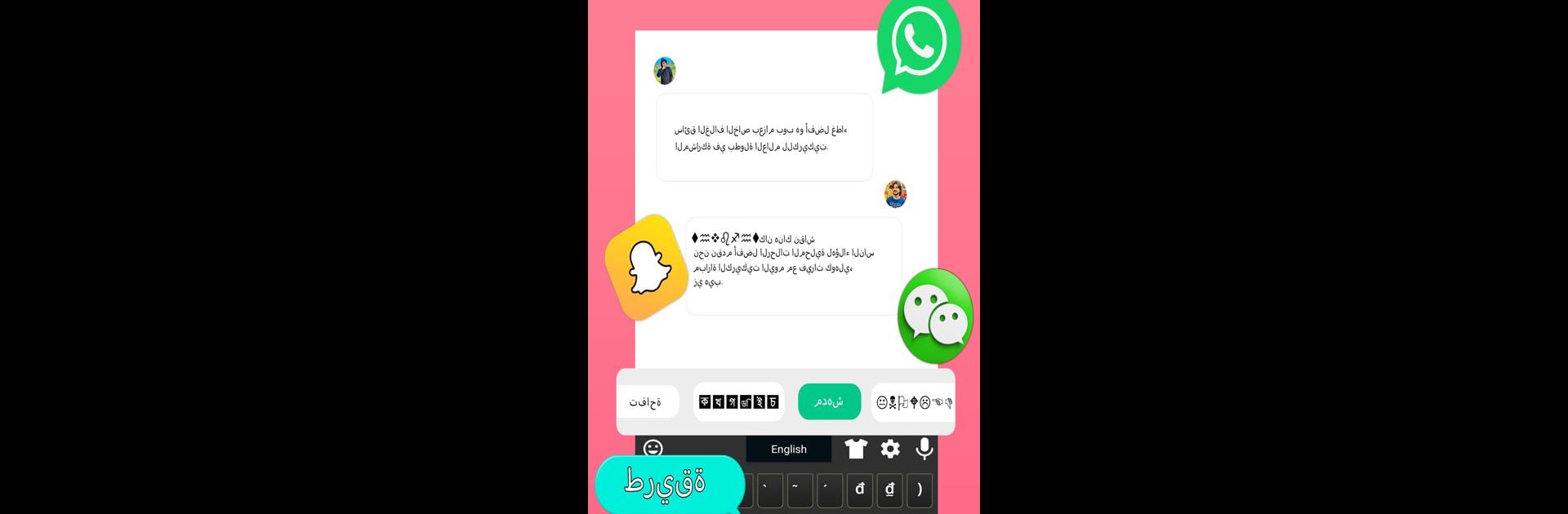Multitask effortlessly on your PC or Mac as you try out Arabic keyboard with Harakat, a Tools app by Keyboard Studio : Crafting Keys on BlueStacks.
About the App
Arabic keyboard with Harakat by Keyboard Studio : Crafting Keys offers an advanced input method that elevates your Arabic typing experience. This feature-rich app makes it effortless to type in Arabic, ensuring both convenience and efficiency for every user. Expect seamless transitions between letters and symbols with its intuitive design.
App Features
Harakat Keyboard
Effortlessly type Arabic with the Harakat input method, a user-friendly system that enhances speed and accessibility using standard Arabic letters.
Arabic Keyboard with Emoji
Add a splash of personality to your messages with an array of integrated emojis, making communication both fun and expressive.
Arabic Keyboard with Themes
Suit your vibe with customizable themes—whether vibrant and colorful or sleek and minimalist, personalizing your keyboard has never been easier.
Auto Prediction
Speed up your typing with intelligent real-time word suggestions, reducing errors and enhancing your typing flow.
Auto Correction
Wave goodbye to typos with automatic corrections, ensuring clear and accurate communication every time.
Your privacy’s safe with this trusted app, fitting seamlessly even when using BlueStacks.
BlueStacks brings your apps to life on a bigger screen—seamless and straightforward.