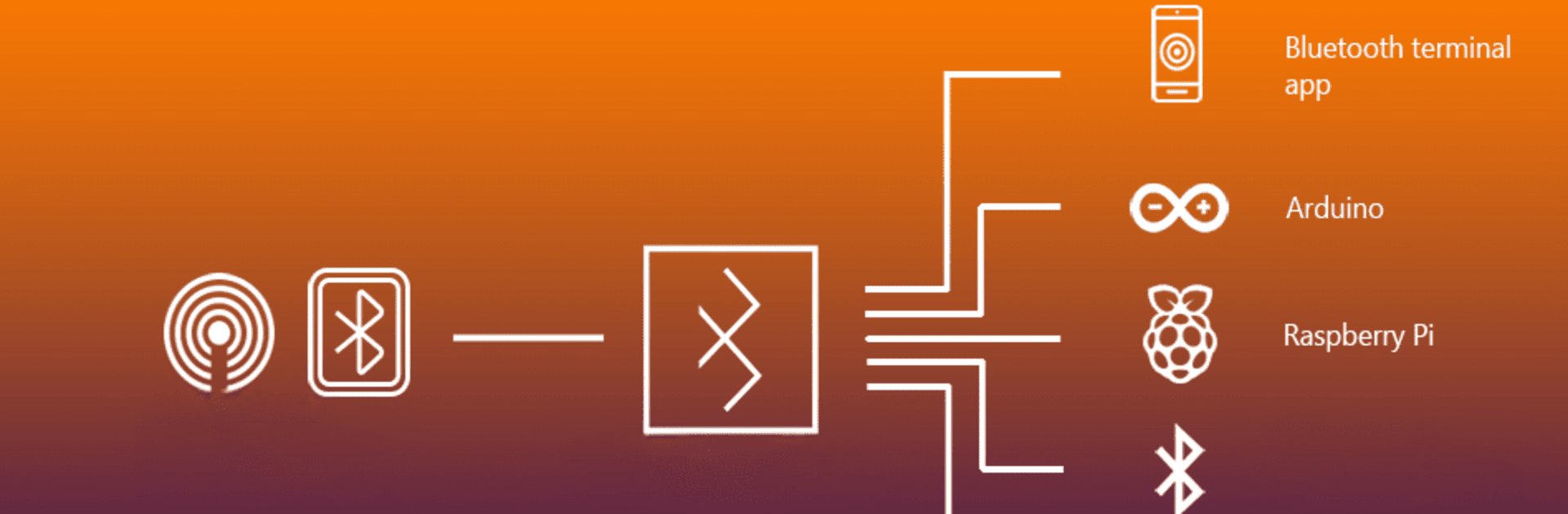Upgrade your experience. Try Bluetooth Splitter Pro, the fantastic Tools app from Marek Masár, from the comfort of your laptop, PC, or Mac, only on BlueStacks.
About the App
Bluetooth Splitter Pro by Marek Masár is a nifty tool for anyone who needs to juggle multiple Bluetooth connections simultaneously. Imagine funneling data between devices in seamless harmony. That’s what you get here—a powerful communication splitter and multiplexer. Whether it’s transferring data from a single primary device to several secondary ones or combining inputs from various sources into a single output, this app makes managing Bluetooth data flows a breeze.
App Features
-
Data Splitting & Multiplexing: Experience smooth data transfer from one primary device to multiple secondary devices while combining their incoming data effortlessly.
-
Configurable Retransmission: Choose your data transfer direction—both ways or just one. It’s all about flexibility on your terms.
-
Intuitive User Interface: Navigate easily with a user-friendly design that keeps things straightforward and uncomplicated.
-
Versatile Connectivity: Supports classic Bluetooth devices as well as BLE/Bluetooth 4.0 devices, making it perfect for a range of gadgets like sensors and modules.
Feeling ready to see how it works? Use BlueStacks to get the most out of Bluetooth Splitter Pro on PC or Mac, and transform your data management experience.
Ready to experience Bluetooth Splitter Pro on a bigger screen, in all its glory? Download BlueStacks now.