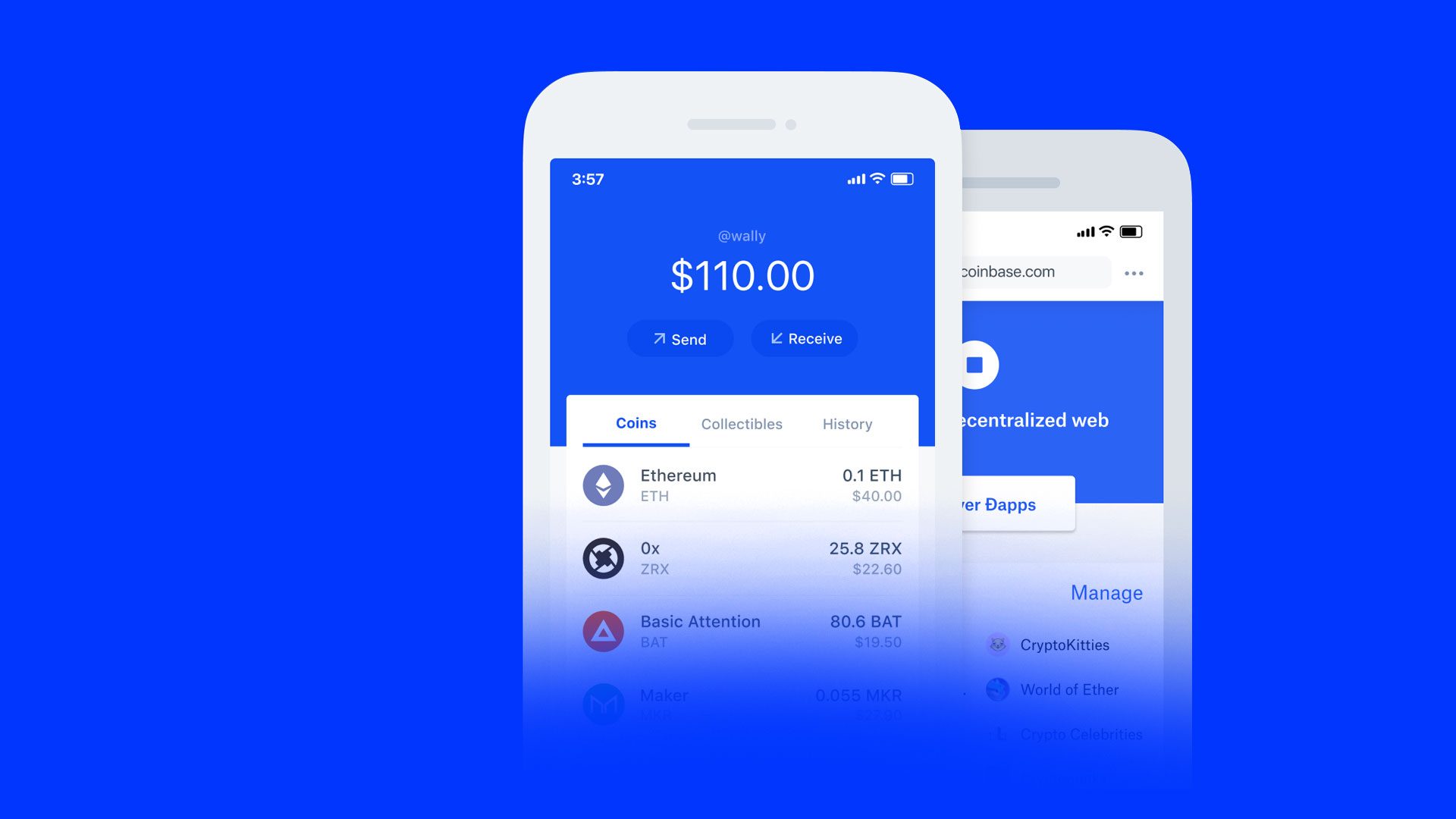Coinbase is a finance app developed by Coinbase Android. BlueStacks app player is the best platform to use this Android app on your PC or Mac for your everyday needs. Coinbase offers a more convenient and secure way to buy, sell, and manage digital currencies such as euros, dollars, and pounds.
With this Android app, you can transfer, store, and convert your digital currency using e-money wallets. Once you have completed the Coinbase app’s download, you will be able to use Coinbase Card to purchase goods through a Visa debit card. Experience the joys of super-fast and reliable digital currency trading.
All you need is a working debit card or bank account. There is a smart tool feature embedded in Coinbase that allows for automatic, yet secure buying of digital currency in your absence. You’ll also get alerts about the latest prices of e-money. Are you new to the trading world? Coinbase offers to guide you till you get to be an expert trader.
The customer support dedicates its services to building you an excellent and unique portfolio. For your security, Coinbase offers one of the highest safety standards found on a finance app. With safety features, including bank-level security and multi-stage verification. The app has a locking feature that keeps your account locked, requiring a passcode before anyone can have access.