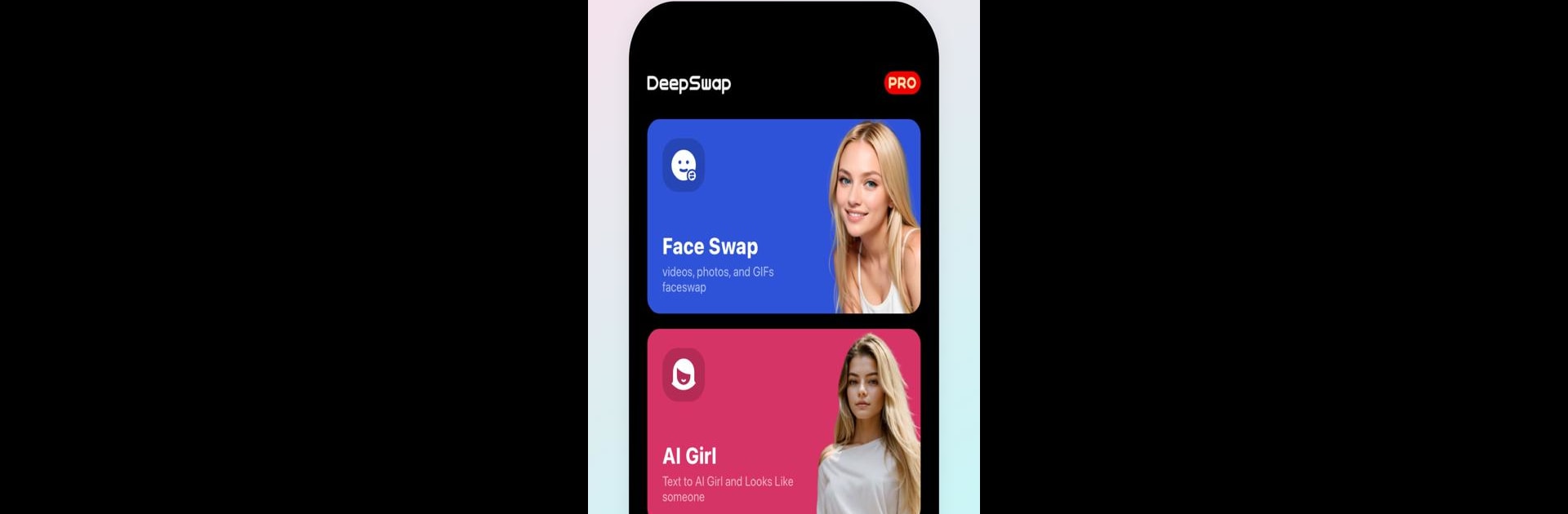Upgrade your experience. Try DeepSwap PRO, the fantastic Tools app from META WAY, from the comfort of your laptop, PC, or Mac, only on BlueStacks.
About the App
DeepSwap PRO by META WAY is your go-to online AI tool for face and video editing, attracting millions of users for its fun and inventive features. Get ready to create hilarious and jaw-dropping face swaps, reimagine movie roles, and swap genders in photos and videos effortlessly. Whether you’re crafting the perfect meme or transforming your favorite scenes, this app has got you covered.
App Features
Movie Role-Play Video Generator
– Use top-notch AI face-changing technology to generate realistic face swap videos instantly. Ever wanted to see yourself as Wednesday Addams? Now you can.
Funniest Meme and GIF Maker
– Boost your social media presence with unique and hilarious memes. Create trending GIFs that catch your friends’ eyes for endless entertainment.
Reface Multiple Faces at One Time
– Beyond standard face swaps, DeepSwap PRO lets you rework up to six faces in a single video—lightning fast.
One-Sec Face Swap Photo Editor
– Seamlessly edit photos for weddings, travel, or just for fun with nearly imperceptible swaps.
AI Face Swap Video Maker for Social Videos
– Prank or entertain—it’s your choice. Share creative videos across your social media with ease.
Create Gender Face Swap Images
– Effortlessly switch genders in photos, or reface famed couples to see a whole new perspective.
Consider using BlueStacks for a streamlined experience with DeepSwap PRO on your PC.
BlueStacks gives you the much-needed freedom to experience your favorite apps on a bigger screen. Get it now.