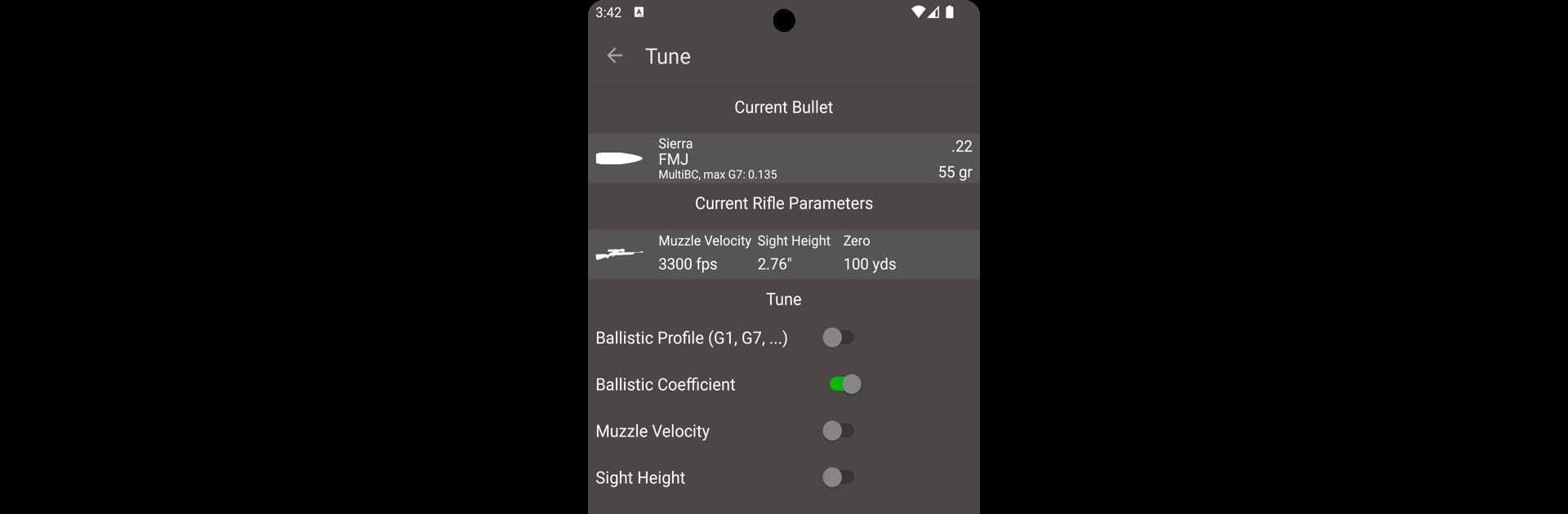Get freedom from your phone’s obvious limitations. Use Element Ballistics, made by Element Optics, a Tools app on your PC or Mac with BlueStacks, and level up your experience.
About the App
Element Ballistics is your go-to app for precise firing solutions. Designed by Element Optics, this app offers a straightforward interface to help you manage ballistic profiles for various rifles with ease. Expect a seamless experience as you dive into customizations, perfect for both seasoned marksmen and casual shooters.
App Features
-
Ballistic Profiles
Create and manage detailed ballistic profiles for different rifles. It’s simple and intuitive to set up, ensuring you get the most accurate results. -
Bullet Selection
Access an extensive database of bullets, complete with doppler-verified drag profiles. Choose the right bullet for your situation without any guesswork. -
Customization & Calibration
Fine-tune BC, Muzzle Velocity, and more with the “true” feature. Select from multiple drag functions, including G1, G7, GA, and RA4, for precise adjustments. -
Data Visualization
View comprehensive graphs and tables illustrating ballistic data. Effortlessly export and import profiles for seamless data management. -
Reticle View & Weather
Predict the point of impact in reticle views and receive real-time weather reports tailored to your location and activities. -
Smart Device Synchronization
Connect with devices like the Element HYPR-7 and Element Rangefinders to sync profiles and preferences. Compatible with platforms like BlueStacks for enhanced usability.
Ready to experience Element Ballistics on a bigger screen, in all its glory? Download BlueStacks now.