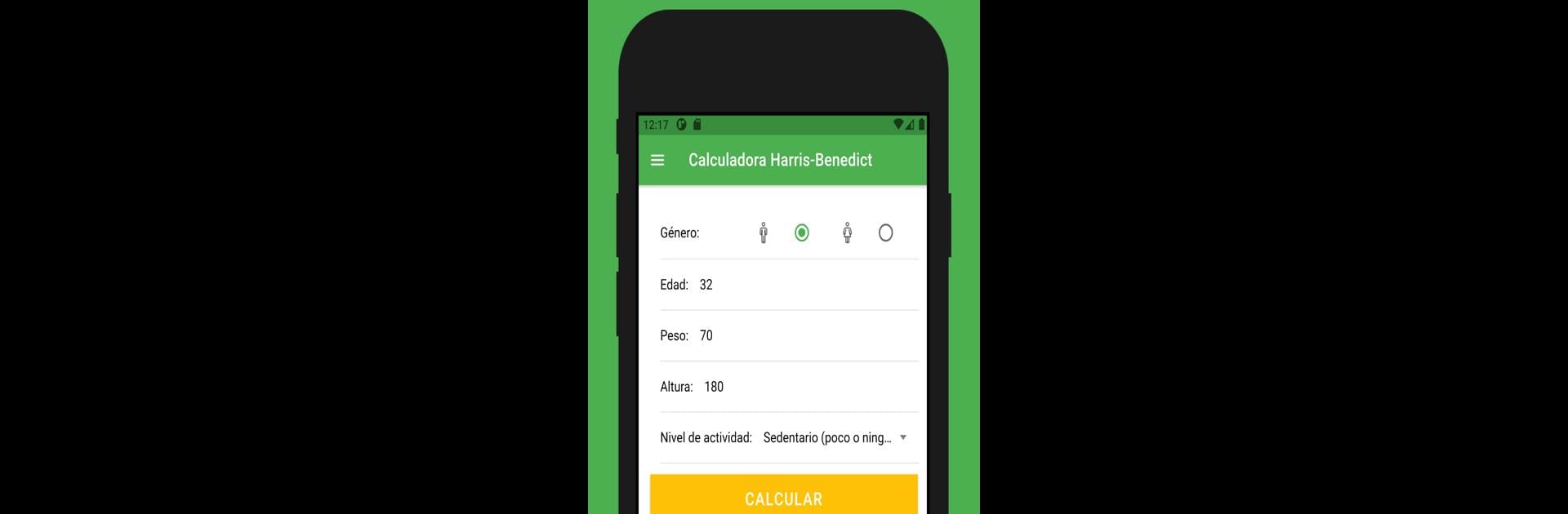What’s better than using Calculadora Harris Benedict by CDM DEV? Well, try it on a big screen, on your PC or Mac, with BlueStacks to see the difference.
About the App
Calculadora Harris Benedict by CDM DEV is your go-to tools app for managing caloric intake and expenditure with ease. Utilizing the Harris-Benedict equation, it estimates your Basal Metabolic Rate (BMR) and calculates daily calorie burn, taking physical activity into consideration. Looking to lose weight, build muscle, or maintain your current lifestyle? This app’s got you covered.
App Features
-
Calorie Tracking Simplified
Input your daily food and drink consumption to monitor if you’re eating fewer or more calories than you’re burning. Adjust effortlessly to achieve your goals. -
Personalized Fitness Insights
Get tailored info on your energy needs by factoring in your activity level, helping you make informed choices about your diet and exercise routine. -
User-Friendly Design
Browse and track your dietary habits and energy expenditure with an intuitive interface that’s both seamless and simple to use. -
Perfect for All Users
Whether you’re an athlete or just beginning your wellness journey, this app provides the info you need in a simple, adaptable format. Try it with BlueStacks for an enhanced experience!
BlueStacks brings your apps to life on a bigger screen—seamless and straightforward.