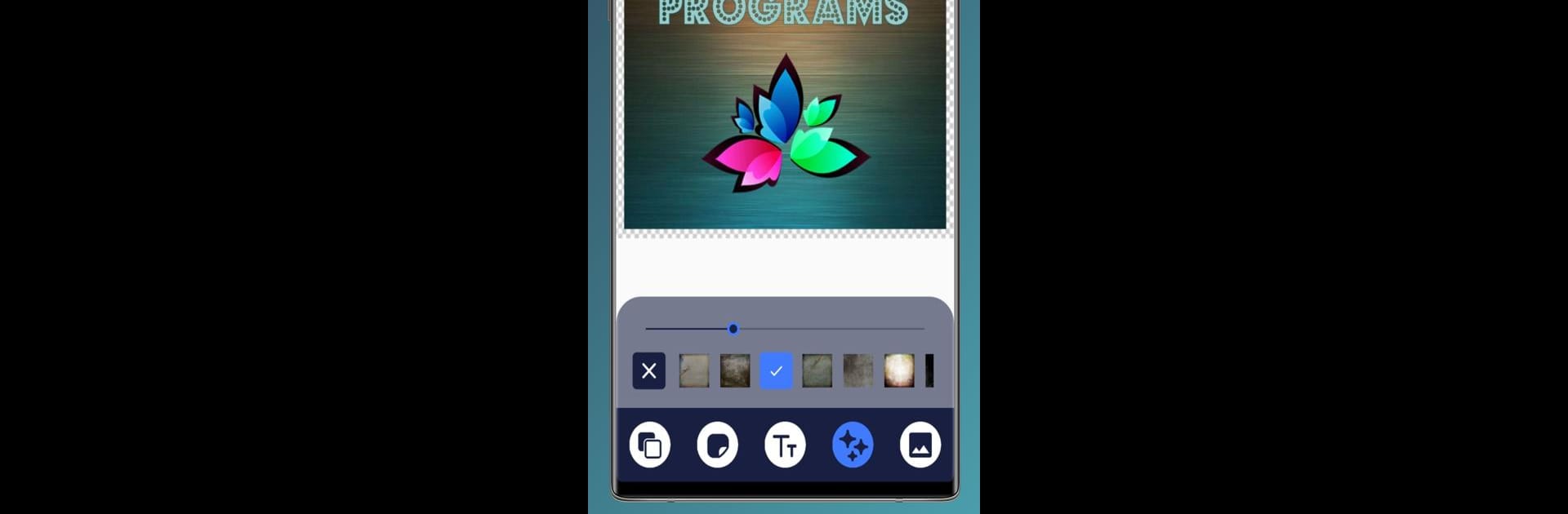Multitask effortlessly on your PC or Mac as you try out Logo Maker, a Tools app by Golden Programs on BlueStacks.
About the App
Create stunning logos effortlessly with Logo Maker by Golden Programs. Whether you need a sleek design for your business or a unique logo for your gaming team, this app has you covered. With a library of over 300 customizable templates, anyone can design like a pro, no prior skills needed. From startups to established brands, get the perfect look in seconds.
App Features
Extensive Template Library
Choose from more than 300 original logo templates. From corporate styles to creative avatars, find the right match for your vision.
Customizable Design Elements
Access a wide range of fonts and graphic elements—shapes, icons, symbols, and more. Mix and match to craft something truly unique.
3D Tools & Effects
Want depth? Use advanced 3D tools, effects, and filters to bring your logo to life and make it pop in any setting.
User-Friendly Interface
Easily navigate through features with intuitive controls. Perfect for beginners and professionals alike. Plus, use BlueStacks for a seamless experience on larger screens.
Diverse Use Cases
Ideal for everyone—be it creating watermarks, business cards, gaming logos, or even t-shirt designs. Give your brand the personality it deserves.
BlueStacks brings your apps to life on a bigger screen—seamless and straightforward.