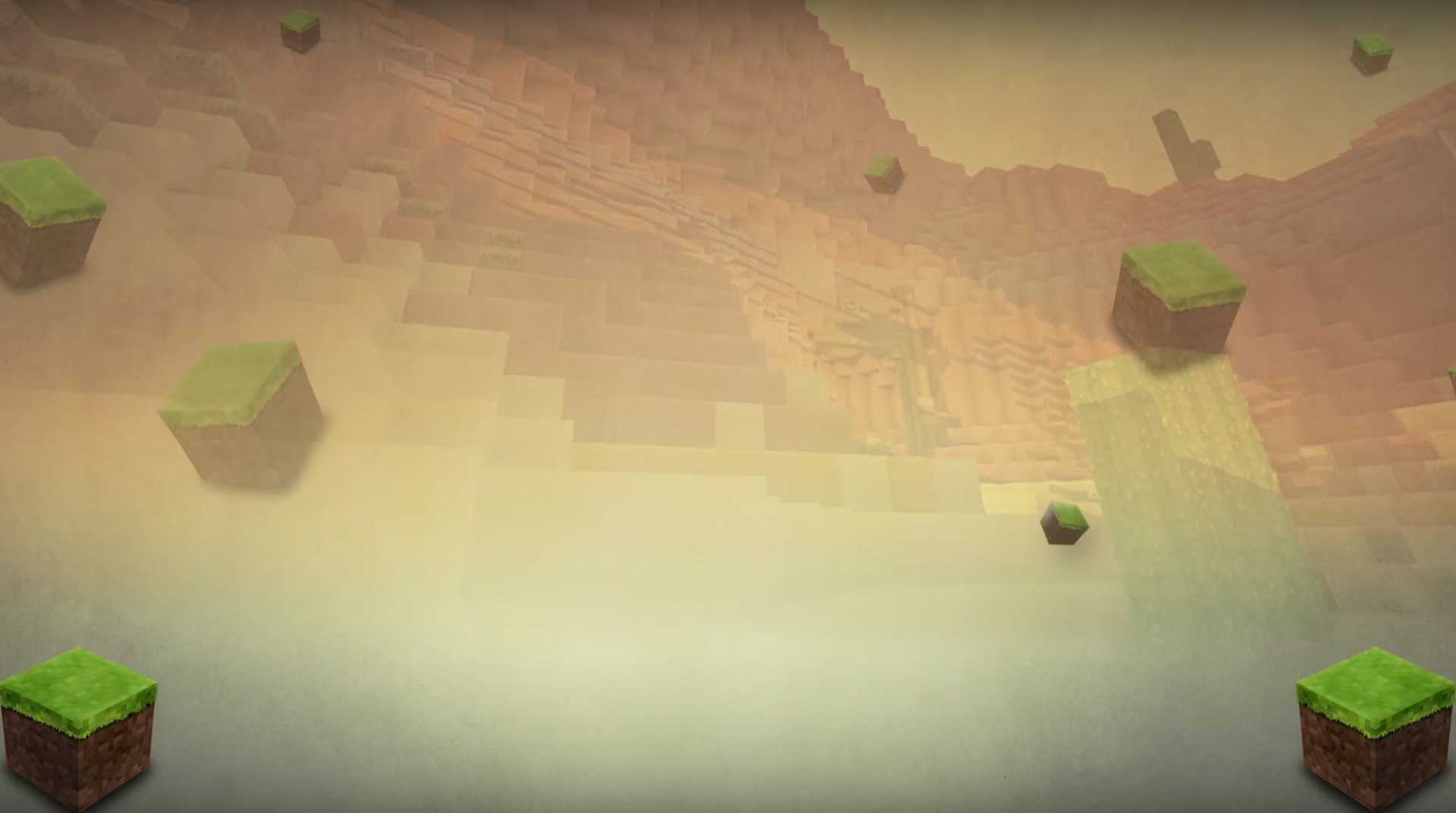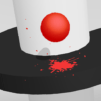What do you think about making your minecrafting experience even better? Now it’s possible! Download Master for Minecraft Pocket Edition Mod Lancher on PC and MAC with BlueStacks and prepare yourself to download fantastic maps, skins, texture packs, seeds, mods and much more! And it keeps getting updated on a daily basis! Make your gameplay even better in this addictive title with much more possibilities and customization options. Create your characters, buildings and write your name in this enormous online gaming community! Minecraft is all about imagination. So give no limits to it, as you can know count on a series of exclusive content which certainly expand your horizons and give a more creative touch to your gameplay in no time! Download Master for Minecraft Pocket Edition Mod Lancher on PC and MAC with BlueStacks and give wings to your imagination. After all, in order to do so you must enjoy ultimate freedom with an experience that gets even more complete a time goes by. There is no room for limitations in Minecraft. Make sure you are not the one doing it to yourself!
Play on PC with BlueStacks or from our cloud
- Overview
- How to Play
Page Modified On: November 07, 2018
Play 마인크래프트 마스터 on PC or Mac
How to Download and Play 마인크래프트 마스터 on PC or Mac
Download and install BlueStacks on your PC or Mac
Complete Google sign-in to access the Play Store, or do it later
Look for 마인크래프트 마스터 in the search bar at the top right corner
Click to install 마인크래프트 마스터 from the search results
Complete Google sign-in (if you skipped step 2) to install 마인크래프트 마스터
Click the 마인크래프트 마스터 icon on the home screen to start playing

If you are looking into ways for improving your crafting skills, you have just found what you needed. BlueStacks is here to help you use all your potential and to expand your creativity in such a beloved game. Download Master for Minecraft Pocket Edition Mod Launcher on Windows 7, 8, 10 with BlueStacks and add a series of features to your gameplay, such as the Key-Mapping feature, to customize your own commands set and the Multi-Instance, to open different apps at the same time or even playing simultaneously with multiple accounts. Or even the BlueStacks Points, which you can collect to exchange for gamer items, including an amazing PC Gamer. There is just no limits for what the new and improved BlueStacks 4 can do for you, which is exactly the kind of treatment you should be giving your creativity in Minecraft! Now you have no excuses for how far you can go in your different titles, as you can even use the mouse, the keyboard and your PC screen to take on your favorite games! The time has come to experience BlueStacks!
Minimum System Requirements
With BlueStacks 5, you can get started on a PC that fulfills the following requirements.
Operating System
Microsoft Windows 7 or above, macOS 11 (Big Sur) or above
Processor
Intel, AMD or Apple Silicon Processor
RAM
at least 4GB
HDD
10GB Free Disk Space
* You must be an Administrator on your PC. Up to date graphics drivers from Microsoft or the chipset vendor.
마인크래프트 마스터 - FAQs
- How to play 마인크래프트 마스터 on Windows PC & Mac?
Play 마인크래프트 마스터 on your PC or Mac by following these simple steps.
- Click on 'Play 마인크래프트 마스터 on PC’ to download BlueStacks
- Install it and log-in to Google Play Store
- Launch and play the game.
- Why is BlueStacks the fastest and safest platform to play games on PC?
BlueStacks respects your privacy and is always safe and secure to use. It does not carry any malware, spyware, or any sort of additional software that could harm your PC.
It is engineered to optimize speed and performance for a seamless gaming experience.
- What are 마인크래프트 마스터 PC requirements?
Minimum requirement to run 마인크래프트 마스터 on your PC
- OS: Microsoft Windows 7 or above MacOS 11 (Big Sur) or above
- Processor: Intel, AMD or Apple Silicon Processor
- RAM: Your PC must have at least 4GB of RAM. (Note that having 4GB or more disk space is not a substitute for RAM)
- HDD: 10GB Free Disk Space.
- You must be an Administrator on your PC.