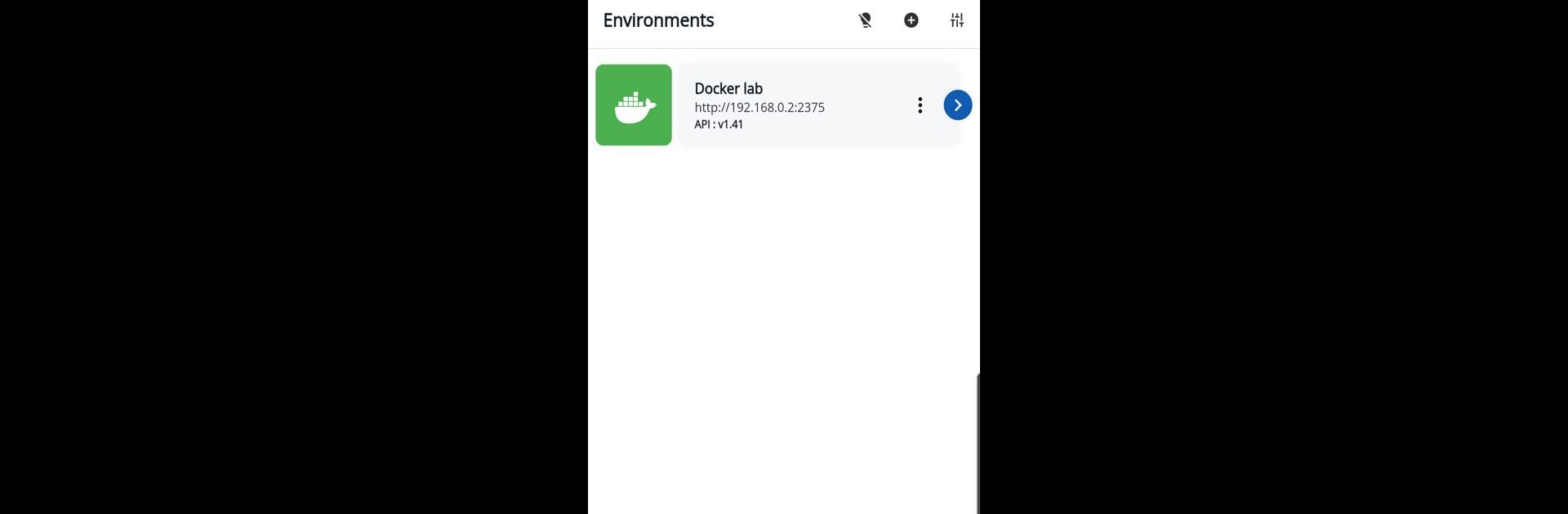Why limit yourself to your small screen on the phone? Run Mobi Docker, an app by Wolf Development, best experienced on your PC or Mac with BlueStacks, the world’s #1 Android emulator.
About the App
Mobi Docker, crafted by Wolf Development, is your essential tool for managing Docker environments with ease. Expect a streamlined interface that makes handling containers, images, volumes, and networks a breeze. It’s not just functionality—this app offers you a smarter way to interact with your Docker setup.
App Features
-
Comprehensive Container Management
Manage containers effectively with options to create, remove, start, stop, pause, and restart them. View real-time resource usage and container logs without needing SSH access. -
Image Handling Made Easy
List, build, delete, and inspect images without any fuss. Mobi Docker ensures your image management is as efficient as it gets. -
Volume Control
Effortlessly list, create, delete, and inspect volumes, keeping your environment organized and efficient. -
Network Oversight
Simplify your network management: list, create, delete, and inspect networks with just a few clicks. -
Real-time Docker Events
Stay updated with live Docker events and leverage an SSH interface for direct server connections.
Experience it all seamlessly on BlueStacks for an enhanced desktop experience.
BlueStacks gives you the much-needed freedom to experience your favorite apps on a bigger screen. Get it now.