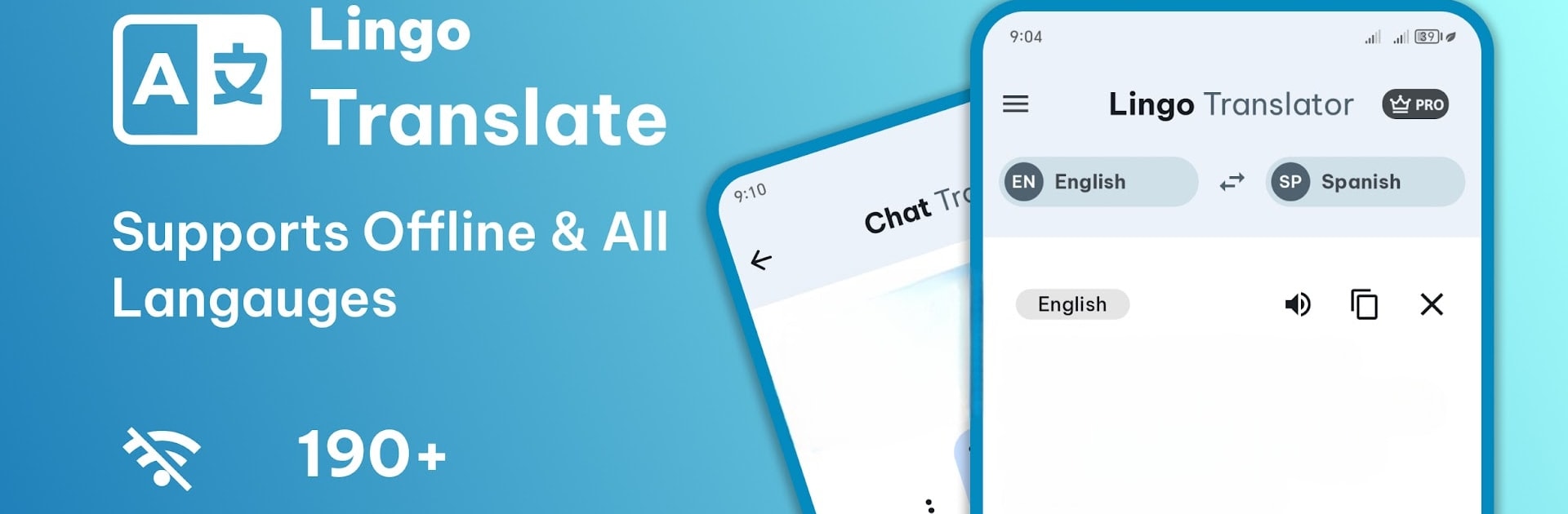Why limit yourself to your small screen on the phone? Run Lingo Offline Translator: AI, an app by CodeBox™, best experienced on your PC or Mac with BlueStacks, the world’s #1 Android emulator.
About the App
Lingo Offline Translator: AI, crafted by CodeBox™, is the go-to tool for breaking down language barriers wherever life takes you. This app is your trusty sidekick, making offline travel, study, and business chats a breeze. It supports over 150 languages online and 60 offline, letting you translate text, voice, and images effortlessly—no Wi-Fi needed!
App Features
Translate Offline Anytime
Stuck without internet? No worries! Translate over 60 languages with ease, anywhere and anytime.
AI-Powered Precision
Experience top-notch translations powered by advanced AI technology for accurate and speedy results.
Voice Translator
Talk naturally and convert your speech to text in any supported language with ease, even offline.
Conversation Translator
Jump into real-time bilingual chats—smoothly bridging language gaps during conversations.
Camera Translator
Simply snap a pic to translate text from menus, signs, and more, whether or not you’re connected.
Works Without Internet
Truly offline, this app keeps you communicating in any situation, perfect for remote locations or flights.
150+ Languages Available
From Spanish to Haitian Creole and even Tajik, explore a robust language library.
Easy-to-Use Interface
Get seamless translations fast with an intuitive design and effortless usability.
Dark Mode for Comfort
Translate comfortably day or night with an eye-friendly dark theme.
Use Lingo Offline Translator: AI on BlueStacks for a desktop-like experience with all these handy features!
Ready to experience Lingo Offline Translator: AI on a bigger screen, in all its glory? Download BlueStacks now.