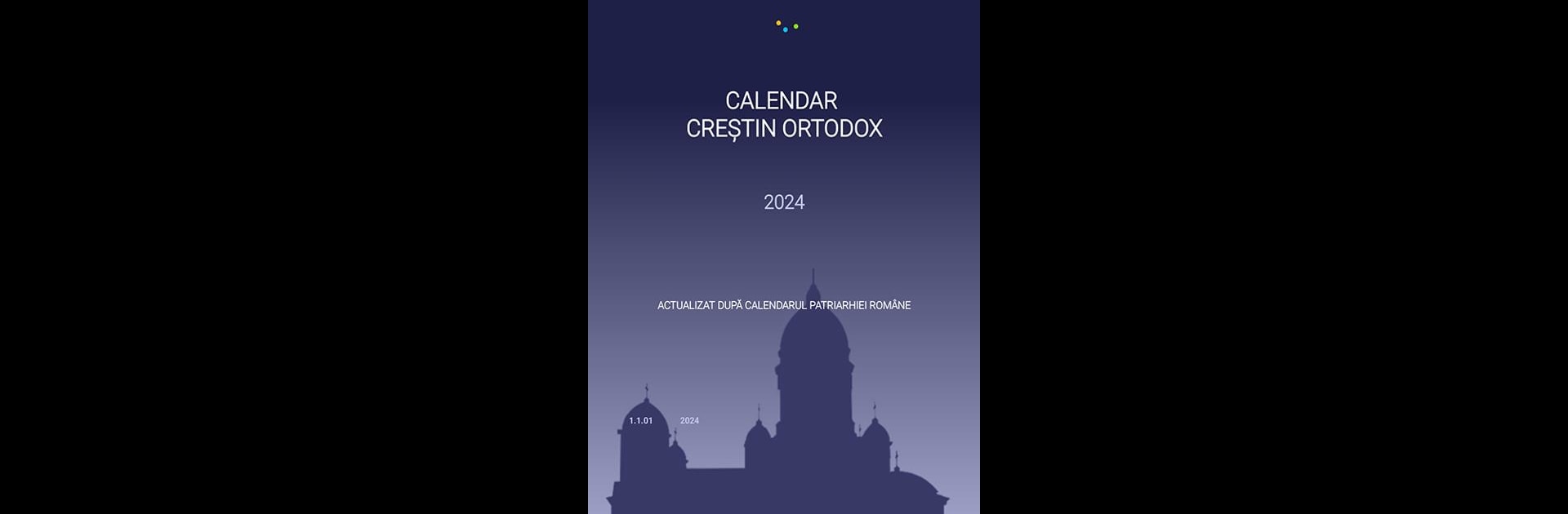Multitask effortlessly on your PC or Mac as you try out Calendar Ortodox 2025 (P), a Tools app by MARSOFT on BlueStacks.
About the App
Explore the heart of Orthodox Christian spirituality with Calendar Ortodox 2025 (P) by MARSOFT. This ad-free app is packed with new features to enhance your experience. Dive into the rich tapestry of the Romanian Orthodox Christian Calendar, offering accurate and up-to-date content at your fingertips.
App Features
Personalized Notifications:
Stay informed on important Christian Orthodox holidays and daily events with timely alerts.
Easy Sharing:
Effortlessly share daily texts and synaxar with friends and family.
Audio Content:
Listen to synaxar not only for today but from any day featured in the calendar. Handy when you’re on the go!
Orthodox Media:
Tune into Orthodox radio stations and watch the Romanian Patriarchate’s television channel directly from the app.
Quick Access Widget:
Get seamless access to essential info right from your home screen.
Supplemental Content:
Discover diverse additional information and materials enriching your spiritual journey.
What’s New in the App:
– Text Size Adjustment: Tweak text size for a comfy read.
– Text-to-Speech Function: Perfect for when listening is better than reading.
– User Guide: Handy tips to make the most out of your app.
– Improved Interface: Enjoy a smooth, intuitive navigation experience.
Perfect for a modern yet pious lifestyle, all just a tap away with BlueStacks.
Eager to take your app experience to the next level? Start right away by downloading BlueStacks on your PC or Mac.