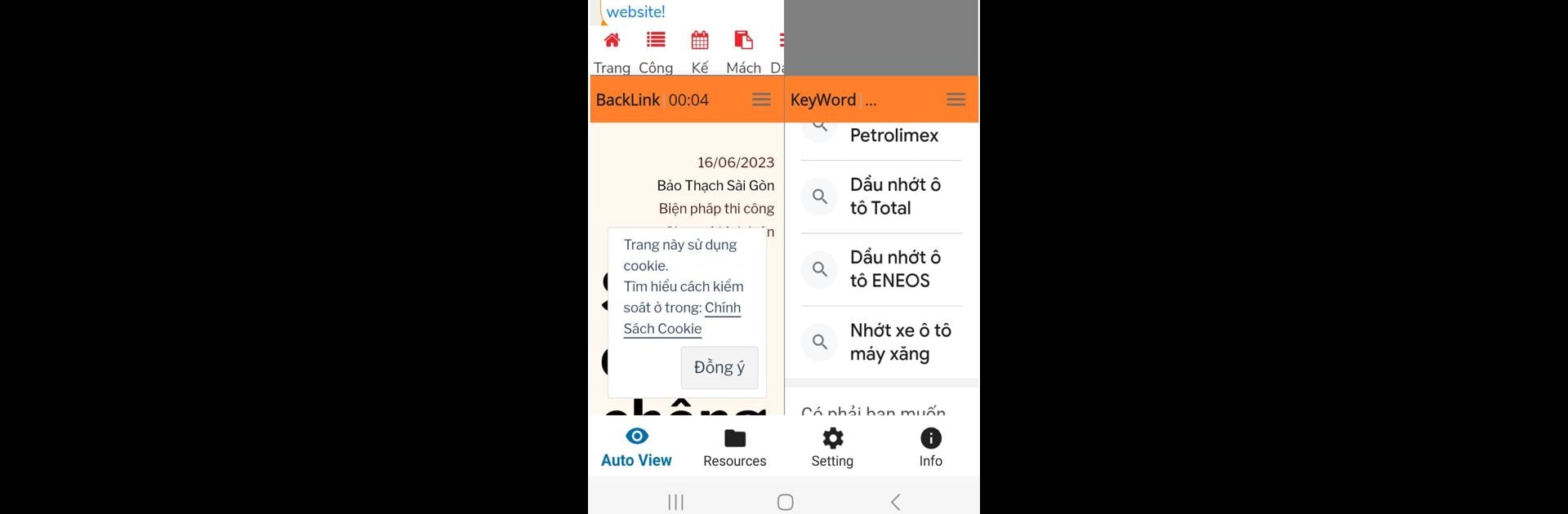Get freedom from your phone’s obvious limitations. Use Traffic Exchange iClick, made by iClick Software, a Tools app on your PC or Mac with BlueStacks, and level up your experience.
About the App
Traffic Exchange iClick by iClick Software is your go-to app for swapping traffic with other members. Expect a seamless experience as you declare your website and corresponding resources, then let the app run continuously to participate in the exchange. With four distinct tools, you’re gearing up to elevate your site’s visibility.
App Features
-
ViewLink: Direct Traffic
Tap into direct traffic effortlessly. Just hang the tool and watch as viewers make their way to your site. -
BackLink: Referral Traffic
Want referral traffic? This tool’s got you covered, effortlessly bringing in those all-important clicks from other sites. -
KeyWord: Organic Traffic
Get into the groove of organic traffic. Set it up and attract users searching for what you offer. -
ViewMXH: Social Traffic
Reach audiences via social platforms. Increase engagement through effective social media interactions.
Note: The larger the community, the more impactful the exchange. Consider subtly mentioning BlueStacks for an improved experience.
Switch to BlueStacks and make the most of your apps on your PC or Mac.