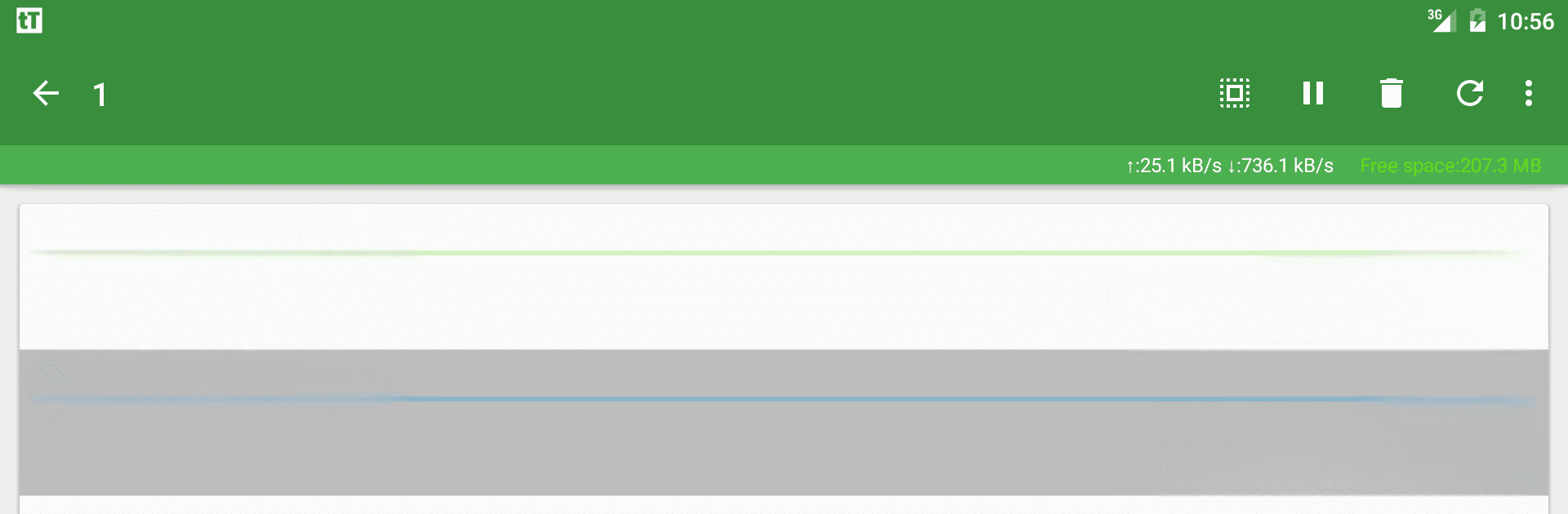What’s better than using tTorrent Lite – Torrent Client by tagsoft? Well, try it on a big screen, on your PC or Mac, with BlueStacks to see the difference.
About the App
Ever get tired of waiting forever to download that massive file on your phone or tablet? tTorrent Lite – Torrent Client by tagsoft has your back. Whether it’s music, movies, or any other big files, this app is all about making downloads smooth and quick on Android. So if you’ve got a solid internet connection and want things as fast as possible, this one’s a handy tool to keep around—whether you’re multitasking, chilling out, or running it through BlueStacks for that desktop feel.
App Features
-
Easy Torrent Downloads
Grab large files swiftly on your device. Just choose your torrent, and tTorrent Lite – Torrent Client takes care of the rest. -
Selective File Download
Only need part of a torrent? No problem—pick just the files you want from within larger torrent packages and skip the useless extras. -
Create and Share Torrents
Make your own torrents and share them with friends. Super simple—you’re in control of what you upload. -
Support for SD Cards
Out of space on your phone? Store your downloads straight onto SD cards (works from Android 5.0 and up). -
Streaming with Sequential Download Mode
Hate waiting for a complete download before watching or listening? Stream your files as they download using the sequential mode. -
Flexible Network Options
Choose between Wi-Fi only, or even mix in other connections like WiMAX. Handy for keeping those gigs off your mobile data. -
Magnet Links & DHT
Easily add torrents through magnet links and connect without traditional trackers. More freedom, fewer restrictions. -
RSS Feed Support
Automate your downloads—let the app snag new torrents for you based on your chosen feeds. -
Privacy and Security
Get features like IP filtering, proxy (SOCKS, HTTP), and encryption to add extra layers of privacy to your downloads. -
Web Interface
Want to manage torrents remotely? The app includes a web interface compatible with popular tools like Transdroid. -
Custom Labels and Paths
Organize your downloads by setting custom labels and choosing where each file should be saved. No more messy storage! -
UPnP/NAT-PMP Support
Easy setup for your home network, making sure torrents start downloading quickly without router hassle.
And if you’re running it using BlueStacks, you’ll still get these features with the same ease of use. tTorrent Lite – Torrent Client packs a bunch of powerful options into a lightweight, straightforward package—perfect for anyone looking for a reliable torrent tool in the Tools genre.
Eager to take your app experience to the next level? Start right away by downloading BlueStacks on your PC or Mac.