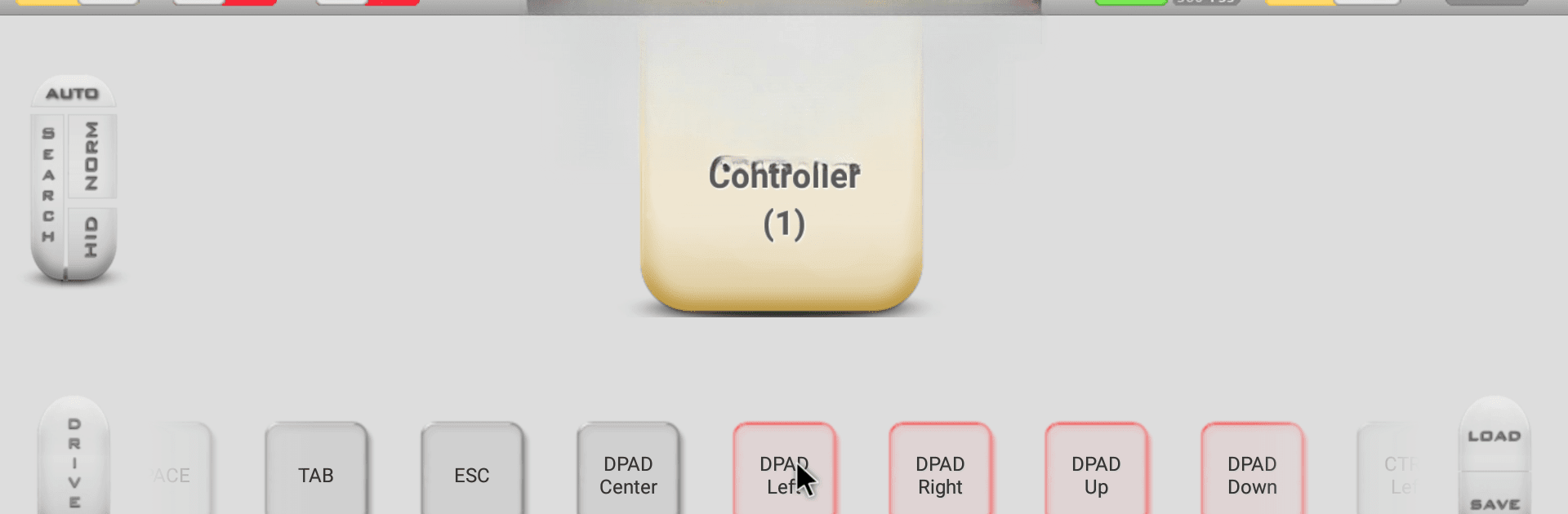Get freedom from your phone’s obvious limitations. Use USB/BT Joystick Center 2019, made by Poke64738, a Tools app on your PC or Mac with BlueStacks, and level up your experience.
About the App
Looking to connect your favorite controllers to your Android device and get things working just the way you like? USB/BT Joystick Center 2019, from Poke64738, gives you tons of freedom to set up gamepads, joysticks, and racing wheels—whether they connect via USB or Bluetooth. The app is packed with features for gamers and tinkerers who want to fine-tune every button, customize drivers, and even emulate touch controls, all in one place. Expect a hands-on experience that lets you make almost any controller work for your needs.
App Features
-
Custom Driver Editor & Byte Filter
Build your own gamepad drivers from scratch and tweak exactly how your controllers interact with your apps and games. You’ve got full control. -
Wide Controller Support
Use Wii Remotes (including for Android 5.1+), PS3/PS4 DualShock, XBox One (USB), and a huge list of USB or Bluetooth-connected gamepads—including racing wheels and less common models. Got a controller? Chances are it’ll work. -
Easy Joy2Touch Interface
Set up, move, or delete touch points right from an intuitive GUI. Remap sticks and buttons for games that normally need touchscreen controls. -
Gamepad Emulation Modes
Emulate popular controller types like X360, PS3, or use NAT, making it simpler to get your devices recognized by games. -
Flexible HID Search
Instantly detect and pair pretty much any compatible Bluetooth or USB gamepad in HID mode, so you’re not hunting for drivers or compatibility lists. -
On-Screen Overlay Keyboard
Need keyboard input? Bring up a movable and resizable keyboard overlay whenever you want. -
Automatic Touch Settings Save/Load
No need to redo your setup for each game—touch and control settings are saved and loaded automatically. -
Joystick to Mouse Emulation
Not just for games: use your joystick to move a real or virtual mouse pointer, handy for other apps. -
Universal Touchscreen Driver
Works on both touchscreen and non-touchscreen Android devices, making it versatile for different hardware. -
Quick Touchscreen Rotation Fixes
Instantly rotate your touch controls to fit how your device is being used, including common angles. -
Touch Swipe and Slide Buttons
Set up on-screen swipe or slide gestures, bringing handy new ways to interact with games or apps. -
Wii-Remote IR Pointer Support
If you’re using a Wii Remote, there’s IR pointer-to-touch support included. -
No Root Needed for Most Features
Main controller mapping, plus wireless DualShock or Wii Remotes, don’t require a rooted device. Only advanced features like deep touch or HID emulation need root.
Want to unlock the full potential of USB/BT Joystick Center 2019 on your computer? You can try running it through BlueStacks for a bigger-screen experience!
Eager to take your app experience to the next level? Start right away by downloading BlueStacks on your PC or Mac.