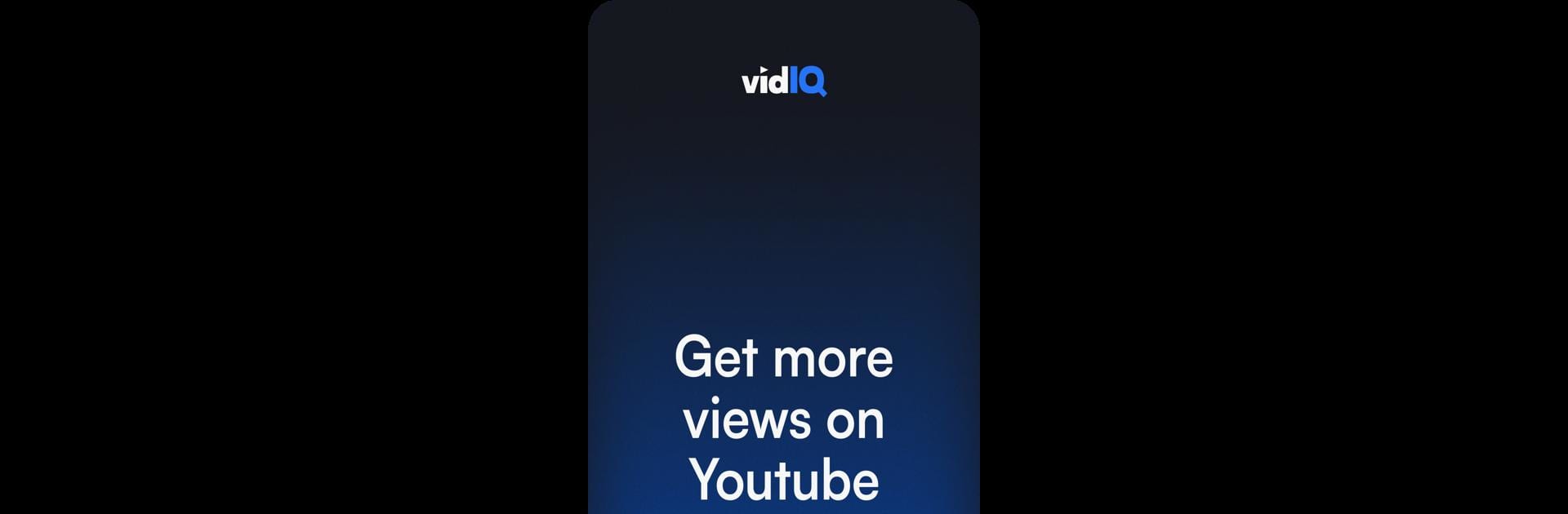What’s better than using vidIQ: YouTube AI Tools by vidIQ? Well, try it on a big screen, on your PC or Mac, with BlueStacks to see the difference.
About the App
Ever wish growing your YouTube channel felt less like guesswork? vidIQ: YouTube AI Tools is here to make channel management a whole lot simpler—whether you’re just getting started or already deep in the world of content creation. With vidIQ, you’ll be able to track what’s working, stay on top of the latest trends, and discover fresh ideas that actually engage viewers.
App Features
-
Real-Time Channel Analytics
Instantly see which of your videos are catching on, track up-to-the-minute stats, and easily spot what’s making your channel tick—all without digging through endless menus. -
Keyword & Topic Discovery
Not sure what to film next? Pop into the keyword tool to uncover trending topics and related terms your audience is searching for. vidIQ even suggests keywords with lots of interest but not too much competition. -
Competitor & Trend Tracking
Keep an eye on what’s blowing up in your niche. Check out the most popular videos from channels like yours, see which search terms are bringing in those big view counts, and spot trends before everyone else does. -
Subscriber Insights
Find out what other channels your subscribers watch, what kind of videos actually keep them coming back, and get a better sense of how to grow your audience by learning from others’ successes. -
Customized Alerts
Never miss out on the next big thing. Subscribe to search terms and get notified when a trending video drops, whether it’s in English, Spanish, or almost any language worldwide. -
When & What to Post
Discover the best days and times to upload so your videos have a higher chance of landing in front of more viewers, thanks to app-powered recommendations. -
Seamless Sync Across Devices
Start your research on mobile, check in later with BlueStacks, and always pick up right where you left off. Your saved alerts, watched channels, and notes stick with you wherever you go.
If you’re hunting for practical ways to master YouTube, vidIQ: YouTube AI Tools packs in features that help creators at any experience level make smarter decisions—without the guesswork.
Switch to BlueStacks and make the most of your apps on your PC or Mac.