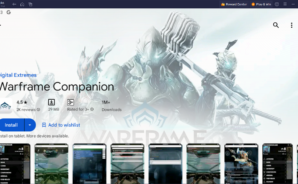Warframe Companion is tool developed by Digital Extremes. BlueStacks app player is the best platform to run this app on your PC or Mac for an immersive Android experience.
Download Warframe Companion on PC with BlueStacks and enjoy this epic free-to-play action game on Android with cross-play and cross-save support! Dive headfirst into an ever-evolving sci-fi epic where you’ll strap into a special battle suit and set forth on a planet-hopping adventure across the galaxy. Enjoy real-time action combat that’s fast-paced and frenetic and slice and dice your way through hordes of soldiers, aliens, and monsters.
Upgrade and customize every inch of your warframe, from the colors of your kit to the weapons you carry with you. Defeat enemies and complete quests to earn special Mods that allow you to build your warframe to fit your personal play style. Will you be a bloodthirsty brawler, always ready to jump into the fray? Or a glass cannon fighter who deals deadly damage from range?
Things are always better with friends. Invite a few buddies to join along for the ride and travel the stars together! Complete objectives, defeat massive bosses, and grow stronger as you explore a complex and fascinating tale about an ancient alien race and the fearsome warmongers they set loose on an unsuspecting galaxy.
Unleash your inner space shinobi and download Warframe Companion on PC with BlueStacks.