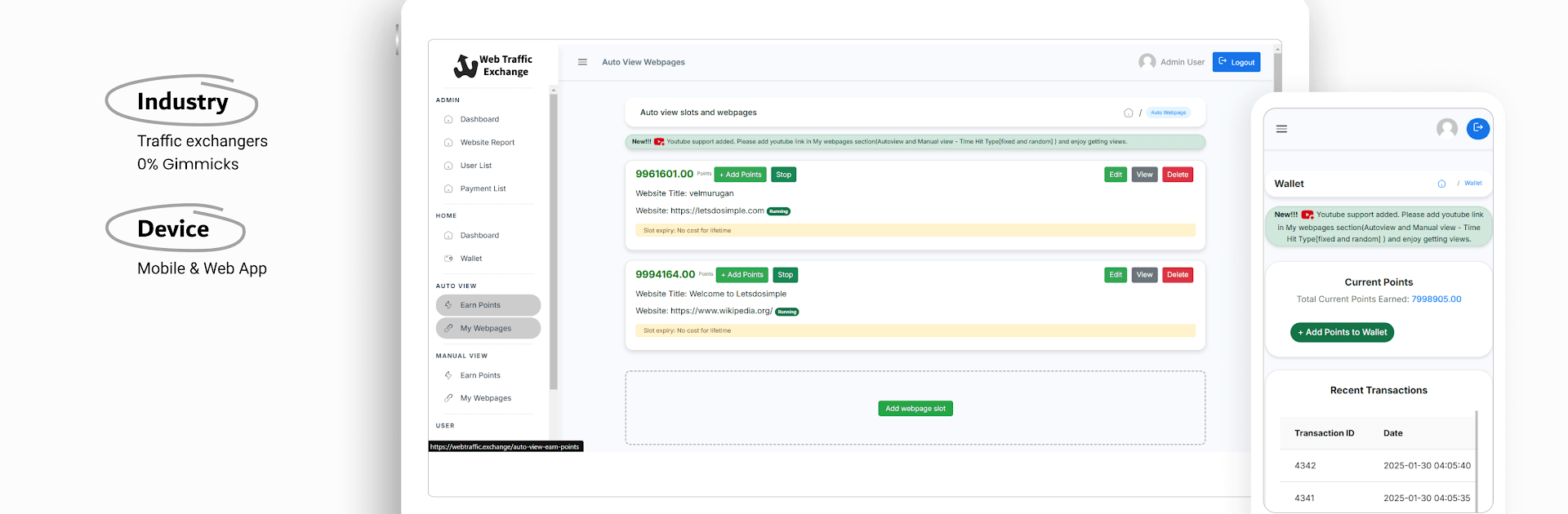Let BlueStacks turn your PC, Mac, or laptop into the perfect home for Web Traffic Exchange, a fun Tools app from Letsdosimple.
About the App
Want to get more real people checking out your website or YouTube channel—without all the spam or shortcuts? Web Traffic Exchange from Letsdosimple makes it way easier to find genuine visitors and organic views. Whether you’re running a personal blog, a business site, or growing your subscriber list, this handy Tools app helps you get authentic traffic that actually matters.
App Features
-
Real Visitors, No Fakes:
Forget about bots or junk traffic. Web Traffic Exchange connects you with real people, so you’ll see actual visits and authentic interest in your site or videos. -
Organic YouTube Growth:
Trying to grow your YouTube channel? This app helps boost your views using only ethical methods—no black hat tricks or risky shortcuts. -
Stronger Search Rankings:
Web Traffic Exchange uses smart, proven tactics designed to bring you steady, organic traffic and help you climb higher in search engine results. -
Long-Term Results:
The traffic you get isn’t just a quick boost. The app focuses on sustainable growth, so you’ll keep seeing benefits well into the future. -
Tool for Everyone:
Whether you’re a new creator or a seasoned site owner, using this app (even through BlueStacks if you’re on your computer) is straightforward—so you can focus on what matters: growing your digital presence.
BlueStacks gives you the much-needed freedom to experience your favorite apps on a bigger screen. Get it now.