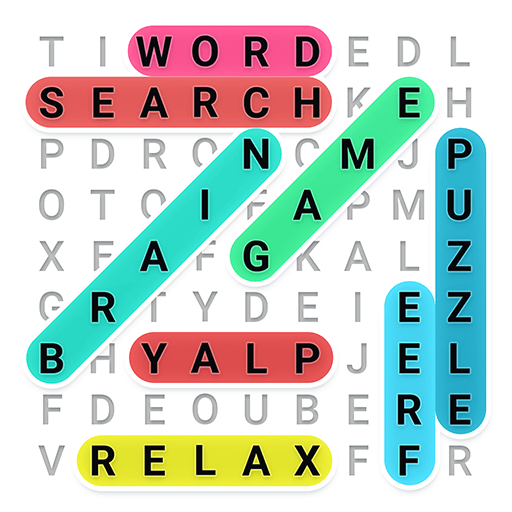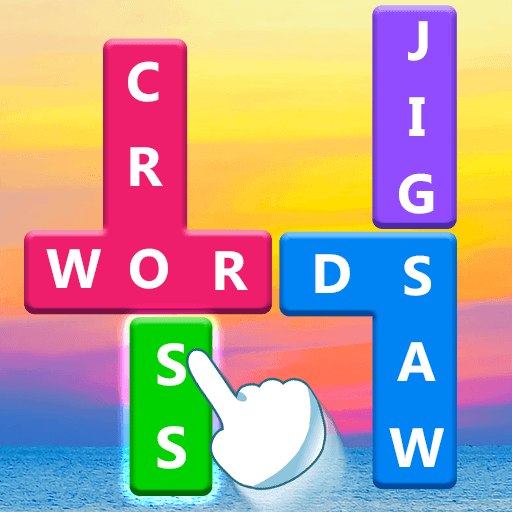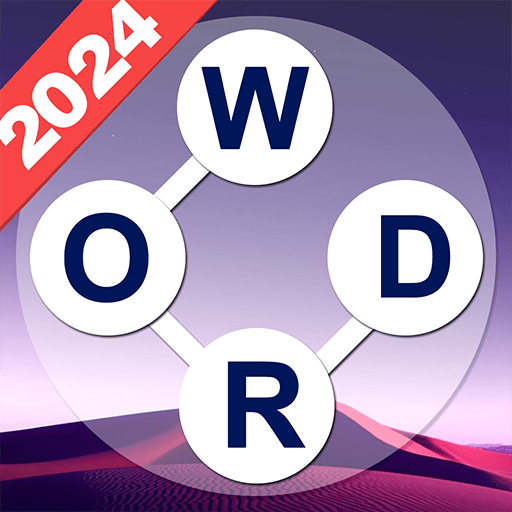Words of Wonders: Crossword is a word game developed by Fugo Games. BlueStacks app player is the best platform to play this Android game on your PC or Mac for an immersive gaming experience.
Download Words of Wonders: Crossword on PC and enjoy brain-tasking crossword puzzles. Find words from a circle of letters and connect the letters. Are you ready to play? Download Words of Wonders: Crossword on PC now.
With this game, discover how good your vocabulary is and still have a lot of fun improving it. Travel around the world connecting letters to create meaningful words. Visit the seven wonders of the earth and discover new words to add to your vocabulary. When you complete each level, you travel to a different country. Progress in the game from easy levels to not-so-easy ones
Also, take up the challenge by discovering hidden and specific words. When you find a word, it appears on the crossword board. The more words you find the easier it becomes to know what the next world might be. Points are awarded when each level is completed and even more points for discovering hidden words. Use puzzle helpers and hints to help you when you get stuck.