How to Play 25 Magic Knight Ln on PC with BlueStacks
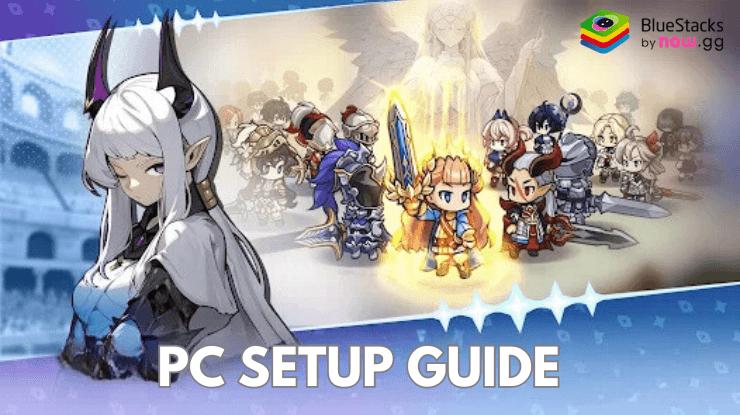
In 25 Magic Knight Ln, you play as a brave knight on a mission to protect the magical kingdom from dark forces. The game offers a rich storyline, engaging quests, and diverse characters that will accompany you on your journey. With its charming 2D graphics and seamless navigation, the game creates an immersive world that captivates players of all ages.
Engage in thrilling player-versus-player combat, test your skills against other knights, and prove your supremacy in the magical arena. Embark on a variety of quests that require strategic planning and critical thinking. Each quest brings new challenges and rewards, keeping the gameplay exciting and dynamic.
Follow the steps below to use the BlueStacks emulator to play 25 Magic Knight Ln on a Windows PC or laptop.
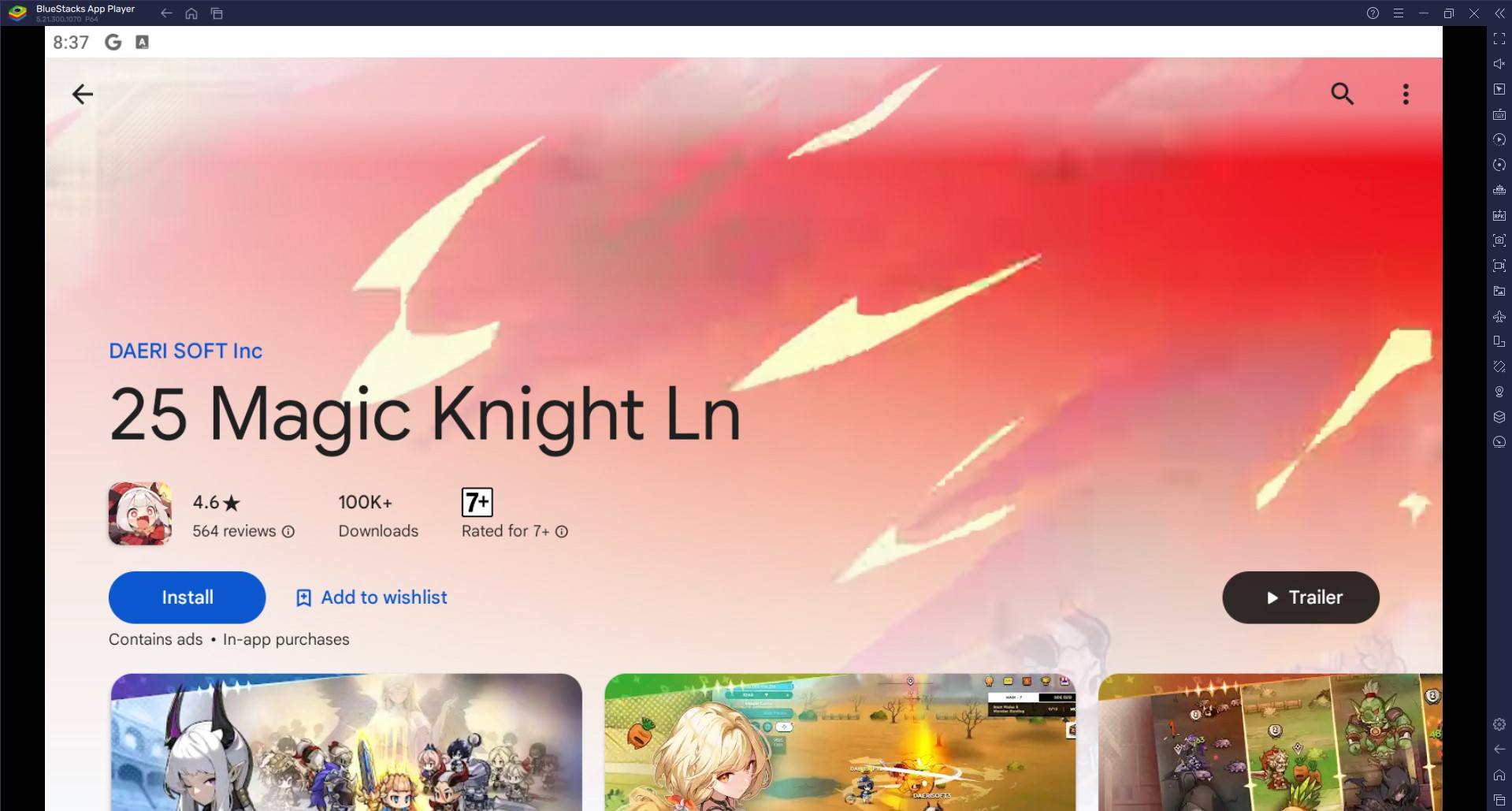
Installing 25 Magic Knight Ln on PC
- Go to the game page and click the “Play 25 Magic Knight Ln on PC“ button.
- Install and launch BlueStacks.
- Sign in to the Google Play Store and install the game.
- Start playing.
For Those Who Already Have BlueStacks Installed
- Launch BlueStacks on your PC.
- Search for 25 Magic Knight Ln on the homescreen search bar.
- Click on the relevant result.
- Install the game and start playing.
Minimum System Requirements
BlueStacks runs on virtually any system, sporting the following minimum requirements:
- OS: Microsoft Windows 7 and above
- Processor: Intel or AMD Processor
- RAM: Your PC must have at least 4GB of RAM. (Note: Having 4GB or more disk space is not a substitute for RAM.)
- Storage: 5GB Free Disk Space
- You must be an Administrator on your PC.
- Up-to-date graphics drivers from Microsoft or the chipset vendor
25 Magic Knight Ln offers a unique blend of strategy, adventure, and RPG elements that appeal to both casual players and hardcore gamers. The game’s vibrant graphics, engaging gameplay, and rich storyline ensure an immersive experience that keeps players coming back for more.
Get the best gaming experience in 25 Magic Knight Ln on your PC or Laptop with BlueStacks.
For more information, players can take a look at 25 Magic Knight Ln’s Google Play Store page.
















