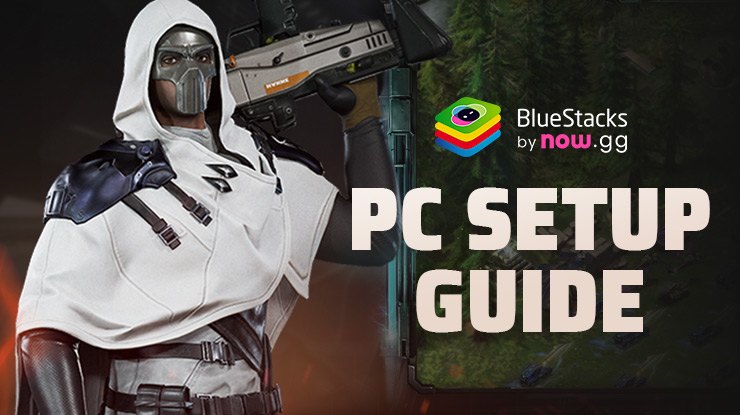Ace Division-Mecha: Essential Tips and Tricks for Strategy and Conquest on PC with BlueStacks

Ace Division-Mecha is an action-packed strategy game where players develop settlements, gather resources, and lead powerful mecha armies against the dark forces of Telenomus. As a military leader, you’ll need to manage your base, recruit officers, and form alliances to dominate the battlefield. With BlueStacks, you can enhance your gaming experience, ensuring smooth controls and efficient management of your growing empire.
In Ace Division-Mecha, conquering the kingdom requires strategic planning and effective resource management. Players must explore ancient civilizations, harness advanced technologies, and defend against relentless enemies. Capturing ancient wonders and aiming for the Great Capital can lead to rich rewards and server leadership. Our guide will provide you with essential tips and tricks to help you succeed in this thrilling game on BlueStacks.
Speed Up Your Development on PC with BlueStacks
Playing Ace Division-Mecha on PC with BlueStacks offers numerous advantages that can enhance your gaming experience. One of the key features is the keymapping tool, which allows you to navigate menus using keyboard shortcuts instead of clicking everywhere. This makes managing your base and controlling your armies much more efficient. With BlueStacks, you can customize the controls to suit your play style, making complex tasks simpler and quicker. Whether you’re assigning officers or deploying troops, everything becomes more intuitive with the seamless control setup on BlueStacks.
Another significant advantage is the BlueStacks Instance Manager, which lets you develop multiple settlements simultaneously. This feature is perfect for growing farm accounts alongside your main account, ensuring a steady flow of resources. Additionally, the Macro Recorder can automate repetitive tasks like sending out troops to gather resources or conducting routine upgrades. By recording and replaying these actions, you save time and can focus on more strategic aspects of the game. Using BlueStacks, you can streamline your gameplay, making it easier to build a powerful and efficient empire in Ace Division-Mecha.
Keep an Eye on the Event Calendar
In Ace Division-Mecha, the event calendar is your gateway to scoring big prizes with minimal effort. There are always events and interesting happenings that offer valuable rewards. By regularly checking this tab, you can stay informed about the latest opportunities to earn bonuses and freebies. Whether it’s a special event or a limited-time challenge, these events can provide significant boosts to your resources and overall progress.
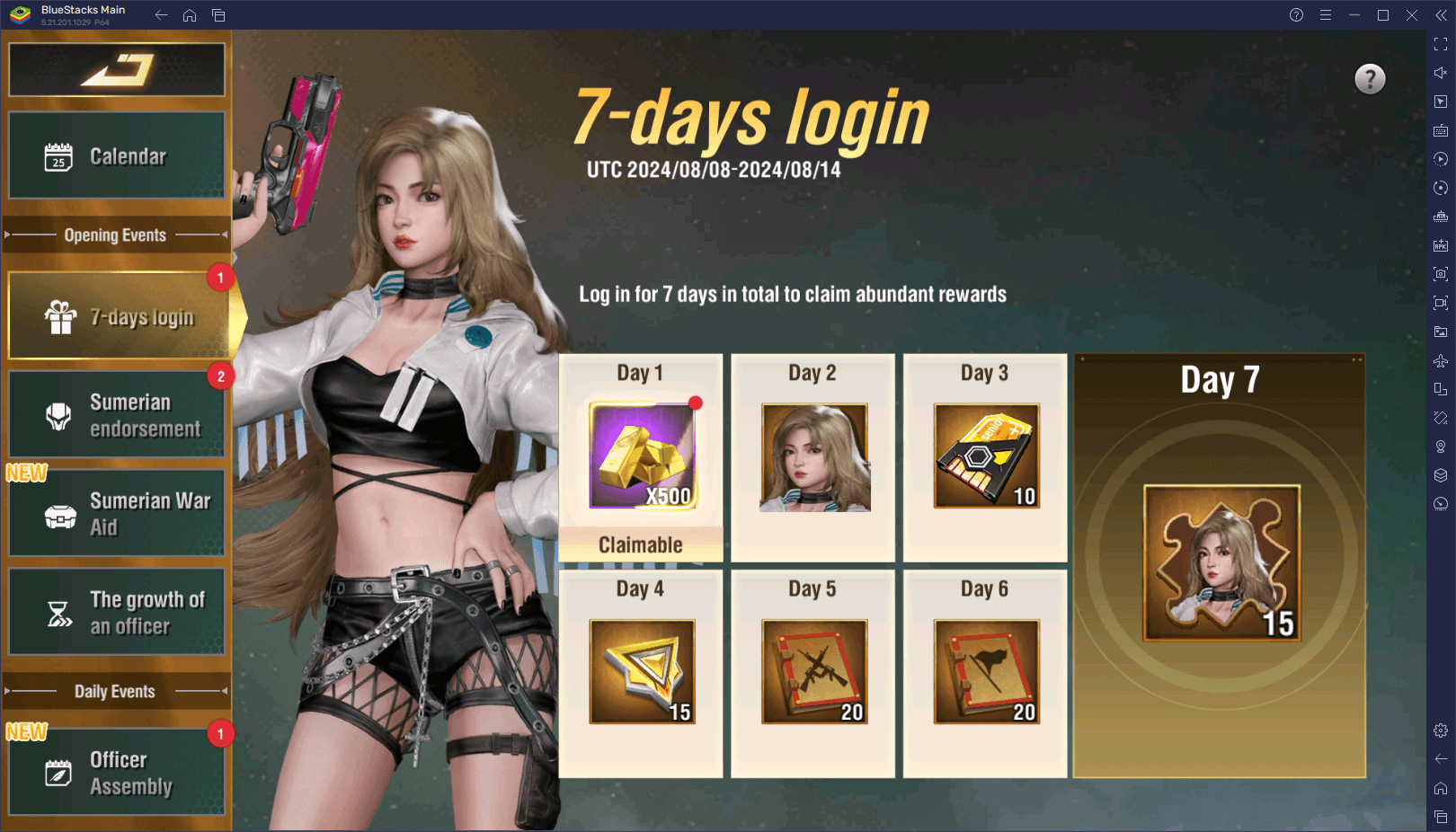
Remember to claim any freebies available in the event tab. These rewards often require little to no effort and can greatly benefit your development. Additionally, keep an eye out for simple tasks that yield good rewards. Completing these tasks not only enhances your gameplay experience but also accelerates your advancement in the game. Staying engaged with the event calendar ensures you don’t miss out on any opportunities to strengthen your settlement and army in Ace Division-Mecha.
Always Be Gathering from the World Map
In Ace Division-Mecha, gathering resources from the world map is essential for maintaining a steady flow of materials to support your base’s growth. Constantly sending out your troops to gather from resource points ensures that your resource generation is always at its peak. This task requires regular monitoring, as your troops need to be dispatched manually. However, with BlueStacks, you can automate this process using the Macro Recorder.
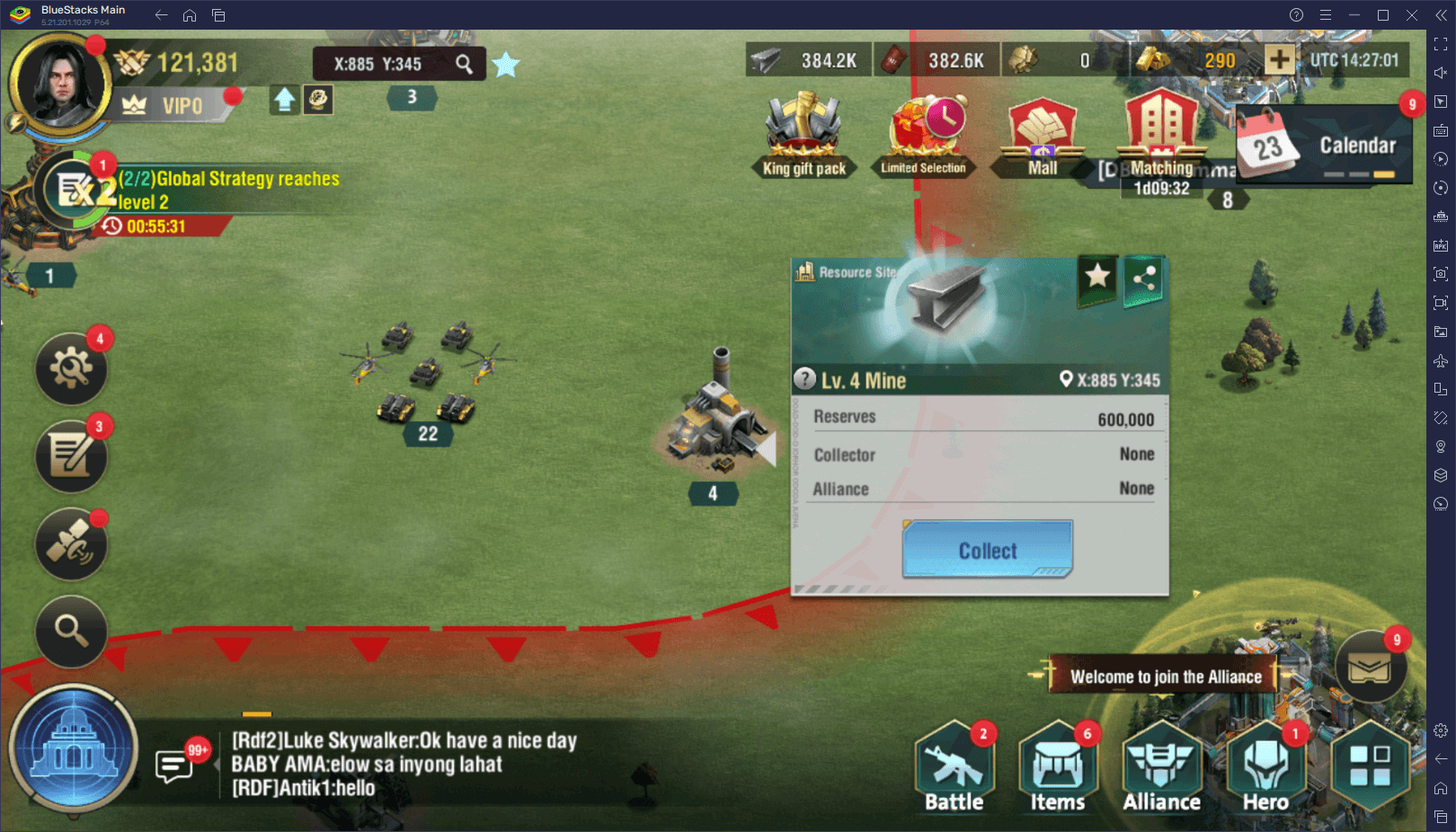
By creating a few well-placed macros and setting them to loop every few minutes, you can streamline the resource-gathering task significantly. This automation not only boosts your production but also ensures that your base continues to grow even when you’re away from your PC. With the BlueStacks Macro Recorder, you can effectively manage your resources and keep your settlement thriving without constant supervision. This solution is perfect for maximizing efficiency and ensuring continuous resource collection in Ace Division-Mecha.
Always Be Training New Troops
Consistently training new troops is crucial for both defense and offense. Having a strong army ready is essential for protecting your settlement and launching successful attacks on your enemies. But beyond combat, a larger army also means you can send more troops to gather resources from the world map, significantly boosting your resource generation.
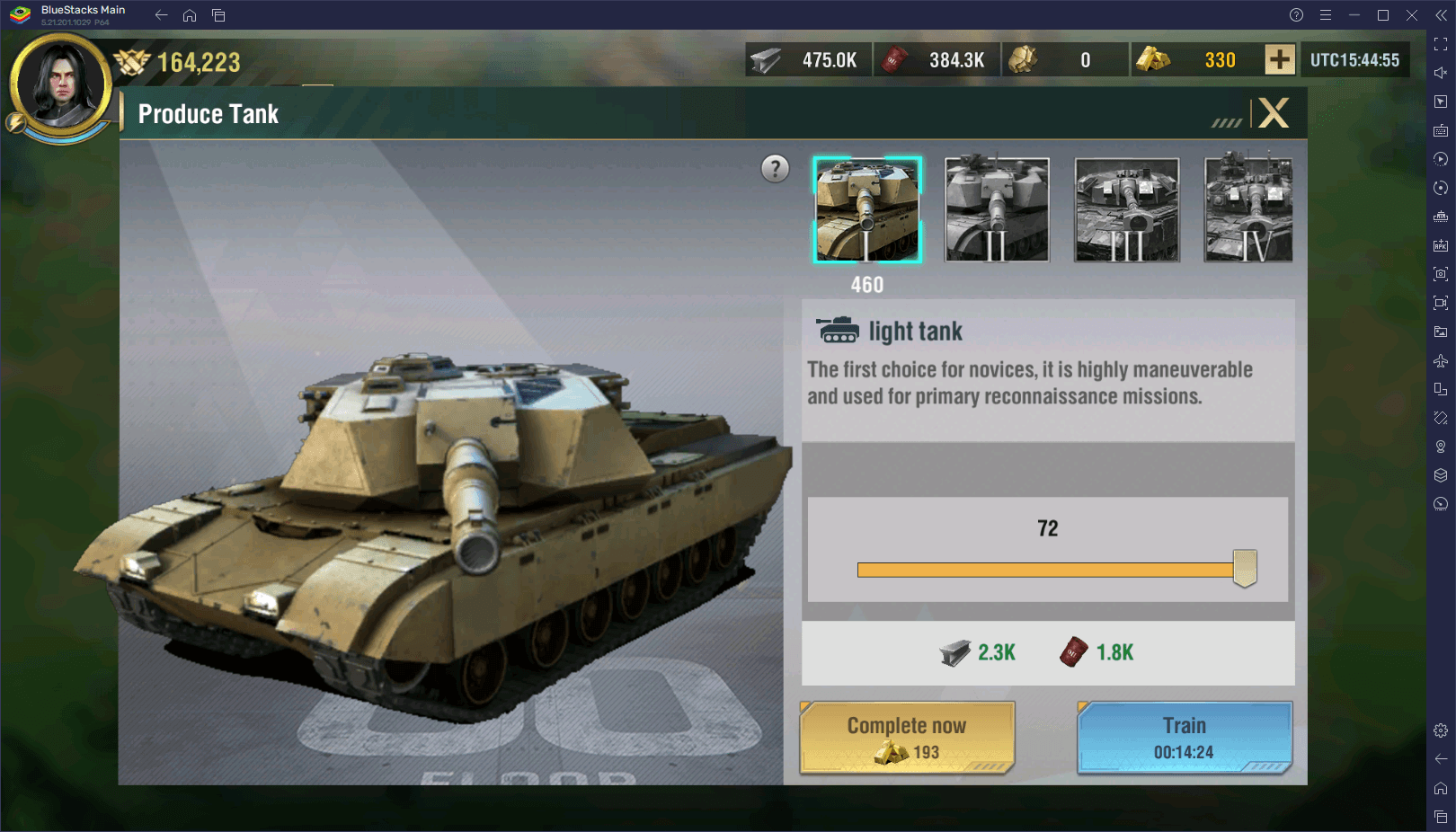
By constantly training new troops, you ensure that you’re always prepared for any threats while also enhancing your ability to collect resources. This increased gathering capacity will speed up your development, allowing you to upgrade your base and strengthen your forces more quickly. Prioritizing troop training is a strategic move that pays off in multiple ways, making it a key aspect of success in Ace Division-Mecha.
Constantly Visit the “Battle” Tab
In Ace Division-Mecha, the “Battle” tab offers various game modes that provide both enjoyment and valuable rewards. From the real-time battles in Adventure Mode to the strategic challenges of Tower Defense stages, there’s always something new to experience. Engaging with these modes regularly not only keeps the gameplay fresh and exciting but also rewards you with essential resources and items upon completion.
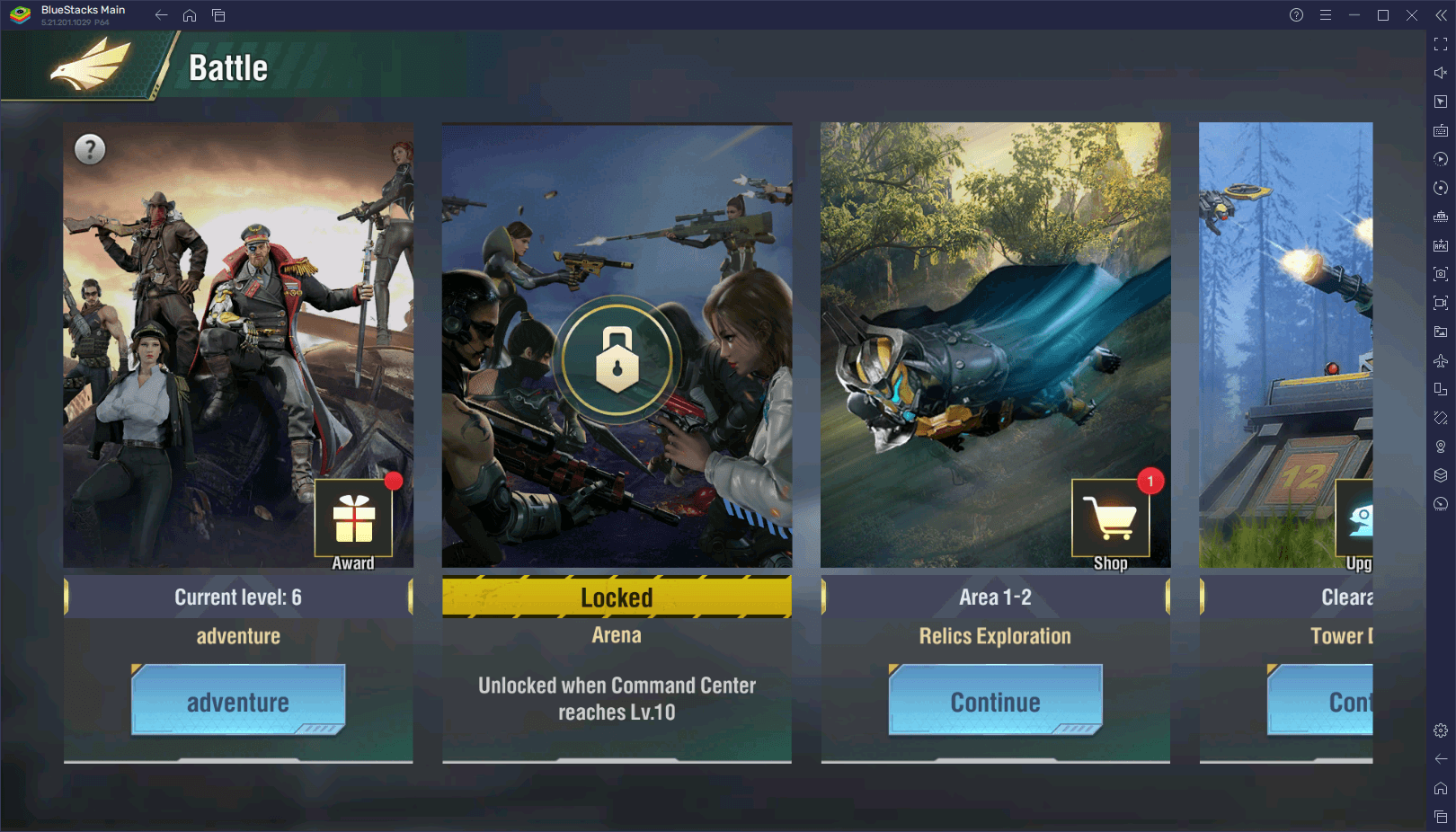
These game modes are designed to test your strategic skills and offer a break from the usual gameplay routine. Participating in these events not only helps you gain rare items and resources but also keeps you engaged with fresh content regularly added to the game. By taking advantage of these opportunities, you can quickly bolster your resources and gain an edge over other players. So, make it a habit to check the “Battle” tab frequently and participate in all available activities to maximize your rewards and enjoy a diverse gameplay experience.
Work on Those Daily and Side Tasks
Daily Tasks and Side Tasks are also crucial for boosting your progress in Ace Division-Mecha. Daily Tasks refresh every 24 hours and grant important rewards, such as resources, along with Activity Points. By accumulating Activity Points, you can unlock chests that contain even better resources and rewards. These tasks and chests reset daily, so make it a priority to complete them to ensure a steady flow of benefits. This daily routine can significantly enhance your development speed and overall gameplay experience.
Side Tasks focus on development milestones for your town, providing steady rewards as you progress. These tasks naturally align with your efforts to build and upgrade your settlements, making them an integral part of your strategy. Consistently completing these tasks ensures that you’re always advancing and reaping the benefits of your hard work.

By following these tips and tricks, you can maximize your success in Ace Division-Mecha. Remember, the best way to experience all these features and streamline your gameplay is by playing on PC with BlueStacks. The enhanced controls, automation tools, and multi-instance capabilities will give you the edge you need to dominate the game. Download BlueStacks today and take your to the next level! Players can enjoy Ace Division-Mecha on their PC or Laptop, complete with your keyboard and mouse via BlueStacks!