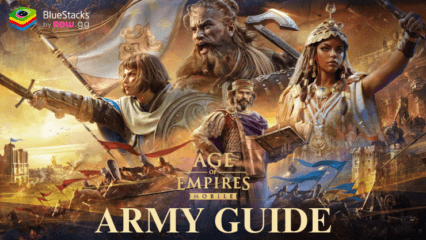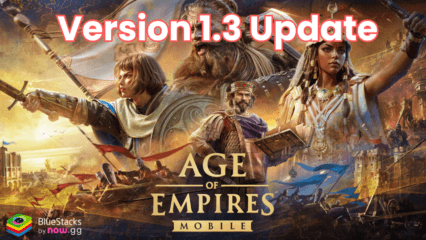Start Playing Age of Empires Mobile on Mac Devices with BlueStacks Air

Age of Empires Mobile, a beloved real-time strategy game that has captured the hearts of players for decades, is now available in a mobile format. If you’re a Mac user and want to enjoy Age of Empires Mobile on your device, BlueStacks Air provides an excellent solution. BlueStacks Air is a brand-new exciting gaming platform designed to bring Android games to your Mac without requiring a heavy installation or complex setup. This guide will showcase all the benefits Age of Empires Mobile can reap by playing the game on their MAC devices!
What is BlueStacks Air?
BlueStacks Air is a cutting-edge gaming platform developed by the makers of BlueStacks, a popular Android emulator. Unlike cloud gaming platforms that stream games from external servers, BlueStacks Air operates as a robust emulator that brings mobile apps and games to your desktop. This ensures a smooth and immersive gaming experience tailored to your Mac’s capabilities.
For users having MAC devices, BlueStacks Air provides an innovative way to access Android apps and games without compromising on performance or system resources. With its lightweight setup and intuitive interface, it’s an ideal solution for playing Age of Empires Mobile on Mac.
Benefits of Playing Age of Empires Mobile on Mac Devices
Age of Empires Mobile brings the beloved real-time strategy franchise to the fingertips of a new generation of players. Set in a vibrant historical world, players begin their journey as a leader tasked with developing a thriving civilization. You’ll gather resources, construct buildings, and train armies to defend your empire and expand its borders. Check out some advantages that players can utilize by playing Age of Empires Mobile on BlueStacks Air:

Seamless Accessibility: BlueStacks Air bridges the gap between Android and macOS, allowing you to enjoy Age of Empires Mobile without worrying about compatibility issues. The platform’s advanced emulation technology ensures that the game runs smoothly, regardless of your Mac’s hardware specifications.
Fluid Performance: By leveraging your Mac’s processing power, BlueStacks Air delivers faster load times, smoother gameplay, and a lag-free experience, even during intense battles in Age of Empires Mobile. This makes it a great choice for high-performance gaming.
Enjoy Cross-Platform Compatibility: With BlueStacks Air, you can switch between your mobile device and Mac without losing progress. Your game data is synced across devices, so you can resume your empire-building adventure from where you left off, whether you’re at home or on the go.
Flexible Control Customization for Budding Emperors: While mobile gaming often relies on touch controls, BlueStacks Air allows you to customize the control scheme for keyboard and mouse. This gives you greater precision and flexibility, making it easier to strategize, manage resources, and lead your armies to victory.
How to Install and Start Playing Age of Empires Mobile on BlueStacks Air
Getting started with setting up BlueStacks Air on your MAC device is simple and straightforward. The entire process takes barely minutes, and gamers can start playing their favourite games in an enhanced manner. Follow the steps given below to start playing Age of Empires Mobile on Mac:
- Download BlueStacks Air: Go to the game’s page and click on the “Play Age of Empires Mobile on Mac” button to get the installer.
- Install BlueStacks Air: Double-click the BlueStacksInstaller.pkg file. Follow the wizard to complete the installation.
- Launch and Sign-In: Open BlueStacks Air from the Launchpad or Applications folder. Sign in with your Google account to access the Play Store.
- Install Age of Empires Mobile: Search for Age of Empires Mobile in the Play Store and install it.
- Enjoy Playing! Launch the game and start your journey to become the emperor of the world!
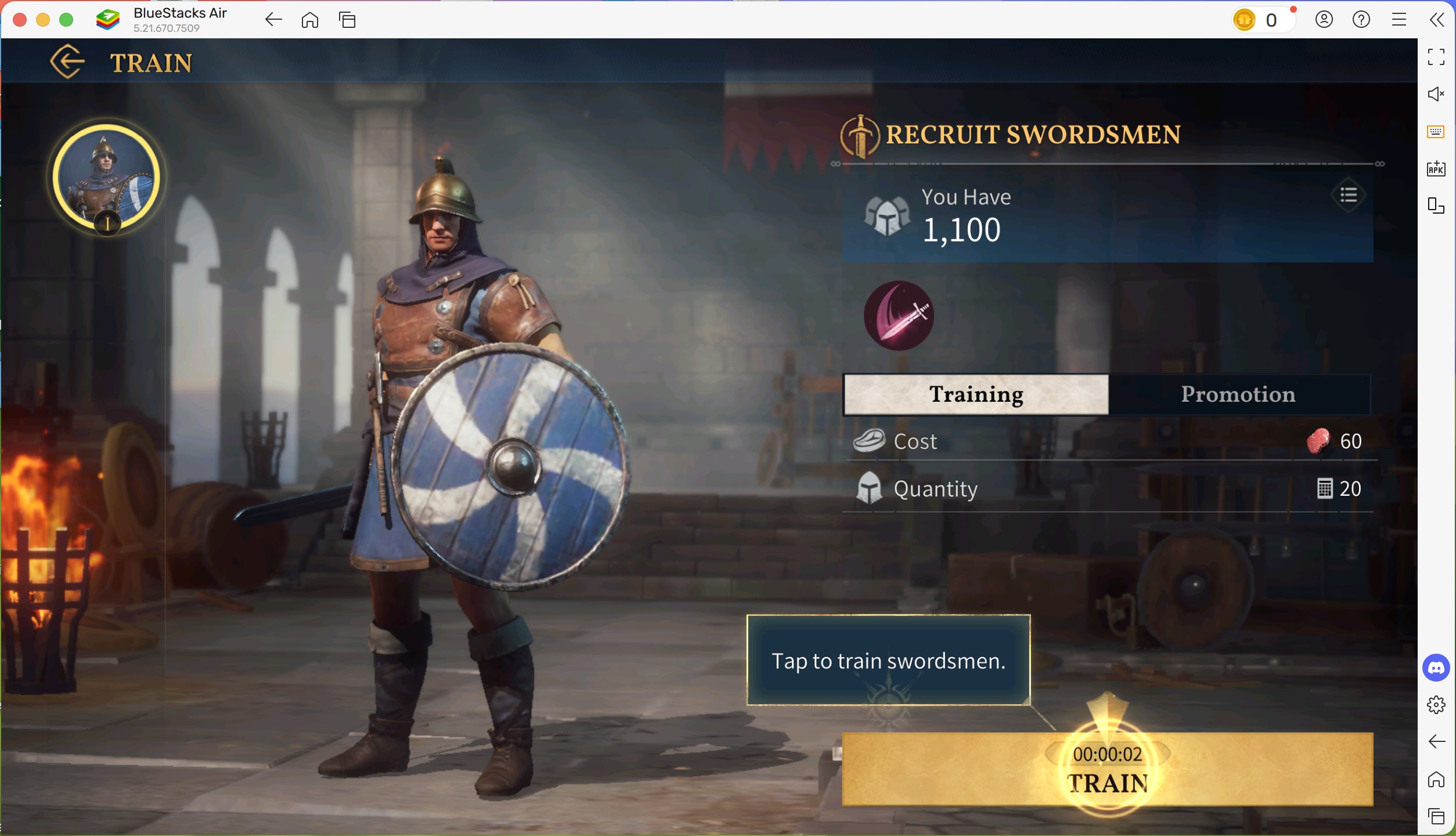
BlueStacks Air presents the perfect opportunity for Mac users to now fully immerse themselves in the exhilarating Age of Empires Mobile experience. The platform’s seamless interoperability, improved performance, and customisable controls make it an excellent alternative for strategy players. Whether you’re a longtime lover of the franchise or a beginner looking to discover its extensive gameplay, BlueStacks Air provides an exceptional gaming experience on your Mac.