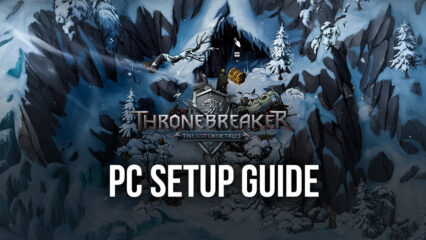How to Play All in Hole on PC with BlueStacks

In All in Hole, you control a black hole to navigate through colorful levels, solving puzzles by eating and sorting various objects. The main character, Molly, a mischievous mole, is on a quest to collect food and other items using the black hole’s gravitational force. Guide a powerful black hole through stunning levels, collecting and sorting objects to solve puzzles. Participate in tournaments against players worldwide, showcasing your puzzle-solving skills.
Join teams, chat with other players, and exchange hearts and coins to help each other progress. Collect various items to unlock recipes and decorate cakes, adding a creative twist to the gameplay. Use power-ups like magnets to draw items towards the black hole or time freezes to pause the timer, giving you an edge in challenging levels.
Use the BlueStacks emulator to play All in Hole on a Windows PC or laptop by following the steps below.
Installing All in Hole on PC
- Go to the game page and click the “Play All in Hole on PC“ button.
- Install and launch BlueStacks.
- Sign in to the Google Play Store and install the game.
- Start playing.
For Those Who Already Have BlueStacks Installed
- Launch BlueStacks on your PC.
- Search for All in Hole on the homescreen search bar.
- Click on the relevant result.
- Install the game and start playing.
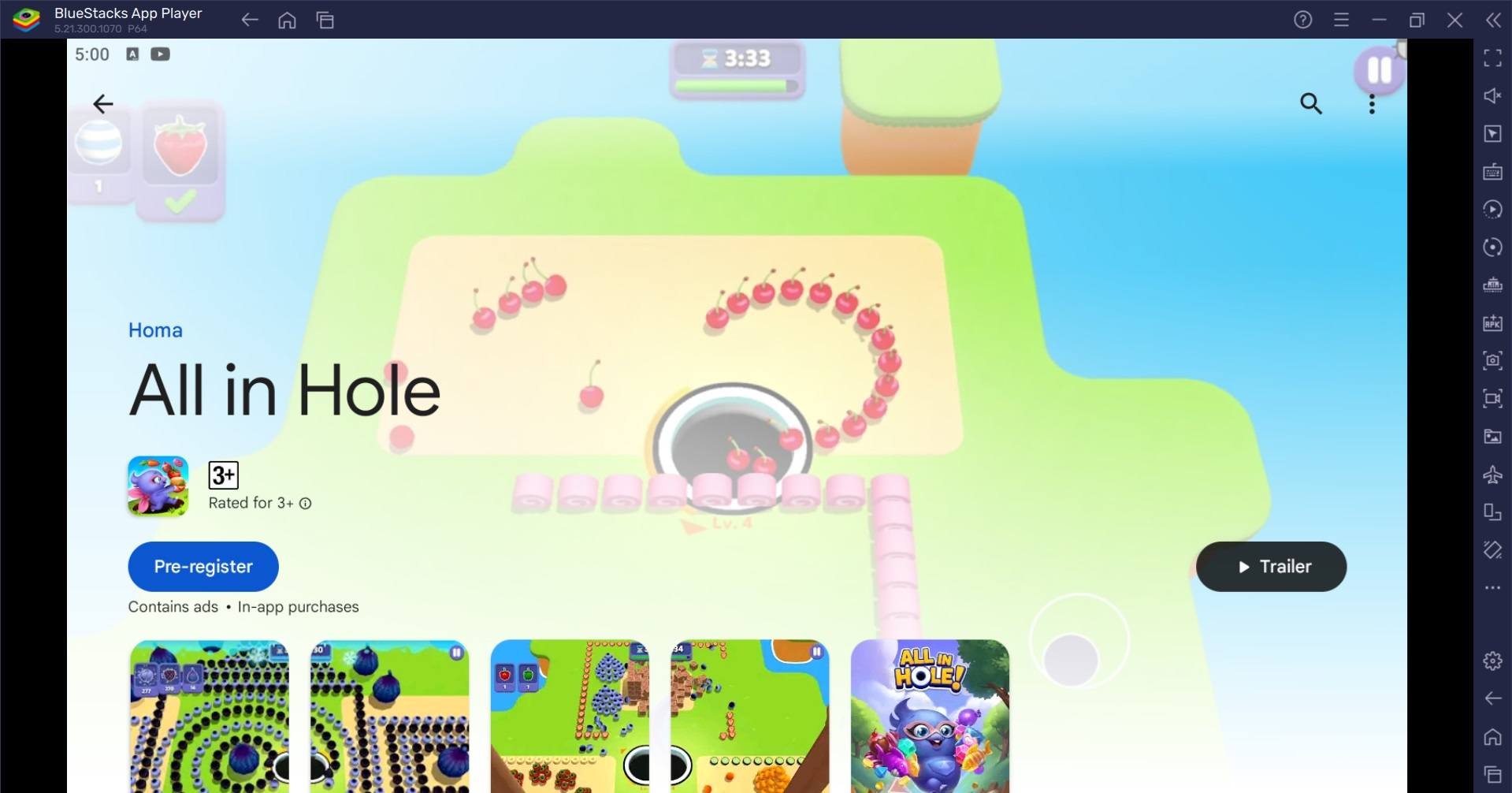
Minimum System Requirements
BlueStacks runs on virtually any system, sporting the following minimum requirements:
- OS: Microsoft Windows 7 and above
- Processor: Intel or AMD Processor
- RAM: Your PC must have at least 4GB of RAM. (Note: Having 4GB or more disk space is not a substitute for RAM.)
- Storage: 5GB Free Disk Space
- You must be an Administrator on your PC.
- Up-to-date graphics drivers from Microsoft or the chipset vendor
The game is designed to be both relaxing and challenging, offering a mix of casual gameplay and competitive elements. If you enjoy puzzle games with a unique twist, All in Hole might be a great addition to your collection.
For more information, players can look at the Google Play Store page of All in Hole. Enjoy playing All in Hole on PC or laptop with BlueStacks!