How to Play The Witcher Tales: Thronebreaker on PC for Free
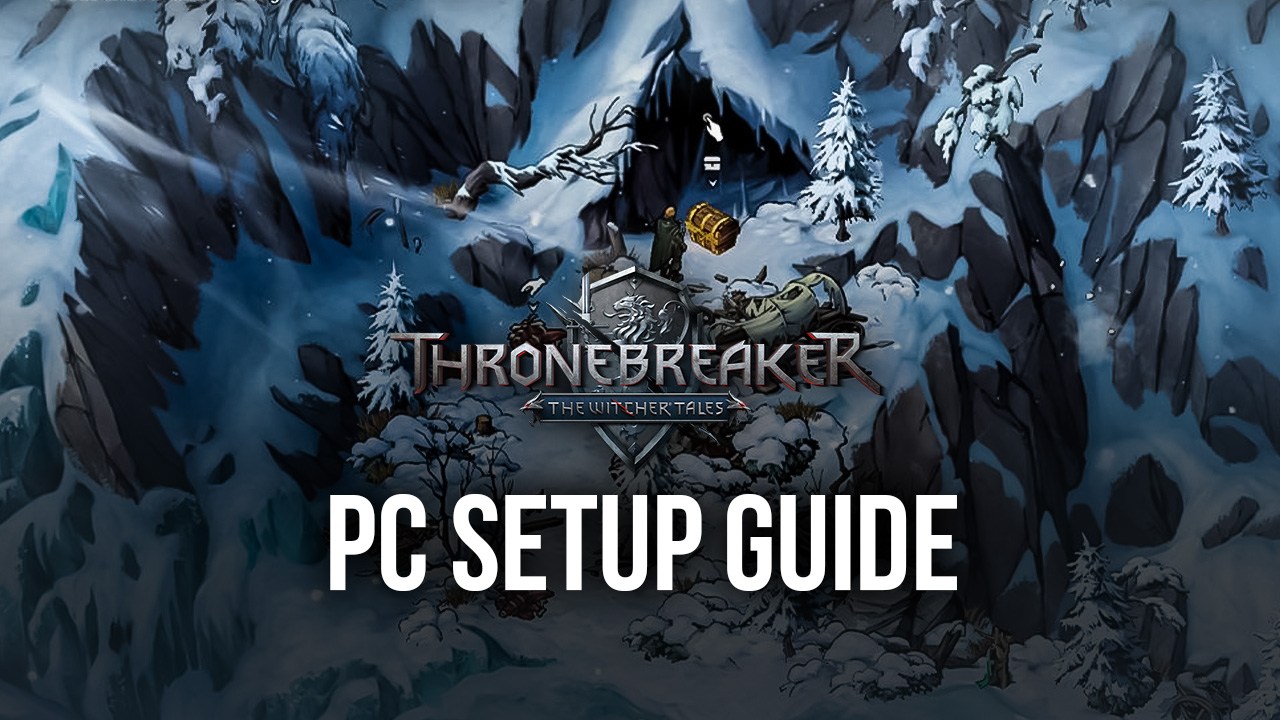
The Witcher is a franchise that has spanned multiple types of media, across several platforms, and that has enthralled its readers, viewers, and gamer with its long and arching storylines, most of which are rife with political intrigue, deception, and plotting. And at the heart of it all is our protagonist, the ever-neutral monster-slayer-for-hire, Geralt of Rivia.
Between the books originally authored by the Polish writer Andrzej Sapkowski, the three mainline games developed by CD Projekt Red, and the recent Netflix adaptation that aired its first season several months ago, the Witcher universe has been expanding rapidly and has been appealing to the mainstream audience, further increasing its popularity. And like with anything that becomes popular, the Witcher content can’t be contained to just one game series, which is why a spinoff, Thronebreaker, was released in 2018.
This new tale focuses on the tales narrated by the one known as “Storyteller”, as he regales his audience with stories about the great Queen Meve, the ruler of the twin kingdoms of Lyria and Rivia. Meve is one of the most important monarchs of the Northern Kingdoms as she sought to unite all of them to prepare against the encroaching Nilfgardian empire to the south. In Thronebreaker, we focus on Meve’s journey to protect her kingdom from internal threats, and then eventually journeying out into other kingdoms to unify them. And while this story sounds quite heroic and the stakes are always very high, the most interesting aspect of Thronebreaker is that its combat is fully centered around Gwent, the popular card game introduced in Witcher 3.
Gwent was a minigame in the third installment of the Witcher series, consisting of a card game where players take turns placing cards on the fields to add up attack points. The player with the most points at the end of the round is the winner, and the one who wins two out of three rounds, wins the match. The minigame was very much barebones in the Witcher 3, and then was greatly expanded when it got its own standalone game, the aptly-titled “Gwent”. Thronebreaker then took it one step further by attaching an amazing storyline to the game, and made Gwent its main form of gameplay.
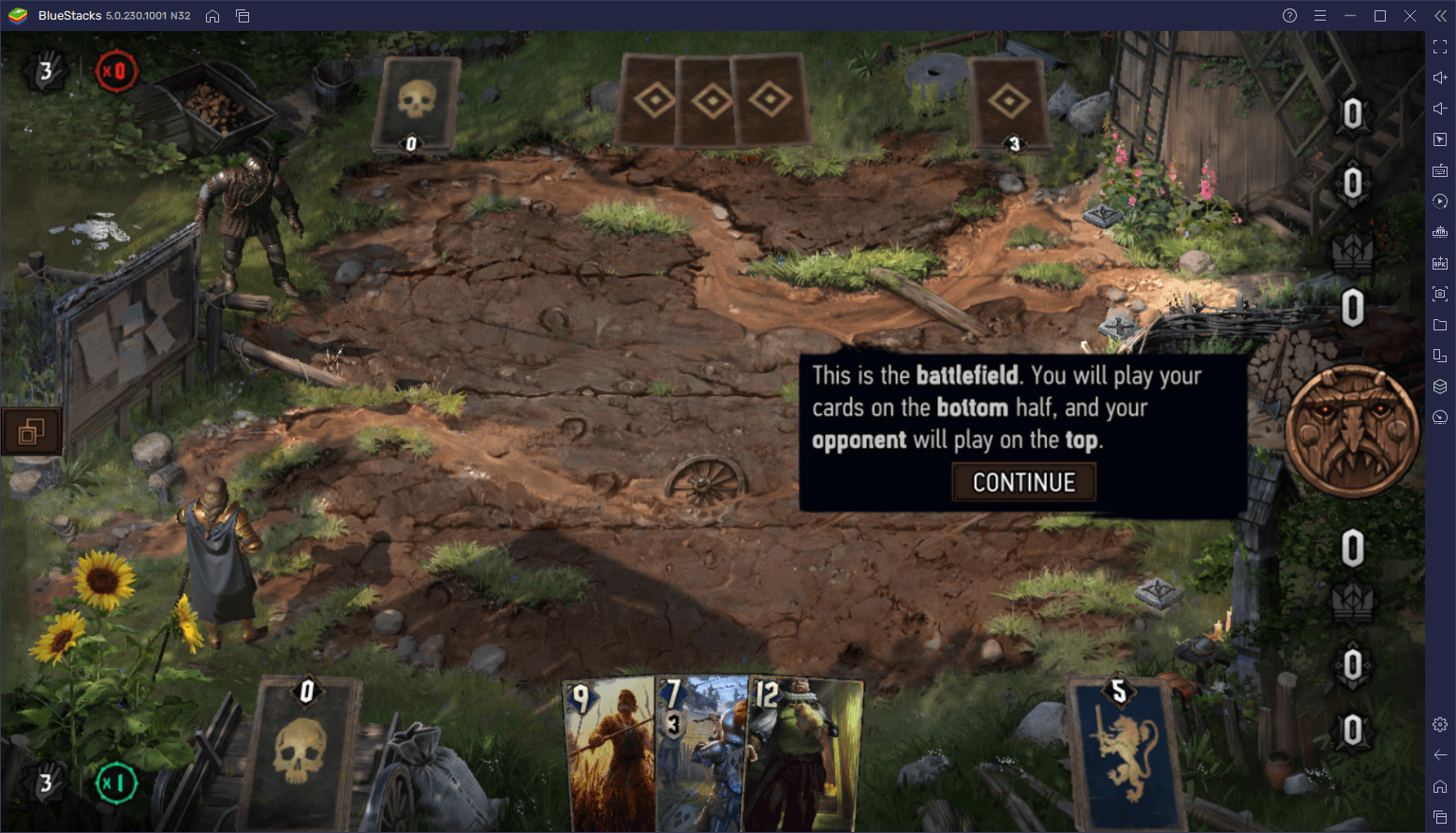
Despite being out for PC and most modern consoles since 2018, Thronebreaker recently released on Android just this last week. This means that, while players must pay to enjoy the console and PC versions, they can still enjoy this Gwent game on their computers for free, by emulating it on BlueStacks.
Downloading and Playing Thronebreaker on PC
As we just mentioned, you need to use BlueStacks if you want to enjoy this mobile Witcher game on your computer. Luckily, you can set up your game in just a few easy steps:
- Download and Install BlueStacks on your PC.
- Complete Google Sign-in to access the Play Store, or do it later.
- Look for The Witcher Tales: Thronebreaker using the search bar on the top-right corner.
- Click to install The Witcher Tales: Thronebreaker from the search results.
- Complete Google Sign-in (if you skipped step 2) to install The Witcher Tales: Thronebreaker.
- Click The Witcher Tales: Thronebreaker icon on the home screen to start playing.
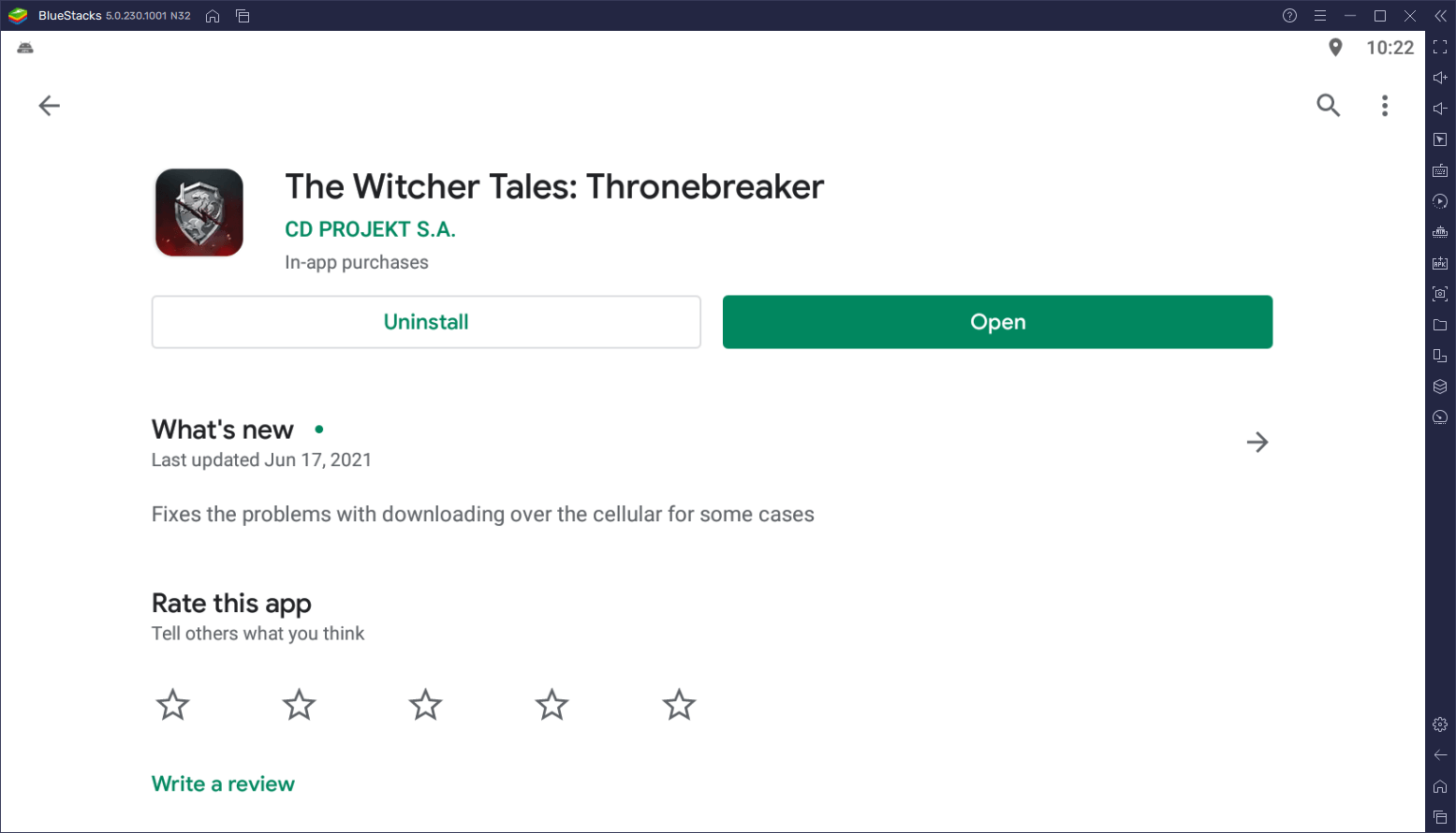
BlueStacks is the best way to enjoy Thronebreaker on PC for free, as our platform also gives you a variety of tools to enhance your experience and increase your enjoyment of this game. Feel free to leave us a message in the comments below if you have any questions, concerns, or issues about the installation process.
















