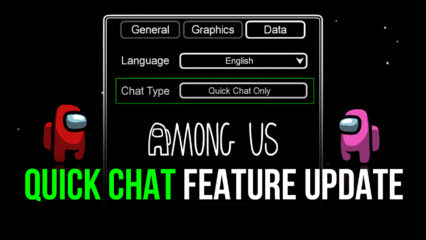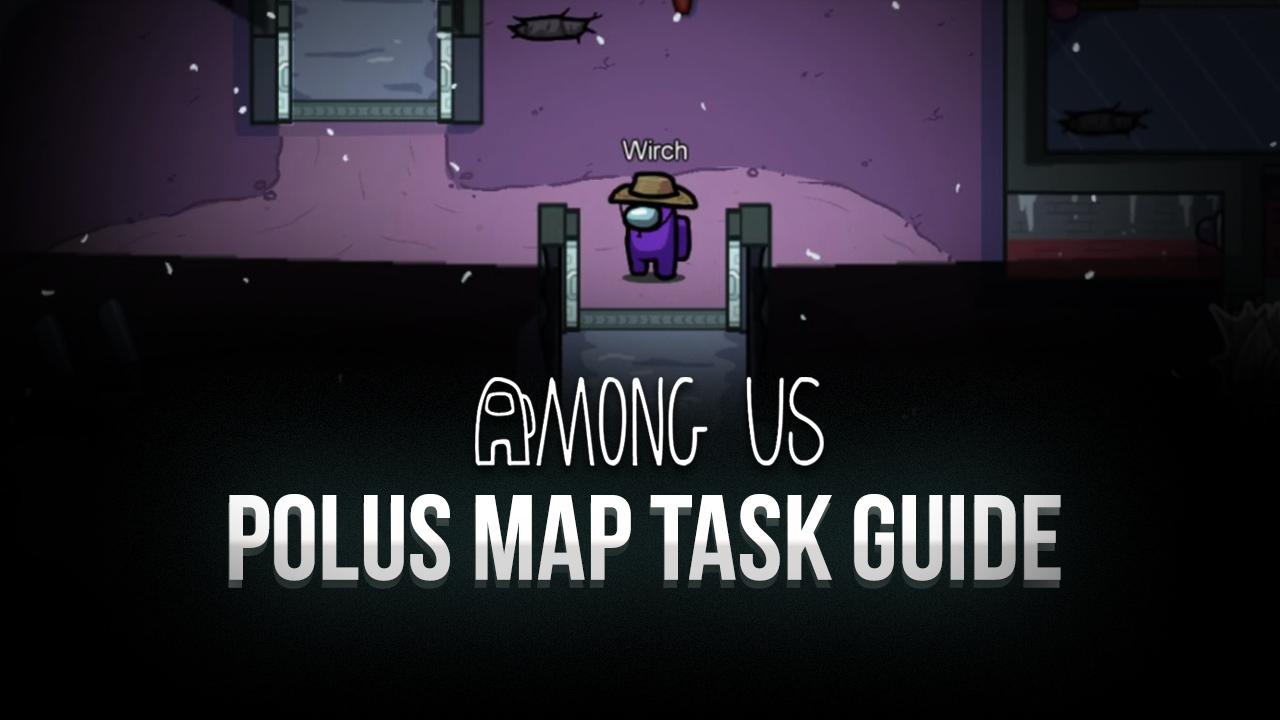How to Install and Play Among Us on PC or Mac with BlueStacks
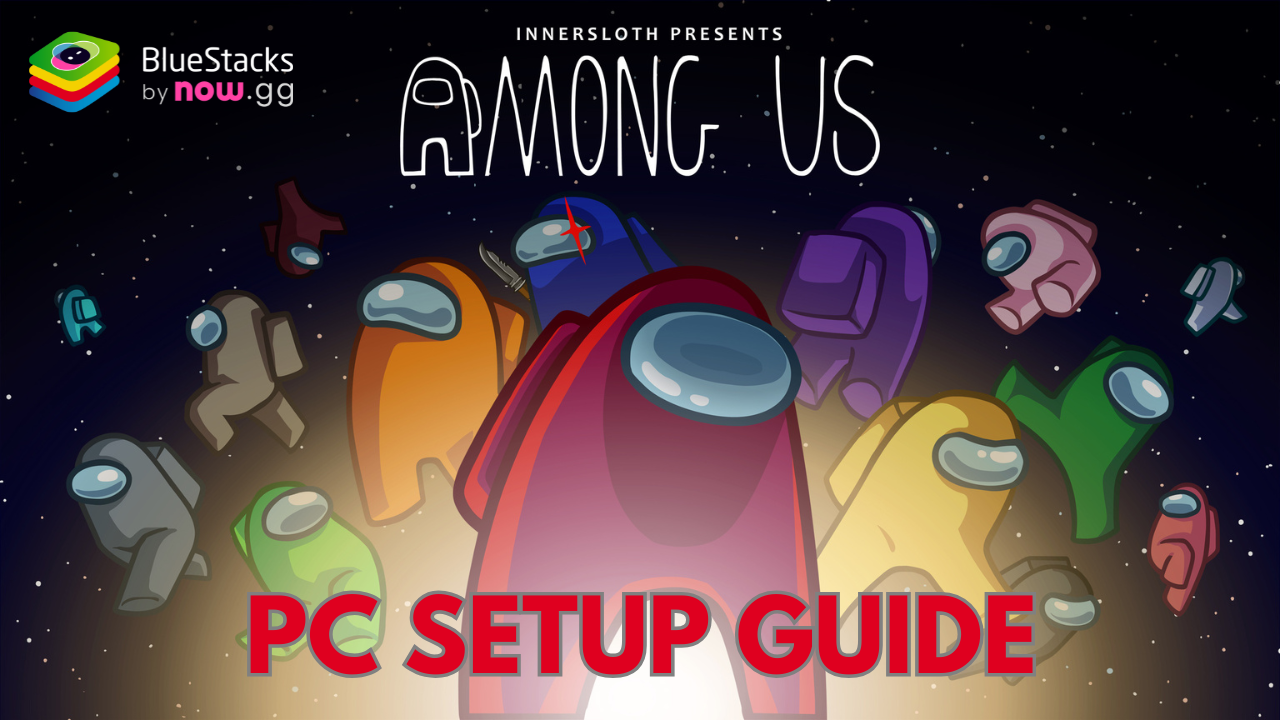
Among Us is a highly popular multiplayer party game developed by Innersloth. Released in 2018, it gained global fame in 2020 for its unique social deduction gameplay. Set aboard a spaceship, players take on roles as Crewmates or Impostors. Crewmates work together to complete various tasks around the map, aiming to repair the ship or base while uncovering the hidden Impostors. Alternatively, the Impostors attempt to sabotage missions and eliminate Crewmates without being detected. So, are you ready to trick your friends or get tricked yourself?
Got questions about guilds, gaming, or our product? Join our Discord for discussions and support!
How to Install Among Us on PC
- Go to the game’s page, and click on the “Play Among Us on PC” button.
- Install and launch BlueStacks
- Sign in to the Google Play Store and install the game.
- Start playing!
How to Install Among Us on Mac with BlueStacks Air
- Download BlueStacks Air: Visit the official BlueStacks website. Click on the “Download BlueStacks Air” button to get the installer.
- Install BlueStacks Air: Open the downloaded .dmg file. Drag and drop the BlueStacks icon into your Applications folder.
- Launch and Sign-In: Open BlueStacks Air from the Launchpad or Applications folder. Sign in with your Google account to access the Play Store.
- Install Among Us: Search for Among Us in the Play Store and install it.
- Enjoy Playing! Launch the game and start your collector’s journey!
For Those Who Already Have BlueStacks Installed
- Launch BlueStacks on your PC or Mac
- Search for Among Us on the home screen search bar
- Click on the relevant result
- Install the game and start playing!

Minimum System Requirements
BlueStacks offers the best performance and graphics for games like Among Us, boasting highly accessible PC or Mac requirements:
- OS: Microsoft Windows 7 and above, macOS 11 (Big Sur) or above.
- Processor: Intel, AMD Processor or Apple Silicon Processor.
- RAM: Your PC or Mac must have at least 4GB of RAM.
- Storage: 10GB Free Disk Space.
- Permissions: Administrator access on your PC or Mac.
- Graphics drivers: Up-to-date graphics drivers from Microsoft or the chipset vendor.

With its simple controls, colorful art style, and cross-platform compatibility, Among Us appeals to a wide audience. It also encourages creativity, with fan-created mods and community-driven events enriching the experience. Whether solving mysteries as a Crewmate or creating chaos as an Impostor, Among Us offers endless fun and challenges for players of all skill levels. Unlock new outfits and create a customized look that makes you look unique and mysterious. Become the master of deceit in this mind-boggling adventure, best played together with friends and family.
For more in-depth insights, tips, and exciting gameplay strategies, explore our extensive BlueStacks Blogs on the game. Players can enjoy Among Us even more on a bigger screen of their PC, Mac or Laptop with keyboard and mouse via BlueStacks for an elevated gameplay experience.