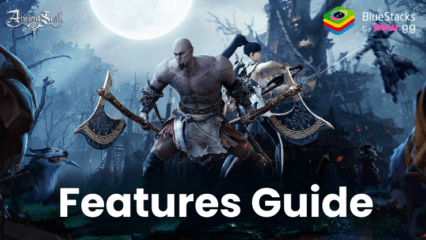How to Play Ancient Seal: The Exorcist on PC with BlueStacks

Ancient Seal: The Exorcist is an action RPG that immerses players in a richly detailed fantasy world. Players engage in battles against supernatural entities, utilize strategic gameplay, and explore various dungeons and events. Playing Ancient Seal: The Exorcist on PC with BlueStacks provides numerous benefits.
You can enjoy improved graphics that make the game’s detailed environments, and characters come to life on a larger screen. More so, the customizable controls allow you to experience a more responsive gameplay experience, making it easier to execute complex maneuvers and strategies. This guide will walk you through setting up the game on your PC with BlueStacks.
Installing Ancient Seal: The Exorcist on PC
- Go to the game’s page and click on the “Play Ancient Seal: The Exorcist on PC” button.
- Install and launch BlueStacks.
- Sign in to the Google Play Store and install the game.
- Start playing.
For Those Who Already Have BlueStacks Installed
- Launch BlueStacks on your PC.
- Search for Ancient Seal: The Exorcist on the home screen search bar.
- Click on the relevant result.
- Install the game and start playing.
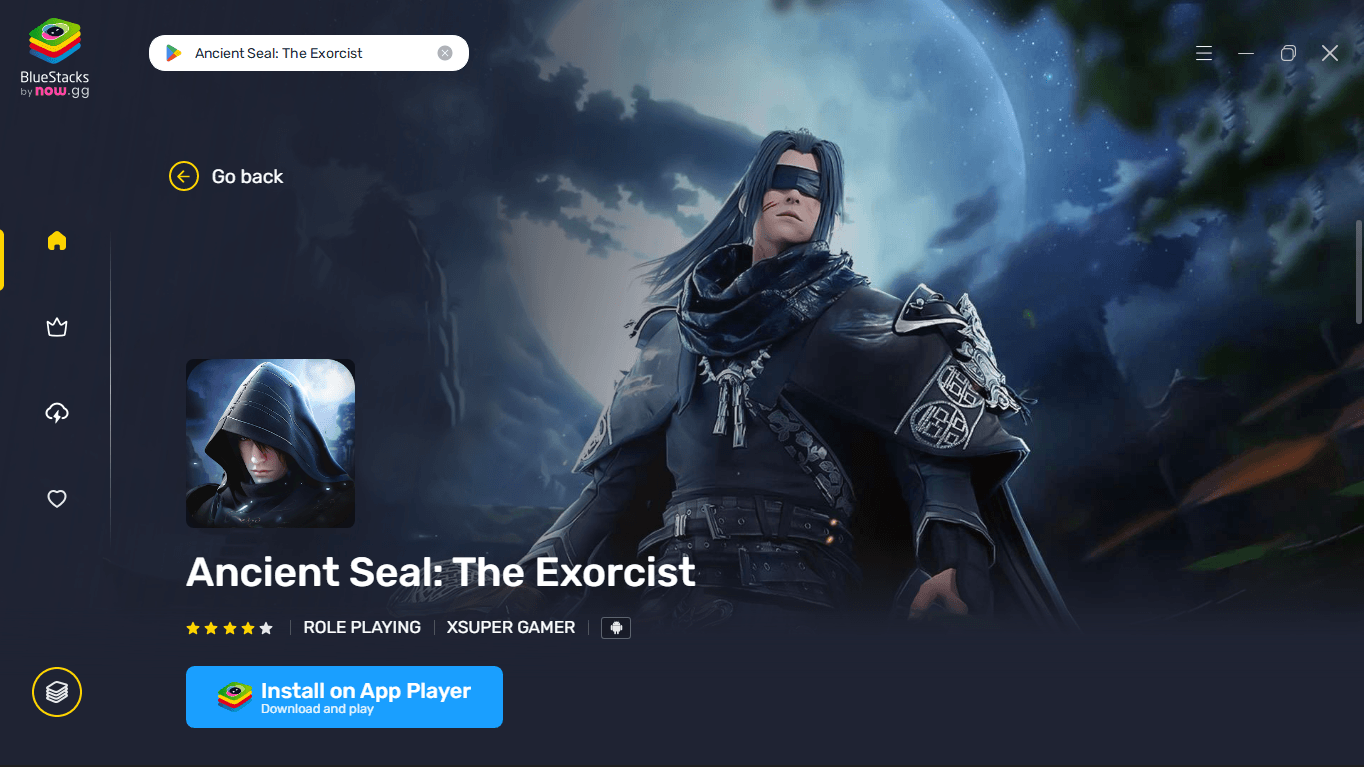
Minimum System Requirements
BlueStacks runs on any virtual system, sporting the following minimum requirements:
- OS: Microsoft Windows 7 and above
- Processor: Intel or AMD Processor
- RAM: Your PC must have at least 4GB of RAM. (Note: Having 4GB or more disk space is not a substitute for RAM.)
- Storage: 5GB Free Disk Space
- You must be an Administrator on your PC.
- Up-to-date graphics drivers from Microsoft or the chipset vendor.
For more information, players can take a look at the Google Play Store page for Ancient Seal: The Exorcist. Playing Ancient Seal: The Exorcist on a PC or laptop with BlueStacks enhances your gaming experience with better graphics and customizable controls. Plus, the performance is smoother, with less lag and more stable connections, ensuring you can focus on playing Ancient Seal: The Exorcist without technical interruptions.