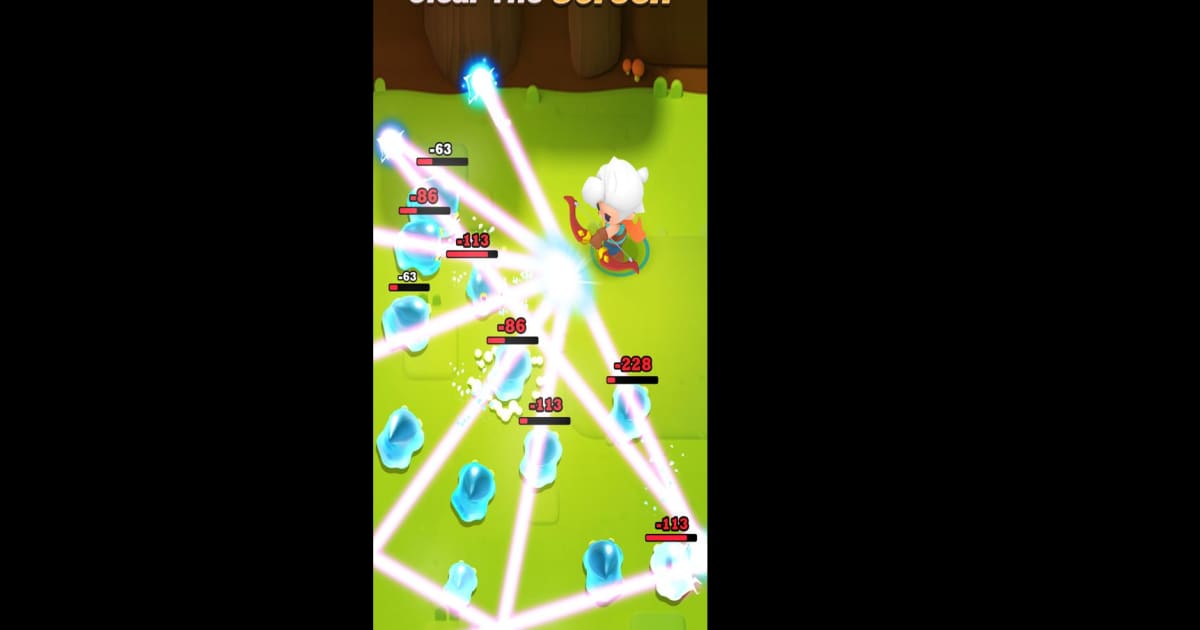How to Install and Play Archero 2 on PC with BlueStacks

Start playing the thrilling roguelike action game Archero 2, where you take on the role of a new hero determined to restore light to the world. With its upgraded gameplay mechanics, faster-paced combat, and engaging dungeons, Archero 2 offers an exciting experience for fans of action-packed adventures.
Got questions about guilds, gaming, or our product? Join our Discord for discussions and support!
In this game, you can unlock rare skills, challenge daunting bosses, and explore dungeons full of rewards. Whether you’re a fan of roguelikes or just looking for a fast-paced, skill-based game, Archero 2 delivers an exciting journey.
How to Install Archero 2 on PC
- Visit the game’s page and click the “Play Archero 2 on PC” button.
- Download and install BlueStacks on your PC.
- Open BlueStacks and log in to the Google Play Store.
- Launch the game and start playing!
Already Have BlueStacks Installed? Here’s What You Should Do
- Launch BlueStacks on your computer.
- Use the search bar on the home screen to find Archero 2.
- Select the correct game from the results and install it.
- Once installed, open the game and begin your adventure!
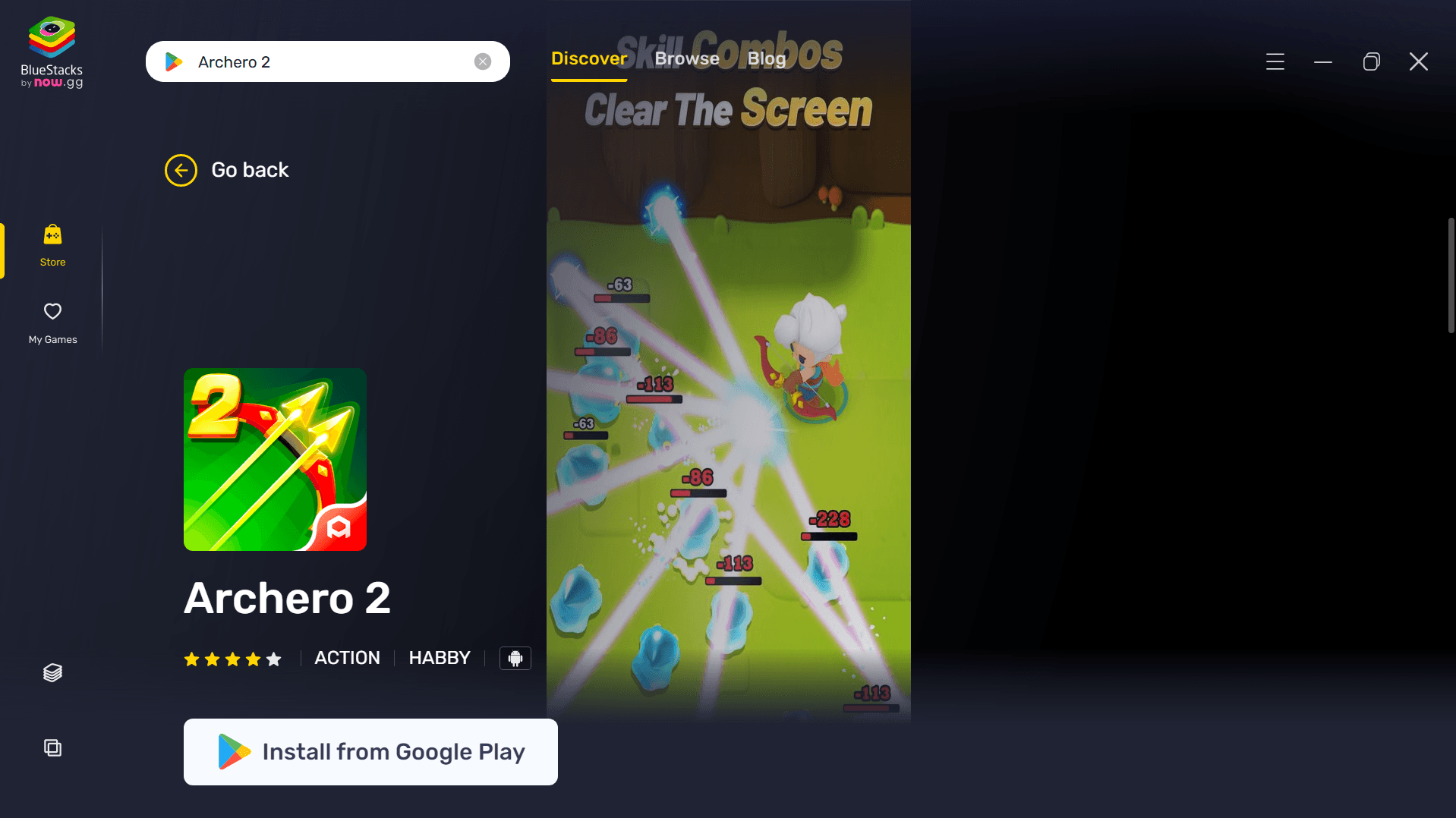
Minimum System Requirements
To enjoy a smooth gaming experience with Archero 2, your PC should meet these requirements:
- Microsoft Windows 7 and above.
- Intel or AMD Processor.
- At least 4GB (note: Disk space is not the same thing as RAM).
- 5GB free disk space.
- You must be an Administrator on your PC.
- Up-to-date graphics drivers from Microsoft or the chipset vendor.
Archero 2 is perfect for players who love a mix of strategy and action. Fans of roguelike games will appreciate its engaging dungeons and skill customization, while newcomers can enjoy its fast-paced combat and simple controls.
Whether you’re playing solo or competing with friends, this game offers something for everyone. With its colorful graphics and exciting stage designs, it’s a great choice for gaming during breaks or longer sessions.
Playing Archero 2 on PC or laptop with BlueStacks lets you enjoy the game on a bigger screen with enhanced graphics. BlueStackas allows you to use your keyboard and mouse for better control and precision in battles.
Plus, it ensures a smoother gaming experience with no lag or interruptions. It’s the ultimate way to enter the fast-paced world of Archero 2.