Ark: Survival Evolved – Tips and Tricks for Crafting and Repairs

While the game is available on Play Store, it does not work on BlueStacks at this time. Please check this space for updates.
Starting with your first day in Ark: Survival Evolved, you’ll have to craft, craft, craft in order to stay alive. From food to tools and advanced items, you have to get good at using your primary materials quickly if you’re going to endure the elements and face off against massive dinosaurs. Whether you’re playing alone or in a team, crafting is essential.
Getting the hang of basic crafting is not enough, however. The more you play, the more items you need and the faster the crafting process must be for your character to keep up. If you’ve been playing Ark for a while and have recently encountered this issue, the tips and tricks below are right up your alley. By the time you’re done with this article, you’ll have a good idea of what you need to do to take your crafting to the next level.
1. Use the Hotbar to Save Time
In Ark: SE, there are situations where time is of the essence. But even if you’re not up against a dangerous animal or an unfriendly human, you’ll still want to be able to quickly craft some of your items – such as food, for example – without having to go through the inventory menu.

This is where the hotbar can be of help. You can place both Engrams and crafted items in your hotbar. If you click on an Engram after placing it in one of the slots, your character will immediately begin crafting the corresponding item. Once completed, the item is placed in your first available hotbar slot.
If one of the items on your hotbar breaks during use (for instance, if your Stone Pick breaks while mining), you can press the shortcut to have your character start the repair. Provided, of course, that you have the right materials.
2. Crafting while On the Go
To begin with, you’ll be crafting a lot of items from the inventory menu. But did you know that you don’t have to stand still while your character is crafting? Although slightly unrealistic, your character can move around and gather materials while crafting a new item. The only downside is that your speed is greatly reduced.

You can also queue multiple items to be crafted so that you don’t have to go through the inventory menu several times in a row. If needed, you can even queue up to five different Engrams.
3. Doubling Your Crafting Speed
The only way to significantly increase your crafting speed when crafting from your inventory is to cook and eat Focal Chilli using the following recipe:
- 9 cooked meat,
- 5 citronal,
- 20 amarberries,
- 20 azulberries,
- 20 tintoberries, and
- 10 mejoberries.
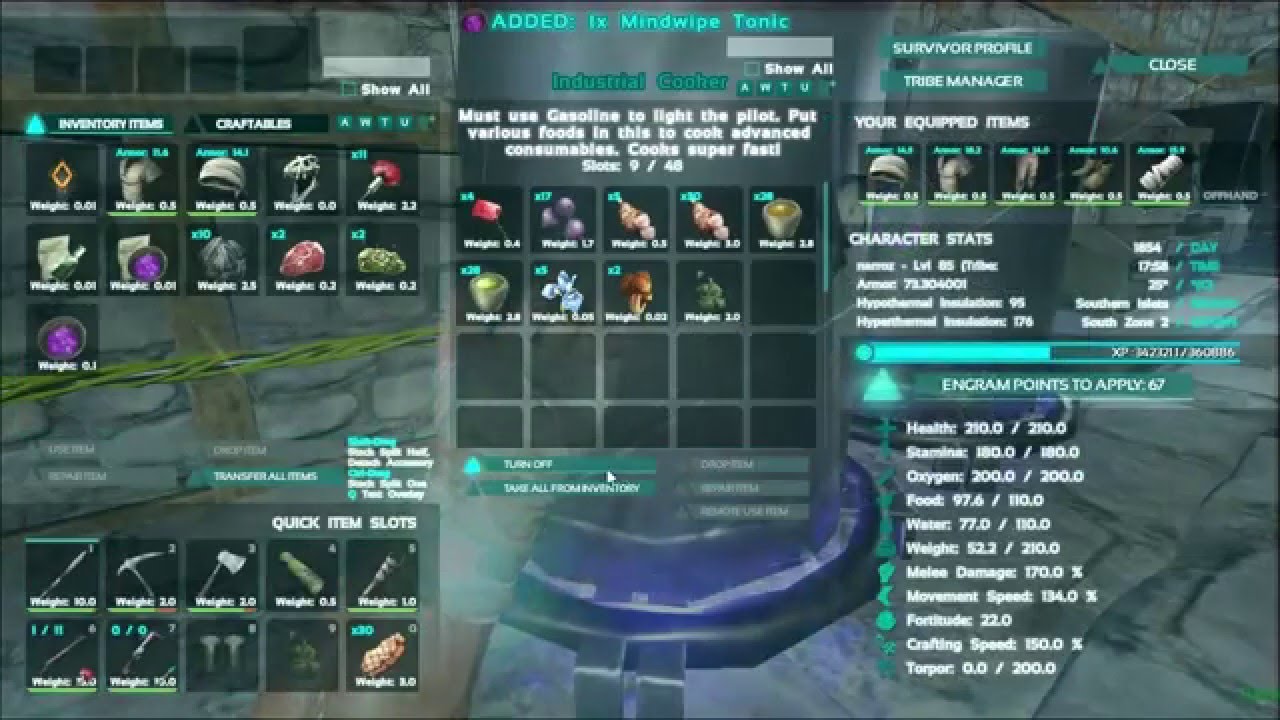
You’ll have to find the right seeds and berries, as well as start your first farm before you can make serious quantities of Focal Chilli, but the recipe is worth the effort. While under its effect, you gain 25% movement speed and a 100% increased crafting speed buff that applies to both your inventory and station crafting. An absolute must for bulk crafting later in the game.
4. Faster Crafting with Stations
There are three basic crafting stations in Ark: SE and multiple reasons why you’d want to create and use them. Although fairly expensive to make, the Mortar & Pestle, Refining Forge, and Smithy unlock additional Engrams that your character can use to make new useful items such as basic firearms.
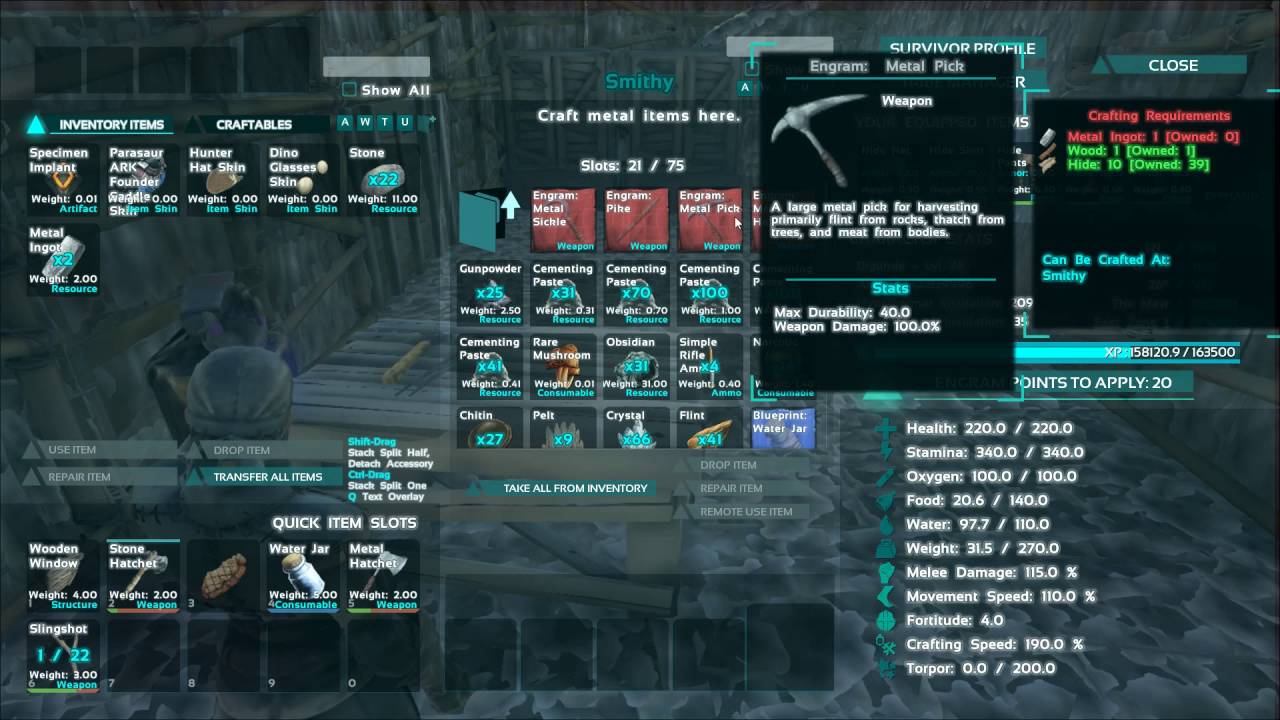
More importantly, crafting at a station is slightly different than crafting from your inventory because you don’t have to be at the station while items are being created. In other words, you can have multiple stations working for you at the same time, which can significantly increase your crafting speed and output.
5. Advanced Crafting Stations for Large Volumes
There are five advanced crafting stations in the game, each with unique, superior Engrams:
- The Fabricator lets you make advanced weapons, armor, and ammunition.
- The Chemistry Bench allows you to craft all of the items you make using the Mortar & Pestle in larger quantities and at a faster pace. It also unlocks a few new items.
- The Industrial Forge serves the same purpose as the Refining Forge, but allows you to process more materials at a faster rate.

- The Industrial Grill has a large inventory capacity and lets you cook several pieces of meat at the same time.
- The Industrial Cooker lets you mass-produce Rockwell or custom recipes.
All of these stations are extremely expensive, have specific placement conditions, and take a lot of fuel to operate. If you can afford them, however, they can greatly improve your quality of life in Ark.
6. Fueling the Refining Forge and Advanced Crafting Stations
All advanced crafting stations require fuel to work, which you can obtain from the Refining Forge by mixing oil and hides. Meanwhile, the Refining Forge is powered up by Wood, Thatch, or Sparkpowder and only Wood becomes Charcoal when used.

What you have to keep in mind when using the Refining Forge or any of the advanced crafting stations is that once they are turned on, they consume fuel until you turn them off, even if they’re not producing anything at the time. If you turn on your Industrial Cooker, for example, it will keep using Gasoline even after it’s done cooking, unless you remember to turn it off.
Fuel is not easy to come by in Ark: SE, so make a mental (or written) note every time you turn on one of these stations to avoid a massive loss.
7. Repairing in the Smithy
All of the items you create and use in Ark – including the materials you use in your constructions – are eventually worn out. As such, repairing is a major part of survival in this game and you need both the resources and the right stations in order to carry it out.
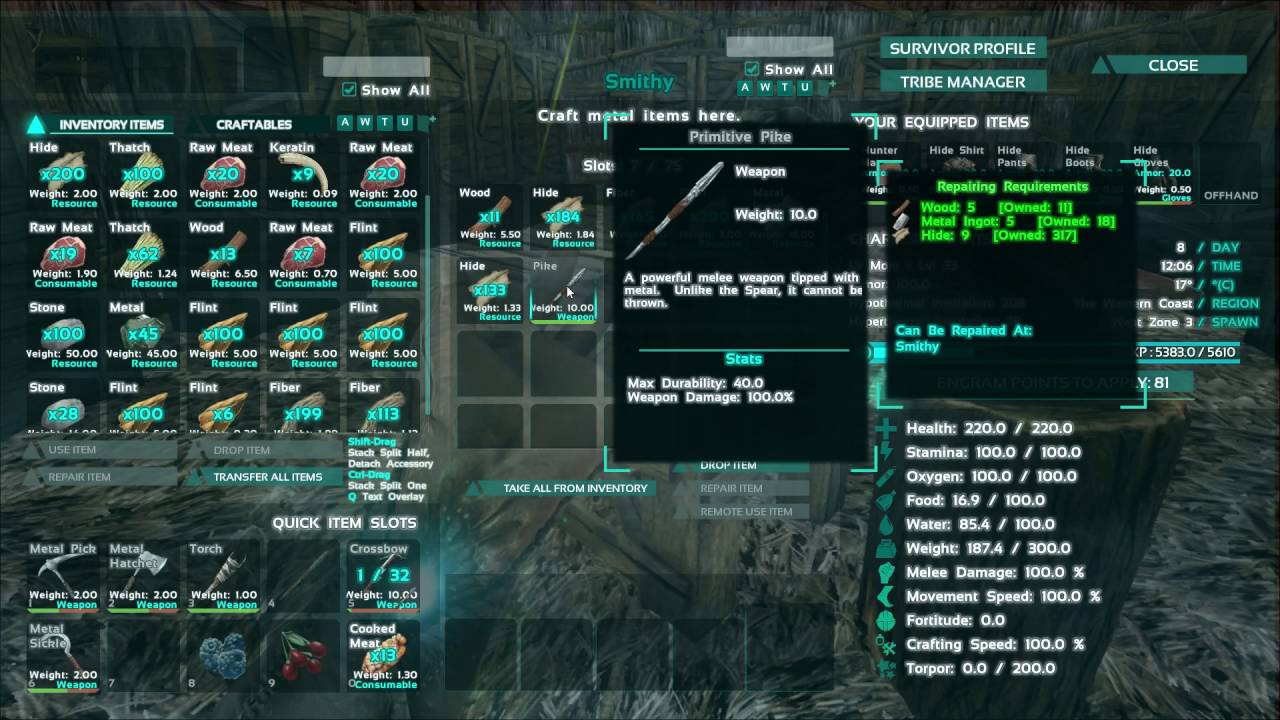
Generally speaking, you repair an item at the same station where you created it. For example, a Pike that was crafted in the Smithy must be repaired in a Smithy, while a weapon created in the Fabricator must be repaired at a similar station. The only exception consists of items that you’ve created from your inventory, which can be repaired both from your inventory, but also from the Smithy. Although both options are viable, repairing at a Smithy is faster.
That’s it! These are the seven essential tips and tricks that you need to know in order to become a more efficient crafter in Ark: Survival Evolved. Commit them to memory or keep this guide handy because as you make it further in the game, you’ll need them to stay alive. Trust us.
















