How to Install and Play ATHENA:Blood Twins on PC with BlueStacks
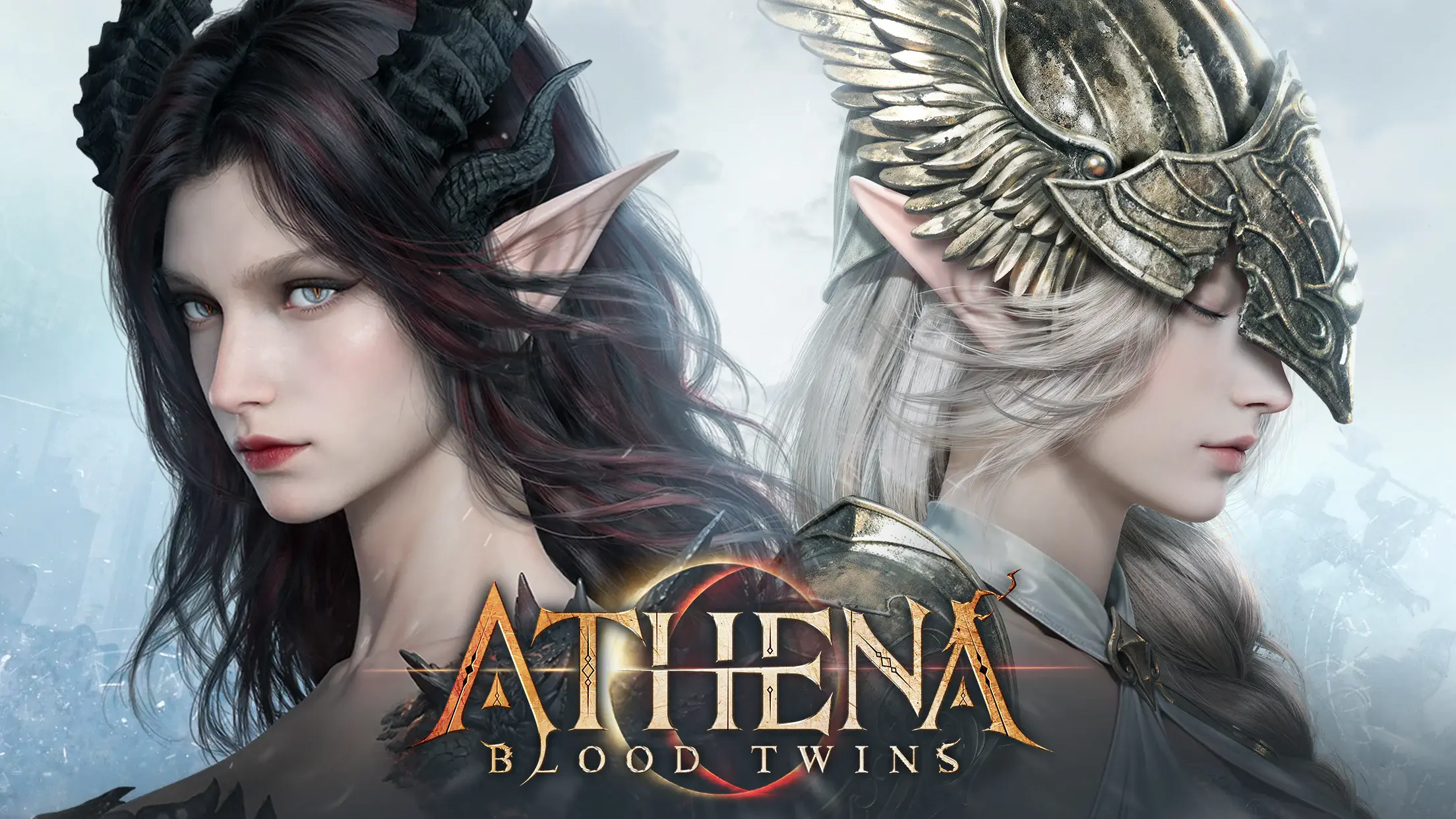
ATHENA:Blood Twins is a fantasy MMORPG where Light and Dark collide under the guidance of twin goddesses. You’ll explore a massive realm filled with titans, dragons, and demons. Your mission is to recover ancient Artifacts, save the divine world, and grow in power as you face epic bosses.
Choose from four classic classes – Warrior, Mage, Archer, or Cleric – and then advance to higher tiers that give you more combo skills. You can also switch between portrait and landscape modes to suit your style. If you like fast action and epic battles, this role-playing game has plenty to offer.
How to Install ATHENA:Blood Twins on PC
- Visit the game’s page, then click on the “Play ATHENA:Blood Twins on PC” button.
- Download and open BlueStacks.
- Sign in to the Google Play Store.
- Start playing ATHENA:Blood Twins!
For Those Who Already Have BlueStacks Installed
- Launch BlueStacks on your computer.
- Look for “ATHENA:Blood Twins” in the home screen search bar.
- Select the correct result to reach the install page.
- Install the game and begin your heroic journey.
Minimum System Requirements
Make sure your setup meets these minimum system requirements for a smooth experience:
- Windows 7 or above.
- Intel or AMD Processor.
- At least 4GB of RAM (extra disk space is not a RAM substitute).
- 5GB of free disk space.
- Administrator rights on your PC.
- Up-to-date graphics drivers from Microsoft or the vendor.
ATHENA:Blood Twins is great for fans of quick, action-packed quests. Each class offers a different approach to combat, and you can customize your looks with different Costumes. World-class boss fights test your teamwork skills, and you can even form guilds to conquer massive threats together. Plus, you’ll discover legendary items hidden in the fallen divine realm that boost your strength and help restore balance.
Playing ATHENA:Blood Twins on PC with BlueStacks on a bigger screen with a keyboard and mouse can make a big difference. You’ll see more details in the world and can control your character with greater ease. It’s also simpler to switch between portrait and landscape modes when you have a larger display, which helps you enjoy every visual detail in the game.
















