How to Play Autogun Heroes: Run and Gun on PC with BlueStacks

Autogun Heroes: Run and Gun is a next-generation 3D action platformer that catapults players into an alien-ridden world, urging them to reclaim it with the might of overloaded guns and a formidable team of heroes. Precision and quick reflexes are the names of the game, as players journey through a series of intricate levels riddled with extraterrestrial threats. As they rampage through each challenge, players can explore over 50 distinct levels spread across 10 diverse worlds, each promising intensified confrontations.
The arsenal in Autogun Heroes is vast, offering players more than ten power-packed guns and a plethora of perks that enhance hero attributes, making them quicker, more resilient, and increasingly lethal. The choice of strategy becomes essential as players can pick from a roster of seven distinct heroes, each bringing unique strengths to the battleground.
The adversaries are no less impressive. With a wide array of enemies, each with its unique behavior, the game constantly keeps players on their toes, ensuring an ever-evolving challenge.
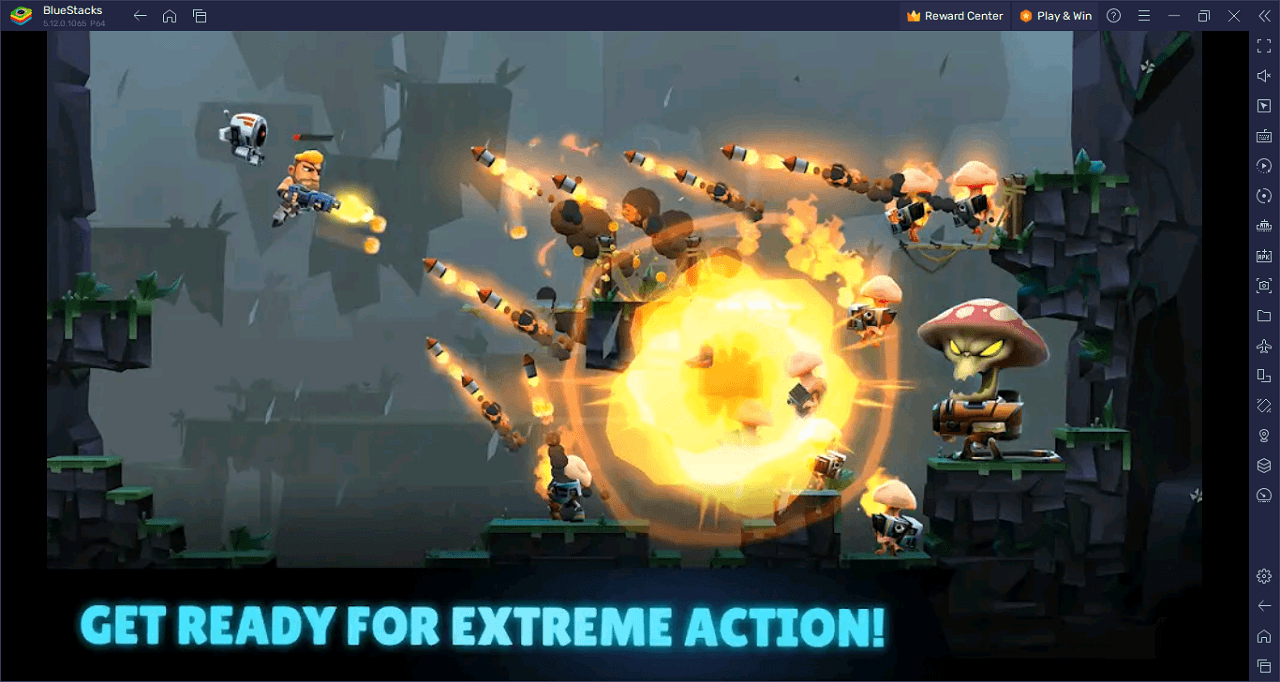
Download and Installing Autogun Heroes: Run and Gun on PC
Now that you know what Autogun Heroes: Run and Gun has to offer, it’s now time to dive into how you can play on your PC or Mac using BlueStacks.
- On the BlueStacks website, search “Autogun Heroes: Run and Gun” and click on the relevant result.
- Click on the “Play Autogun Heroes: Run and Gun on PC” link on the top left.
- Download and install BlueStacks on your PC.
- Click on the “Autogun Heroes: Run and Gun” icon at the bottom of the app player.
- Complete the Google Sign-in to install the game.
- Click the “Autogun Heroes: Run and Gun” icon on the home screen to start playing.
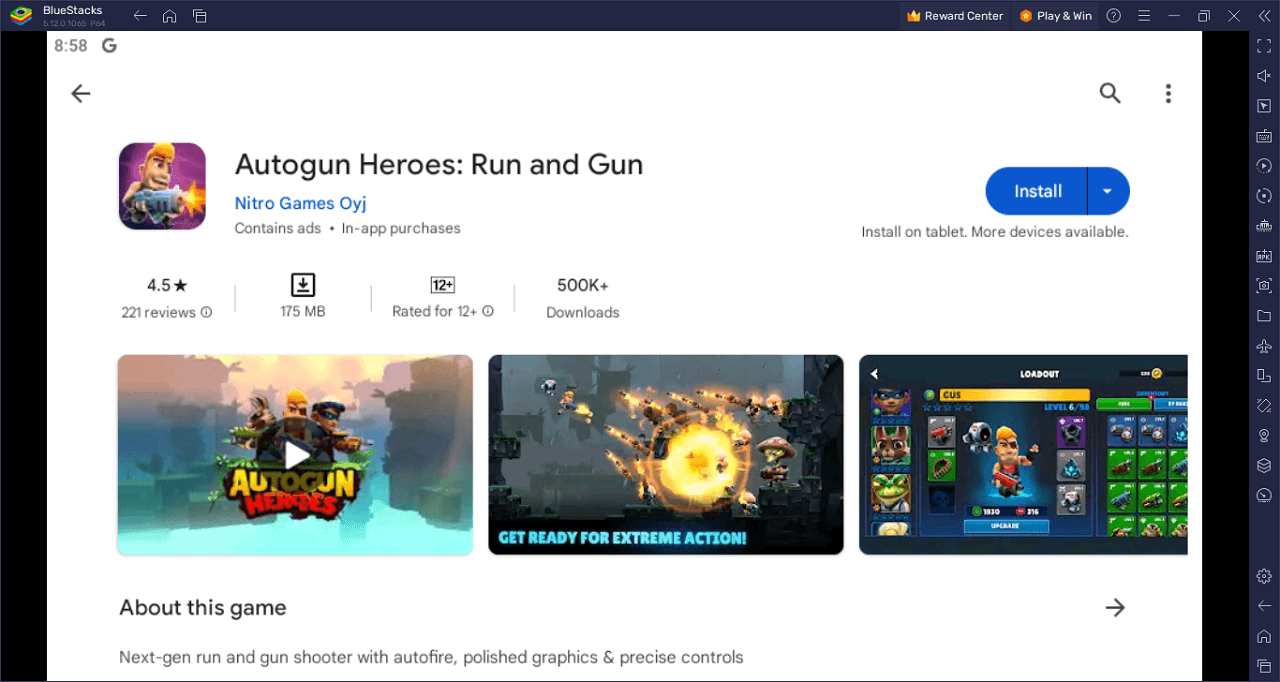
Autogun Heroes: Run and Gun is the adrenaline-packed 3D action platformer you’ve been waiting for. Dive headfirst into an alien-overrun realm where only your sharp reflexes, strategic gameplay, and serious firepower can restore order. Think you’ve mastered the art of the platformer? Think again. Every level cranks up the intensity, with 50+ challenges sprawled across 10 alien-infested worlds.
Your arsenal? Over-the-top and downright devastating. Choose from 10+ beastly guns, and supercharge your hero with hundreds of game-changing perks. Adaptability is key as the roster boasts seven unique heroes, each equipped to turn the tide of battle in their own style. And with a myriad of cunning alien foes, each boasting its own combat style, there’s no room for predictability. It’s a relentless dance of dodge, shoot, and conquer.
Enhanced with top-tier graphics, Autogun Heroes doesn’t just offer a game – it serves up an experience, plunging you deep into the heart of the action. The battlefield’s set, the odds are stacked, and the world’s fate hangs in the balance. Gear up, choose your hero, and let the alien butt-kicking commence!
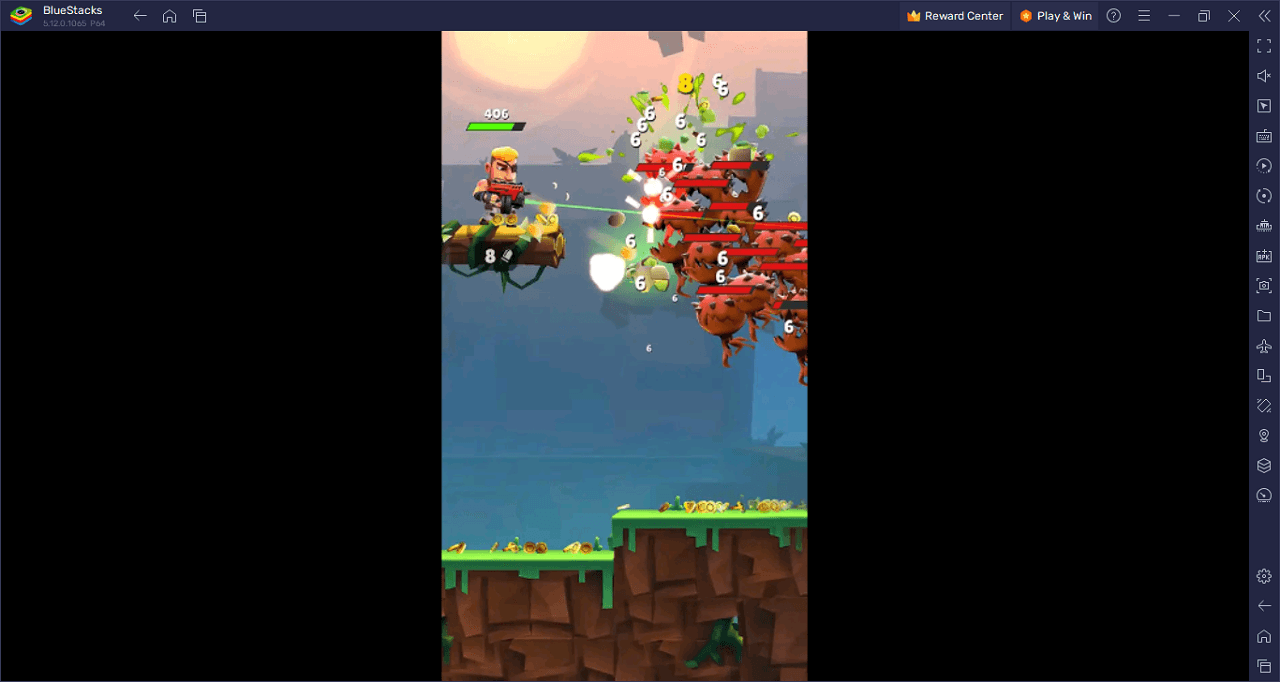
Flex those trigger fingers in Autogun Heroes: Run and Gun on PC with BlueStacks and play on a larger screen with enhanced controls. Play with a mouse, keyboard, or gamepad, and forego smudging your phone’s screen with your thumbprints!
















