How to Play Backpack Merge on PC with BlueStacks
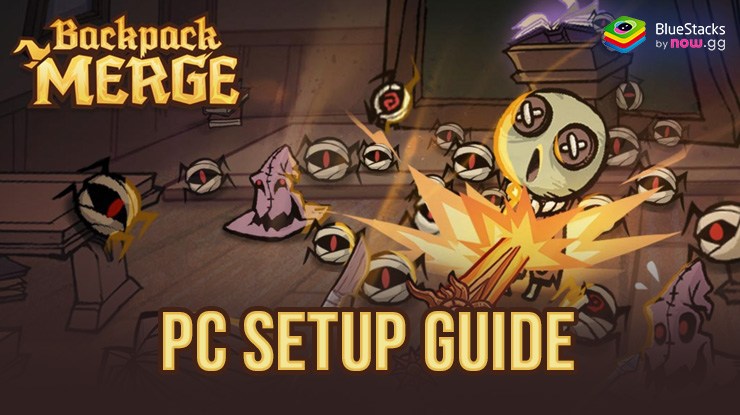
In Backpack Merge, players must strategically merge equipment and organize their backpacks to fend off waves of attacking monsters. The core mechanics revolve around merging items to create more powerful gear, which can then be used to enhance your defensive capabilities.
Combine various items to create stronger equipment. This merging mechanic adds depth and strategy, as players must decide which items to merge and when. Efficiently manage the limited space in your backpack to maximize your defensive potential. Use your merged equipment to protect the academy from relentless monster attacks. Each wave of monsters presents new challenges and requires adaptive strategies.
Use the BlueStacks emulator to play Backpack Merge on a Windows PC or laptop by following the steps below.
Installing Backpack Merge on PC
- Go to the game page and click the “Play Backpack Merge on PC“ button.
- Install and launch BlueStacks.
- Sign in to the Google Play Store and install the game.
- Start playing.
For Those Who Already Have BlueStacks Installed
- Launch BlueStacks on your PC.
- Search for Backpack Merge on the home screen search bar.
- Click on the relevant result.
- Install the game and start playing.
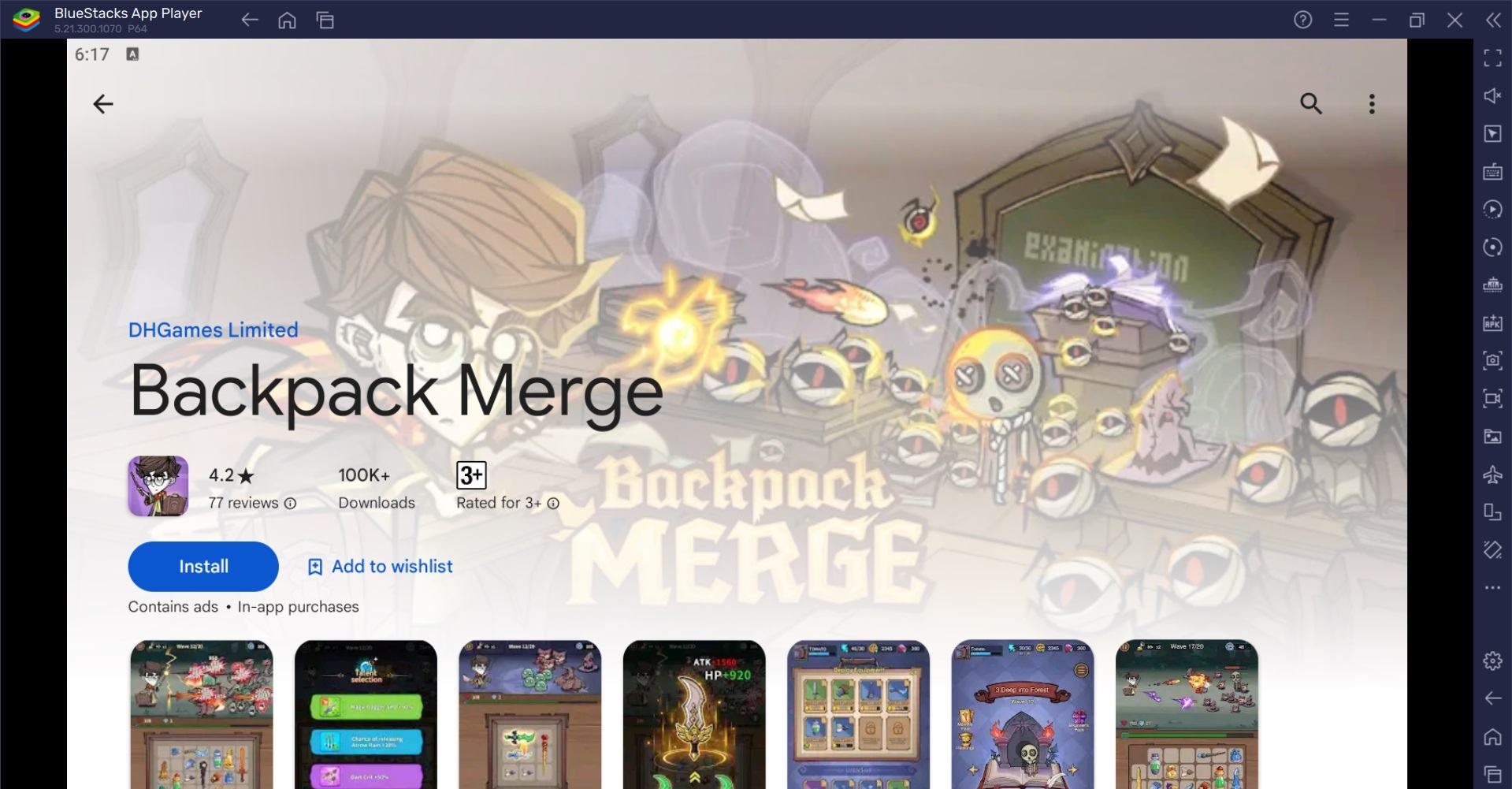
Minimum System Requirements
BlueStacks runs on virtually any system, sporting the following minimum requirements:
- OS: Microsoft Windows 7 and above
- Processor: Intel or AMD Processor
- RAM: Your PC must have at least 4GB of RAM. (Note: Having 4GB or more disk space is not a substitute for RAM.)
- Storage: 5GB Free Disk Space
- You must be an Administrator on your PC.
- Up-to-date graphics drivers from Microsoft or the chipset vendor
Backpack Merge is a delightful blend of puzzle-solving, strategy, and role-playing elements. Its unique merging mechanic and inventory management system provide a fresh take on the tower defense genre. Whether you’re a fan of RPGs or looking for a new challenge, Backpack Merge offers an enchanting adventure that is sure to keep you entertained.
For more information, players can take a look at the Google Play Store page. Enjoy playing Backpack Merge on PC or laptop with BlueStacks!
















