How to Play Battle Guys : Royale on PC with BlueStacks

Battle Guys: Royale is an intense action game in which every moment counts as you gear up for war. Engage in intense battles to conquer the battlegrounds and emerge as the star of the warzone. Battle Guys offers streamlined gameplay that’s easy to pick up but challenging to master. Play solo or team up with friends for added excitement and dominance on the battlefield. Arm yourself with various weapons and gear to gain the upper hand. Parachute into the Battlefield, Find the best gear and shoot your way to victory in the final 1v1 shootout.
To play this game on a PC or laptop use the BlueStacks emulator following the instructions given below.
Installing Battle Guys : Royale on PC
- Go to the game’s page and click on the “Play Battle Guys : Royale on PC“ button.
- Install and launch BlueStacks.
- Sign in to the Google Play Store and install the game.
- Start playing.
For Those Who Already Have BlueStacks Installed
- Launch BlueStacks on your PC.
- Search for Battle Guys : Royale on the homescreen search bar.
- Click on the relevant result.
- Install the game and start playing.
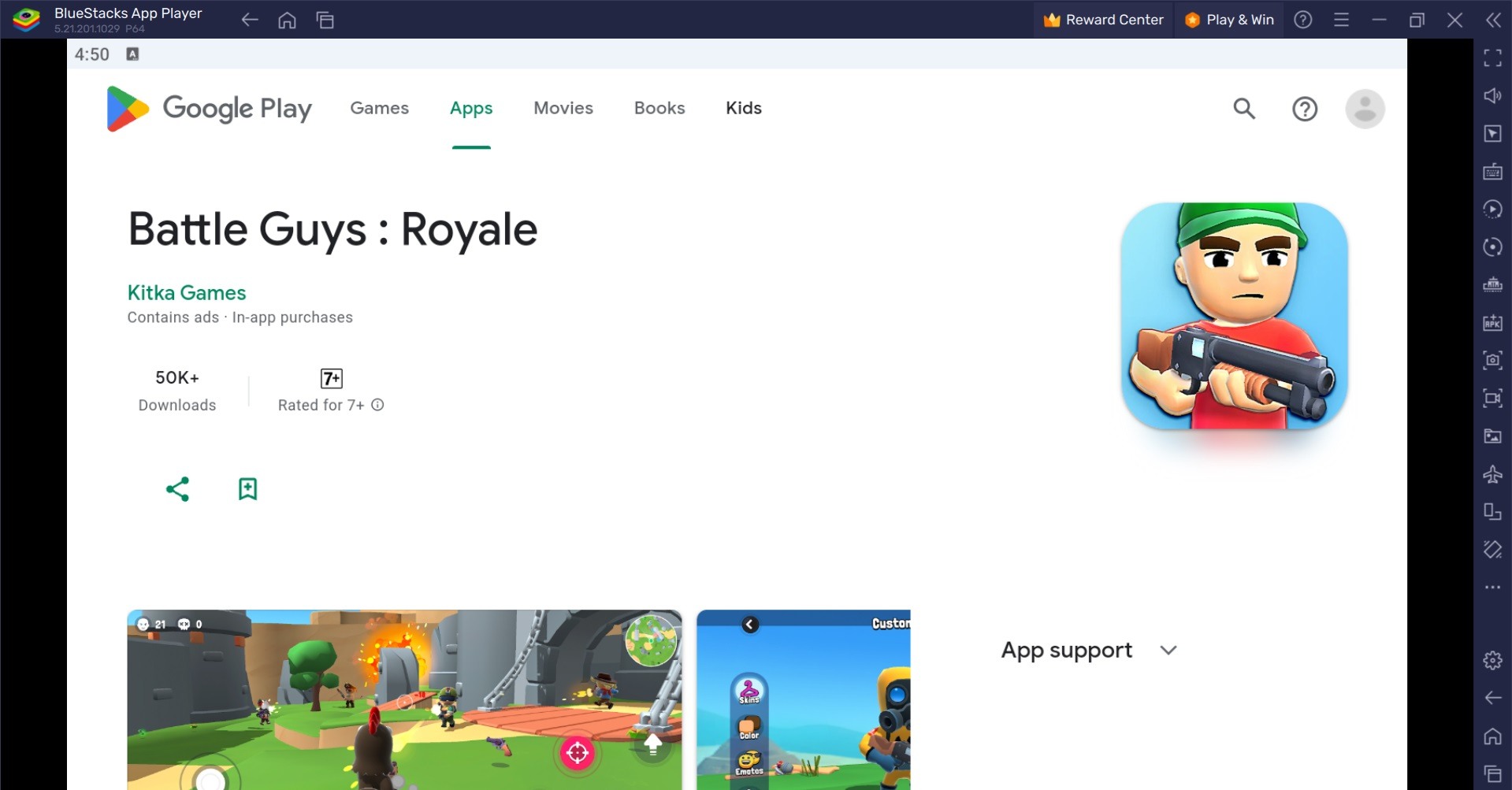
Minimum System Requirements
BlueStacks runs on virtually any system, sporting the following minimum requirements:
- OS: Microsoft Windows 7 and above
- Processor: Intel or AMD Processor
- RAM: Your PC must have at least 4GB of RAM. (Note: Having 4GB or more disk space is not a substitute for RAM.)
- Storage: 5GB Free Disk Space
- You must be an Administrator on your PC.
- Up-to-date graphics drivers from Microsoft or the chipset vendor
For more information, players can take a look at the Google Play Store page of Battle Guys : Royale. Using the BlueStacks emulator comes with several advantages, especially for those who want to experience Android apps and games on their PC or Mac. BlueStacks is known for its smooth performance and efficient resource management, which is ideal for running Android apps with high-quality graphics and responsive controls. Enjoy playing Battle Guys : Royale on PC or laptop.
















