How to Register for Beta Testing in Battlegrounds Mobile India (BGMI)

The PUBG Mobile enthusiasts in India have finally been rewarded with their own version, as Krafton announced an exclusive regional application, Battlegrounds Mobile India. The game is already available on the Google Play Store, with many users already getting a first-hand taste of the revamped game.
The Battlegrounds Mobile India team are already laying down plans for the long-term, with the game inviting Android users to be part of the testing program. Players who enroll in the testing program and are accepted will form part of the choice few that will be privy to knowledge and will be able to play every new update and feature that is intended to arrive or is built with the intent to be added to the official version of the game. The testing version will be different to the general APK and might be unstable.
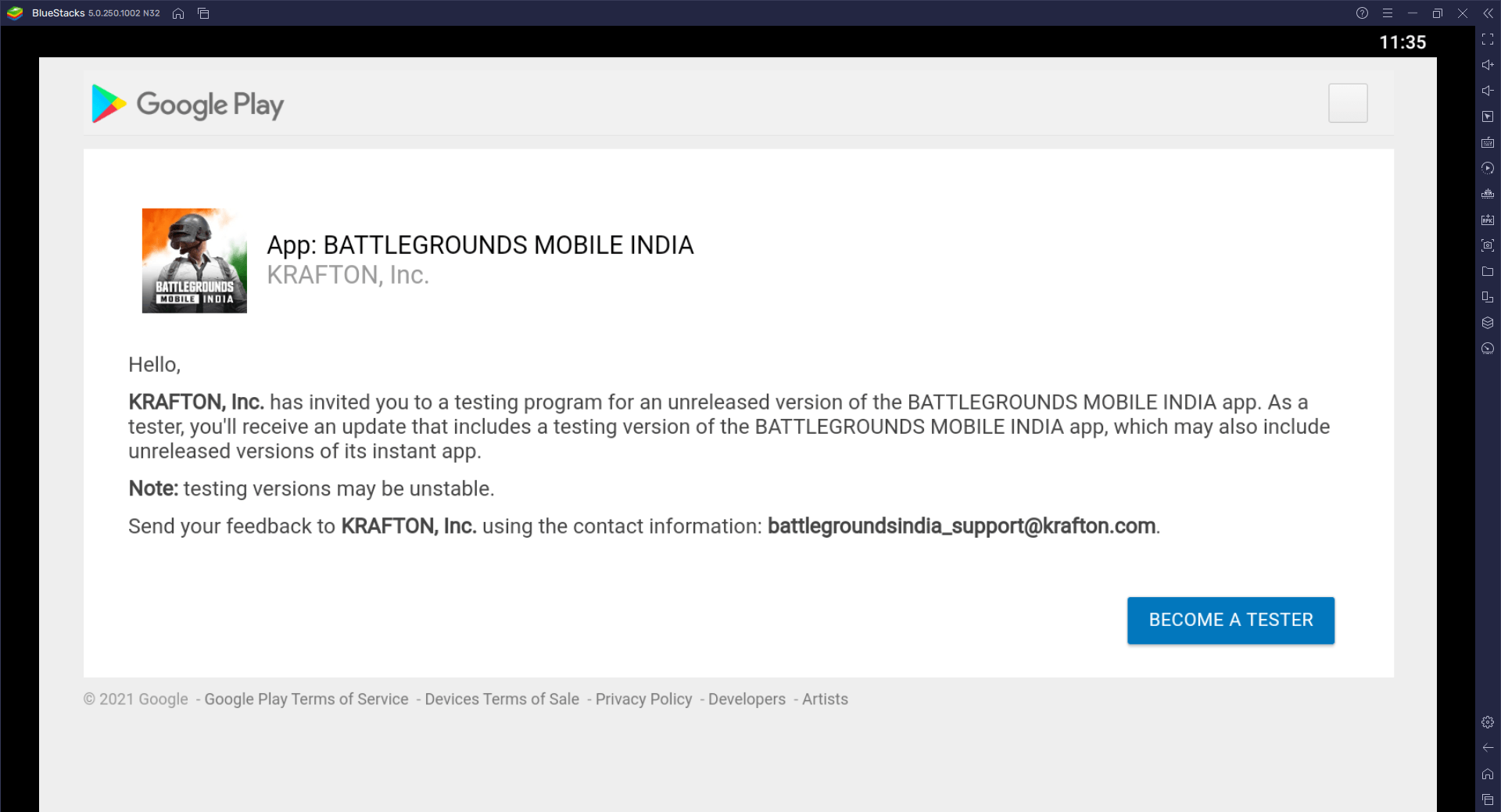
If you intend to be part of the testing program for Battlegrounds Mobile India, you can do so by following these easy steps:
- Open the invite link.
- Click on the ‘Become a Tester’ icon.
- Once you are in the program, check whether you have the application downloaded on your Android phone.
- If you do not have the Battlegrounds Mobile India app downloaded, download it on Google Play.
- Users that have the app installed will receive an update to their Battlegrounds Mobile India app to convert it into the beta testing version.
- Enjoy being part of the beta testing and get a chance to have access to some unreleased features before it hits the official app.
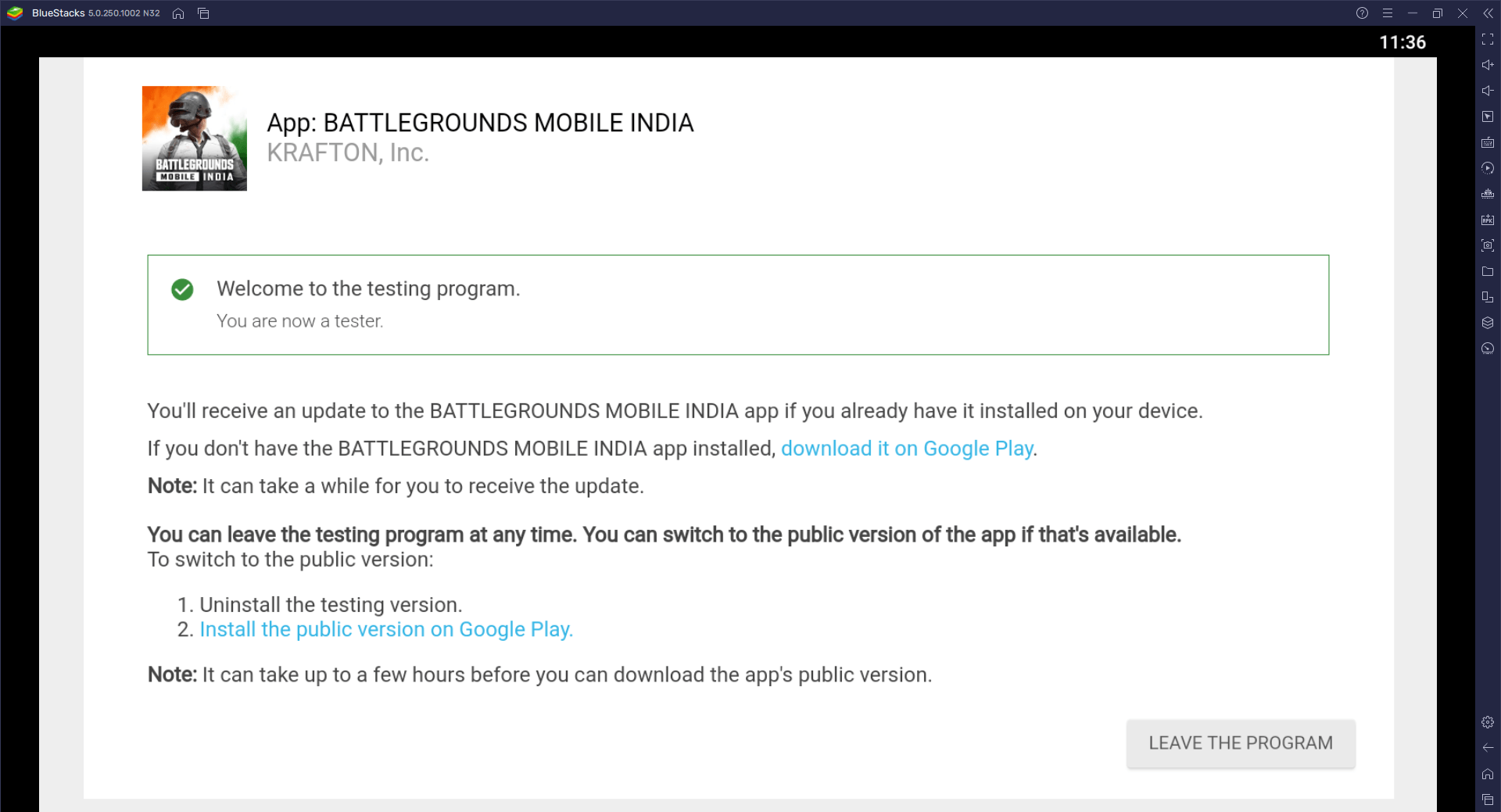
For users who do not enjoy being a tester once they have become one, it is easy to withdraw from the program. Users who wish to do so can do it by uninstalling the app and installing the public version available on the Google Play Store. In some cases, users will have to wait a few hours after you have uninstalled the beta testing version before you can download and install the public one.
















