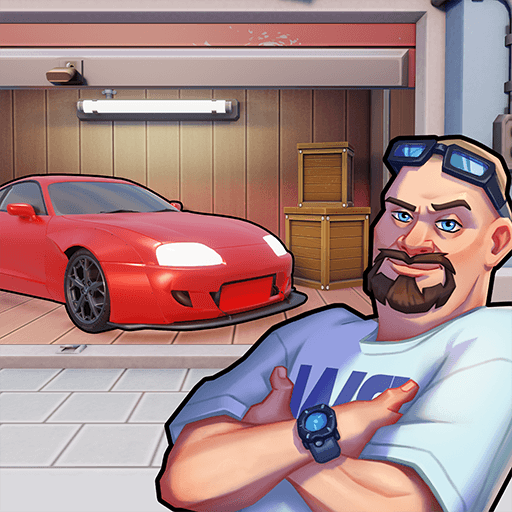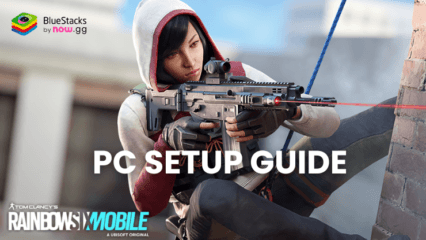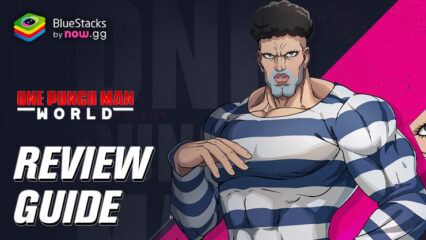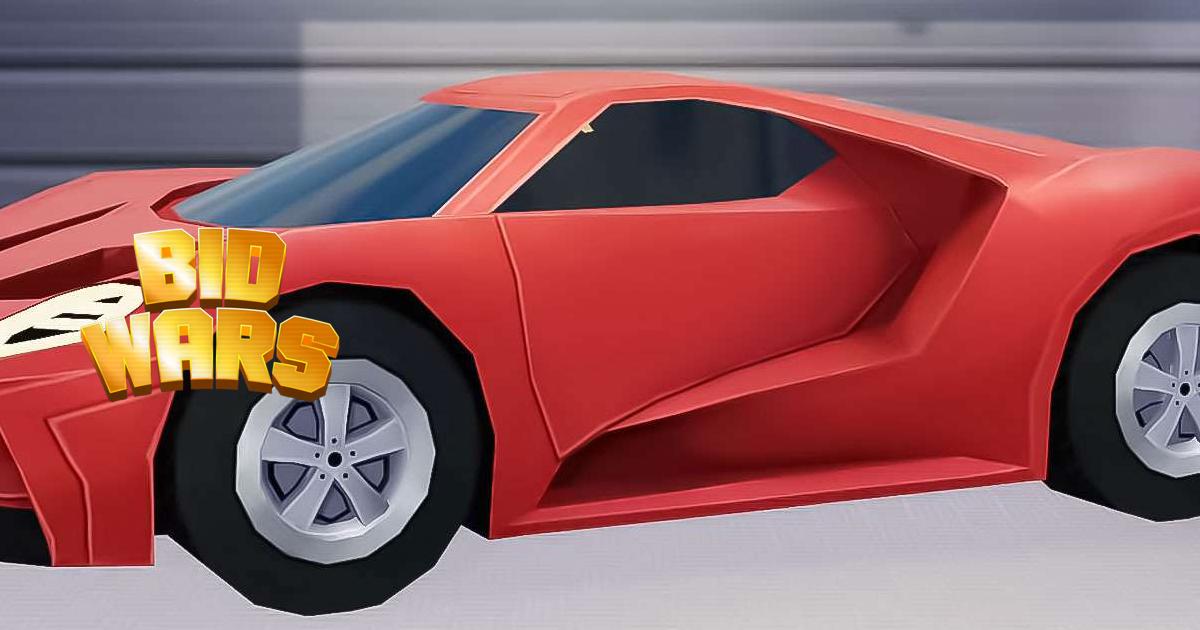How to Install and Play Bid Wars 3: Auction Tycoon on PC with BlueStacks
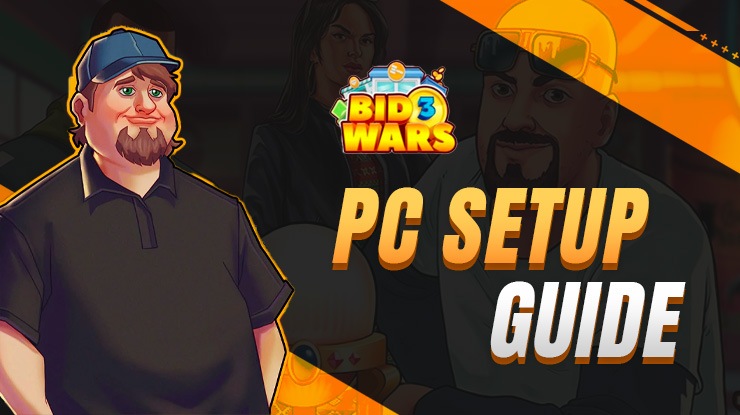
Are you ready to embark on an exhilarating journey into the world of auctions and bidding? Bid Wars 3: Auction Tycoon, developed by ‘By Aliens L.L.C,’ invites you to become a seasoned auctioneer, a shrewd bidder, and a master strategist in the captivating realm of storage unit auctions. Step into the shoes of a tycoon, set your sights on hidden treasures, and dominate the auction scene!
Bid Wars 3: Auction Tycoon brings the excitement of storage unit auctions right to your fingertips. As you enter the intense world of bidding and wagering, prepare to unravel the mysteries behind locked storage units. The game offers an engaging mix of strategy, simulation, and the thrill of uncovering valuable items. Whether you’re a casual player or a simulation enthusiast, Bid Wars 3 promises an immersive experience like no other.
Categorized under Simulation, Bid Wars 3: Auction Tycoon provides a simulation experience that challenges your business acumen, decision-making skills, and instincts. This unique blend of simulation and strategy offers players the chance to make calculated bids, assess hidden treasures, and ultimately, become an auction tycoon.

Key Game Features
- Realistic Auction Environment: Immerse yourself in a lifelike auction setting, complete with enthusiastic bidders, authentic storage units, and suspenseful bidding wars.
- Hidden Treasures: Uncover a wide array of valuable and unexpected items as you crack open storage units. From antique furniture to rare collectibles, every bid could lead to a hidden gem.
- Strategic Bidding: Make strategic decisions as you evaluate the value of storage units based on visual cues and limited information. Test your instincts and analytical thinking to outwit your rivals.
- Unlock Locations: Explore various cities and towns as you travel across the map, participating in diverse auctions with unique items and challenges.
System Requirements and BlueStacks Installation
To ensure a smooth and enjoyable experience playing Bid Wars 3: Auction Tycoon on your PC, it’s essential to ensure that your system meets the following requirements. First things first, having a compatible operating system with the latest updates installed is crucial. The Operating system can be the following – Windows 7, 8, or 10.

Secondly, having a minimum of 4GB of RAM is recommended, although higher RAM capacities, such as 8GB or more, will contribute to even smoother performance. As Bid Wars 3: Auction Tycoon is an online live service game; having a stable internet connection is also required to launch the application. A good internet connection also ensures a seamless gaming experience, reducing the risk of lag or disconnections that can impact gameplay.
When your system meets the recommended specifications, you can expect smoother gameplay, shorter loading times, and improved graphics performance. The game will be able to utilize more system resources, allowing for higher graphic settings and overall enhanced visuals. Having a dedicated graphics card also ensures that you are ahead of the curve of minimum requirements and provides your PC with high-level computing power.
How to Install and Play Bid Wars 3: Auction Tycoon on your PC with BlueStacks
- On the BlueStacks website, search “Bid Wars 3: Auction Tycoon ” and click on the relevant result.
- Click on the “Play Bid Wars 3: Auction Tycoon on PC” link on the top left.
- Download and Install BlueStacks on your PC.
- Click on the “Bid Wars 3: Auction Tycoon ” icon at the bottom of the app player.
- Complete the Google Sign-in to install the game.
- Click the “Bid Wars 3: Auction Tycoon ” icon on the home screen to start playing.

In conclusion, Bid Wars 3: Auction Tycoon offers a thrilling combination of simulation, strategy, and auction excitement. Whether you’re uncovering hidden treasures, engaging in intense bidding wars, or mastering the art of negotiation, the game provides a unique and immersive experience. With ‘By Aliens L.L.C’ at the helm, you’re in for a gaming journey that will challenge your wit and captivate your senses. Don’t miss your chance to become the ultimate auction tycoon in this dynamic and engaging simulation game.
For more information, players can take a look at the official google play page for Bid Wars 3: Auction Tycoon. Players can enjoy Bid Wars 3: Auction Tycoon even more on a bigger screen with your keyboard and mouse via BlueStacks!