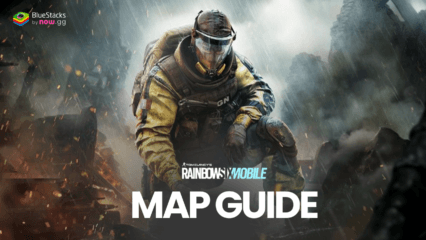How to Play Rainbow Six Mobile on PC With BlueStacks
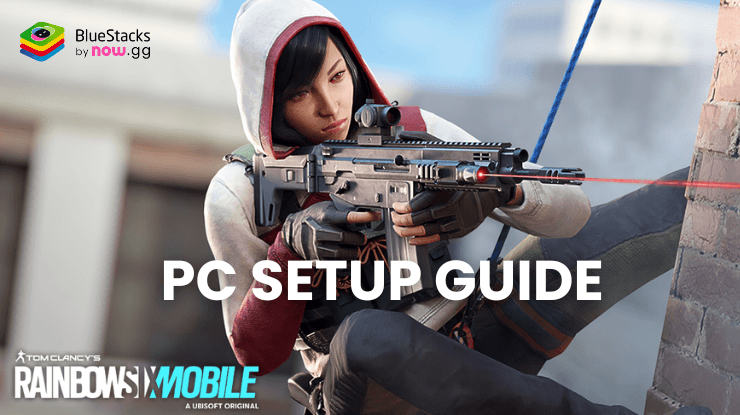
Rainbow Six Mobile elevates the iconic first-person shooter gameplay to the palm of your hand, offering a competitive multiplayer experience tailored for mobile platforms. Building on the series’ signature Attack vs. Defense framework, players engage in intense 5v5 battles that emphasize close-quarter combat and strategic decision-making. The game features a robust roster of highly trained Operators, each endowed with unique abilities and gadgets, allowing for a wide array of tactical possibilities. Maps like Bank and Border, as well as game modes such as Secure the Area and Bomb, make their return, bringing the quintessential Rainbow Six experience to mobile players worldwide.
How to Install Rainbow Six Mobile on PC
- Go to the game’s page, and click on the “Play Rainbow Six Mobile on PC” button.
- Install and launch BlueStacks
- Sign in to the Google Play Store and install the game.
- Start playing!
For Those Who Already Have BlueStacks Installed
- Launch BlueStacks on your PC
- Search for Rainbow Six Mobile on the home screen search bar
- Click on the relevant result
- Install the game and start playing!
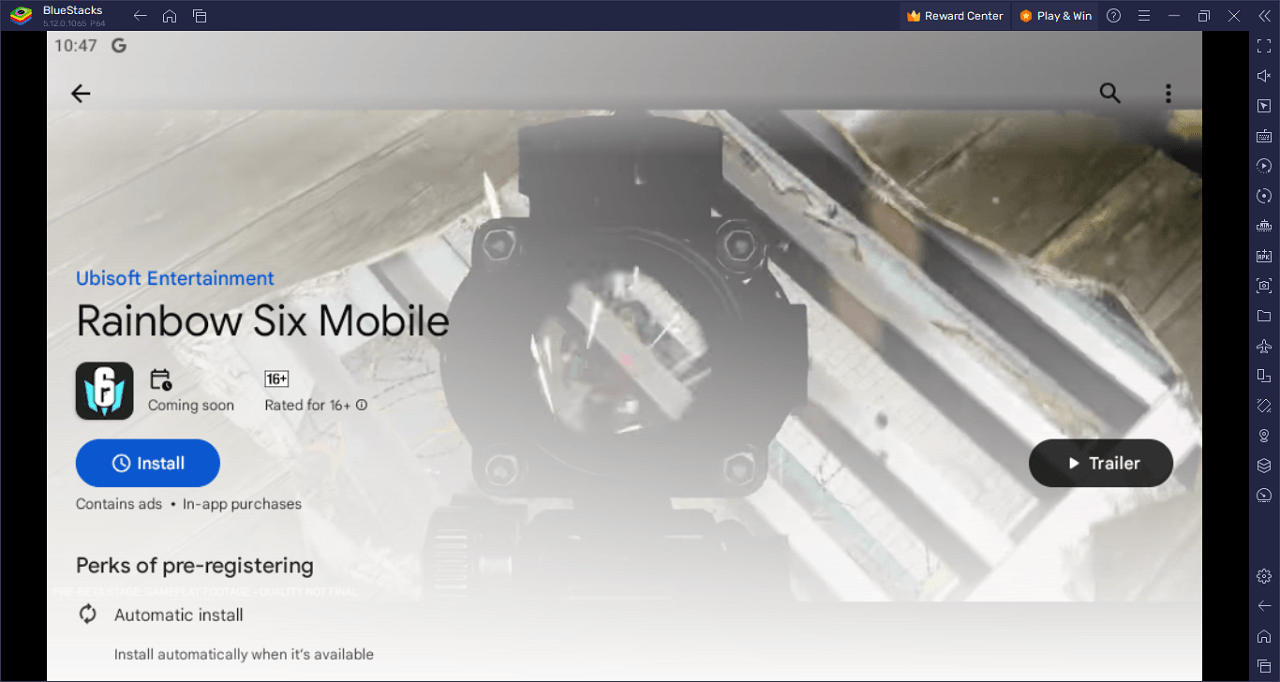
Minimum System Requirements
BlueStacks offers the best performance and graphics for games like Rainbow Six Mobile, boasting highly accessible PC requirements:
- OS: Microsoft Windows 7 and above
- Processor: Intel or AMD Processor
- RAM: Your PC must have at least 4GB of RAM. (Note: Having 4GB or more disk space is not a substitute for RAM.)
- Storage: 5GB Free Disk Space
- You must be an Administrator on your PC.
- Up-to-date graphics drivers from Microsoft or the chipset vendor
Key Game Features
Dive into the action-packed world of Rainbow Six Mobile, a game that redefines tactical first-person shooting on mobile platforms. Whether you’re an attacker or a defender in this PvP setting, this game offers a variety of features to keep you on your toes. Here are the key game features:
- 5v5 Multiplayer Battles: Engage in intense 5v5 matches that focus on strategy and team coordination. Each round demands tactical decisions and precise shooting skills.
- Unique Operators: A diverse roster of Operators allows you to choose characters with special abilities and gadgets, adding depth and variability to gameplay.
- Customizable Controls: The game allows you to tailor the HUD and controls to fit your individual playstyle, making it easier to implement complex strategies.
- Iconic Maps and Modes: Maps like Bank and Border, along with classic game modes such as Secure the Area and Bomb, deliver the authentic Rainbow Six experience to your mobile device.
- Destructible Environments: The game includes dynamic environments that can be altered with specialized weaponry and gadgets, offering strategic advantages or challenges.
- Team-Based Strategy: Whether you’re breaching rooms as an attacker or fortifying locations as a defender, teamwork and strategy are essential to winning rounds.
- Shorter Game Sessions: Designed for mobile gameplay, the matches are optimized for shorter durations, allowing for quicker rounds without losing strategic depth.
Rainbow Six Mobile brings the adrenaline-pumping, tactical shooter action you love right to your phone. Dive into intense 5v5 matchups that demand quick thinking, precise aim, and strategic prowess. With a roster of badass Operators, each with unique skills and gadgets, you’re not just running and gunning—you’re executing a carefully planned strategy. Fan-favorite maps like Bank and Border? They’re here, optimized for epic showdowns on the go.
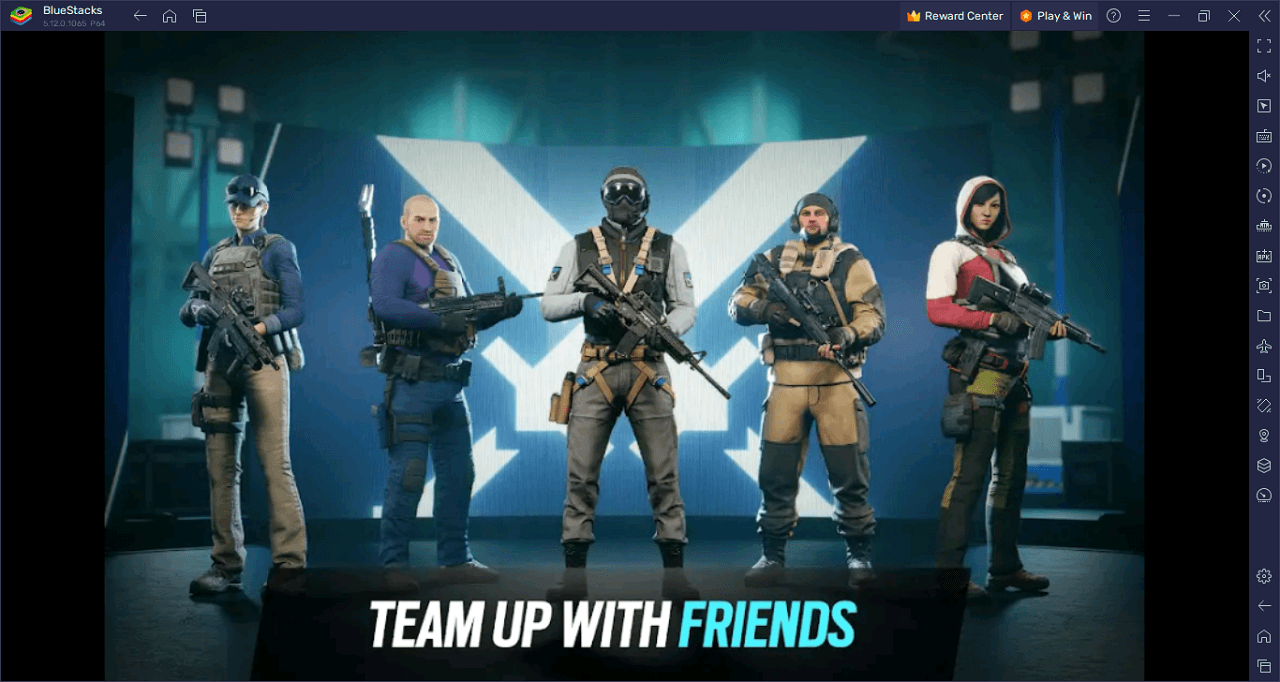
The game’s controls are fully customizable, so you can dial in your perfect setup for those clutch moments. Whether you’re breaching and clearing rooms or holding down the fort, you’ll feel like a tactical genius as you outmaneuver your rivals. And with shorter match durations, you can get your Rainbow Six fix anytime, anywhere.
Environments in Rainbow Six Mobile aren’t just backdrops—they’re part of your strategy. Blow through walls, bust down ceilings, and shatter windows to create new entry points or escape routes. The battlefield is ever-changing, and every decision you make echoes through the round.
As an attacker, deploy drones to scout, lean around corners to minimize your profile, and rappel through windows like an action hero. On defense, it’s all about fortification. Barricade doors, reinforce walls, and set up traps or spy cameras to catch your enemies off guard. Every round flips the script, forcing you to adapt and overcome.
Coordinate with your squad in Rainbow Six Mobile on PC with BlueStacks and play on a larger screen with enhanced controls. Play with a mouse, keyboard, or gamepad, and forego smudging your phone’s screen with your thumbprints!