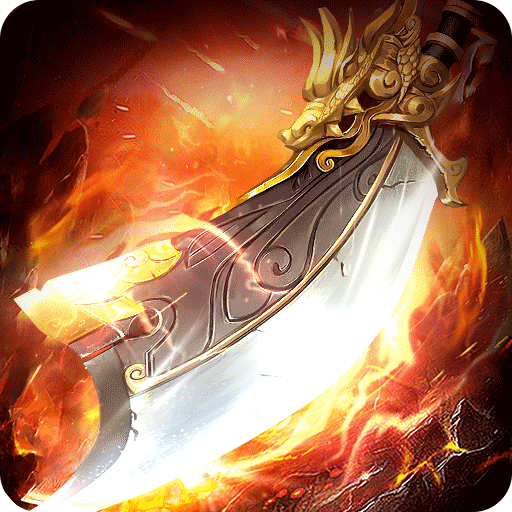How to Play Blade Legends on PC With BlueStacks

In this captivating realm, the power to determine your fate lies solely in your hands. Awaken to your destined path and venture into the world of immortals or demons with a mere thought. Embrace your inner choice: will you plunge the two worlds into a raging war by succumbing to darkness, or will you embark on the journey of self-cultivation, becoming a savior to the people? The extraordinary freedom and boundless choices available ensure that every step of your cultivation journey is tailor-made to suit your desires and aspirations.
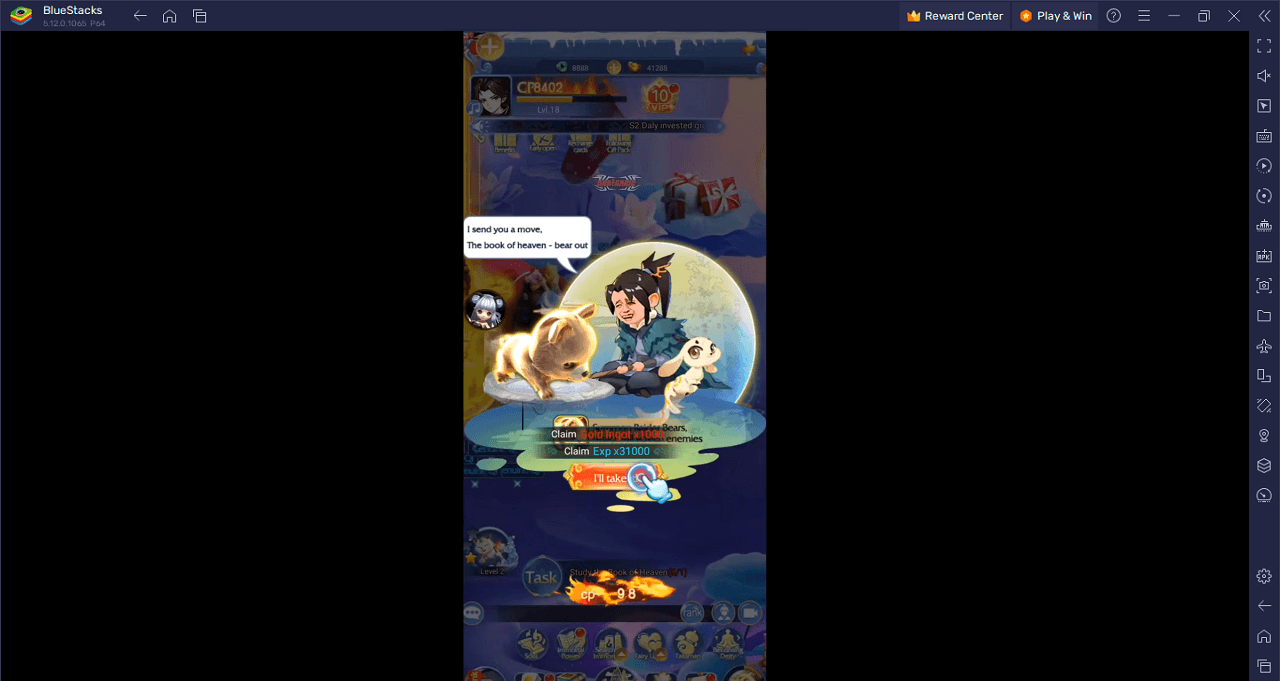
In the heat of battle, unleash your skills with awe-inspiring full-screen special effects, creating a dazzling display of power. The enhanced damage multiplier adds an extra layer of intensity to the already exhilarating combat experience. As you immerse yourself in the thrill of combat, the loot drops seem never-ending, keeping you engrossed and yearning for more challenges.
Download and Installing Blade of Legends on PC
Now that you know what Blade of Legends has to offer, it’s now time to dive into how you can play on your PC or Mac using BlueStacks.
- On the BlueStacks website, search “Blade of Legends” and click on the relevant result.
- Click on the “Play Blade of Legends on PC” link on the top left.
- Download and install BlueStacks on your PC.
- Click on the “Blade of Legends” icon at the bottom in the app player.
- Complete the Google Sign-in to install the game.
- Click the “Blade of Legends” icon on the home screen to start playing.
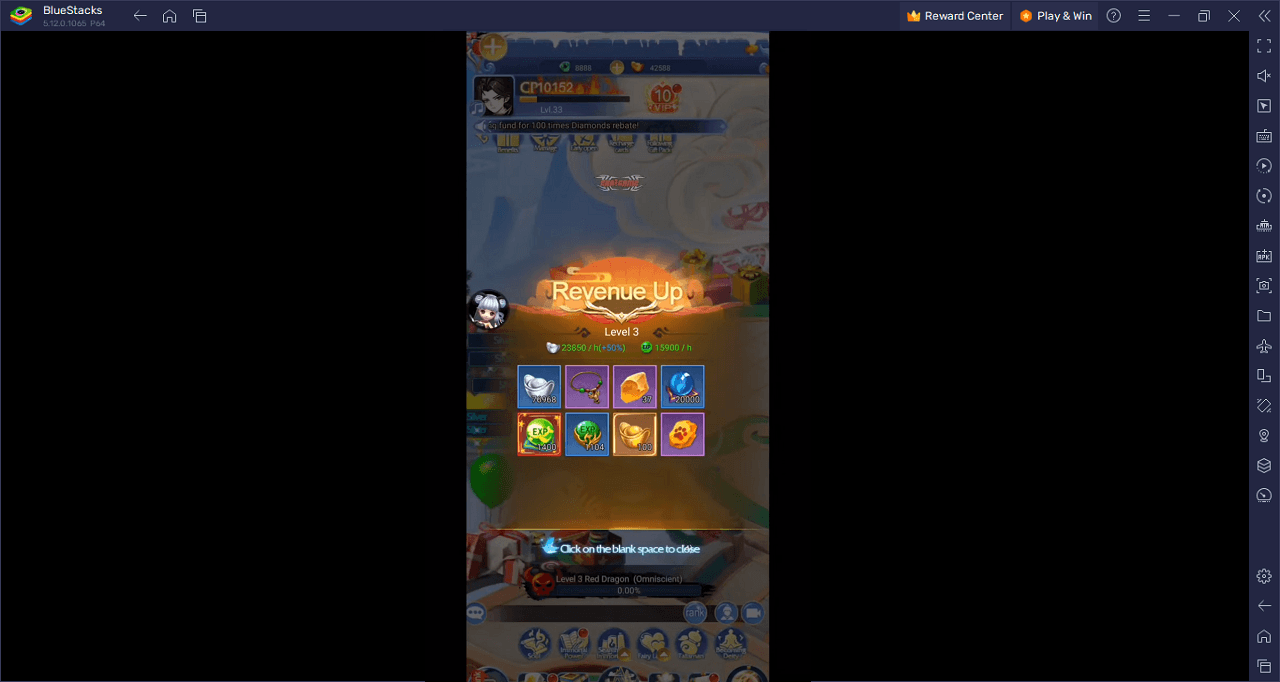
Embark on an extraordinary journey where your destiny is a blank canvas waiting for you to paint. The realm of immortals and demons beckons, and the choice between light and darkness rests in your hands. Will you embrace the allure of darkness, igniting a conflict between the two worlds, or will you tread the path of enlightenment, becoming a beacon of hope for the people? This realm offers unparalleled freedom, granting you the power to mold your cultivation journey according to your unique desires and inclinations.
Prepare for adrenaline-pumping combat as you unleash your skills with astonishing full-screen special effects, leaving your enemies in awe. The heightened damage multiplier amplifies the excitement, ensuring that each battle is an exhilarating experience. Amidst the intense clashes, you’ll find yourself rewarded with a seemingly endless stream of loot drops, making the journey all the more thrilling.
As you tread the path of cultivation, you’ll encounter endearing and loyal companions to accompany you on your odyssey. These devoted allies will stand by your side, providing unwavering support and camaraderie. Together, you’ll face mighty bosses and formidable adversaries, with your loyal companions becoming an essential part of your victories, enhancing the bond between you and your cherished allies.
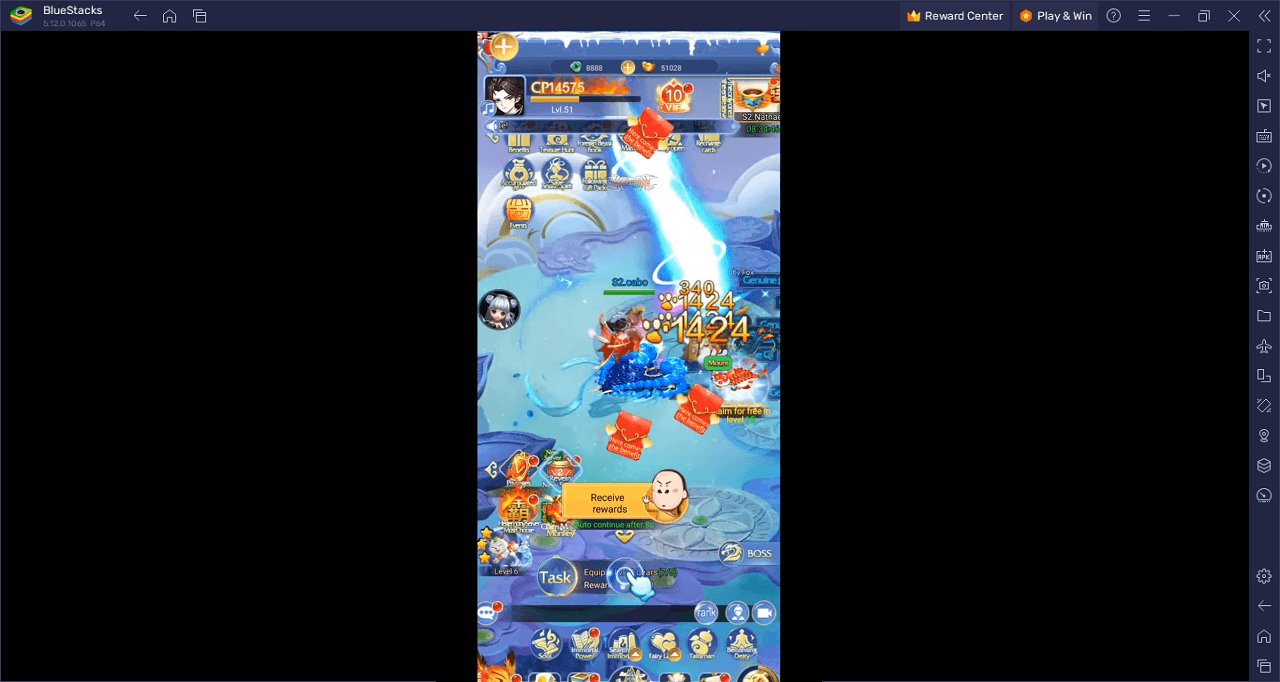
Immerse yourself in the enchanting world of Blade of Legends on PC with BlueStacks, enjoying a larger screen and enhanced controls. Utilize the Advanced Keymapping System to effortlessly play the game with a mouse, keyboard, or gamepad. Gain a competitive edge against opponents with Multi Instances. Experience seamless gameplay and embark on a spellbinding adventure.