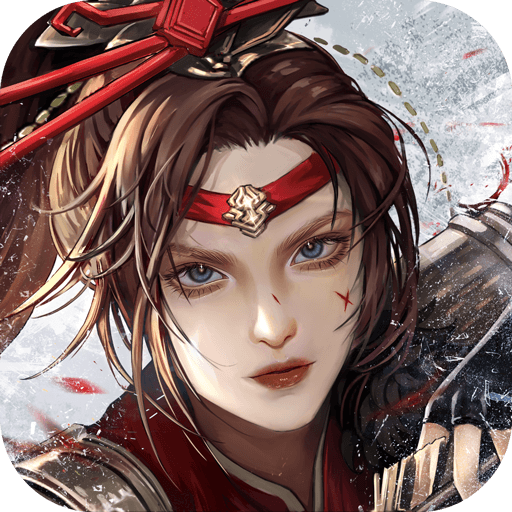The Ultimate Level-up Guide for Crasher: Nirvana on PC
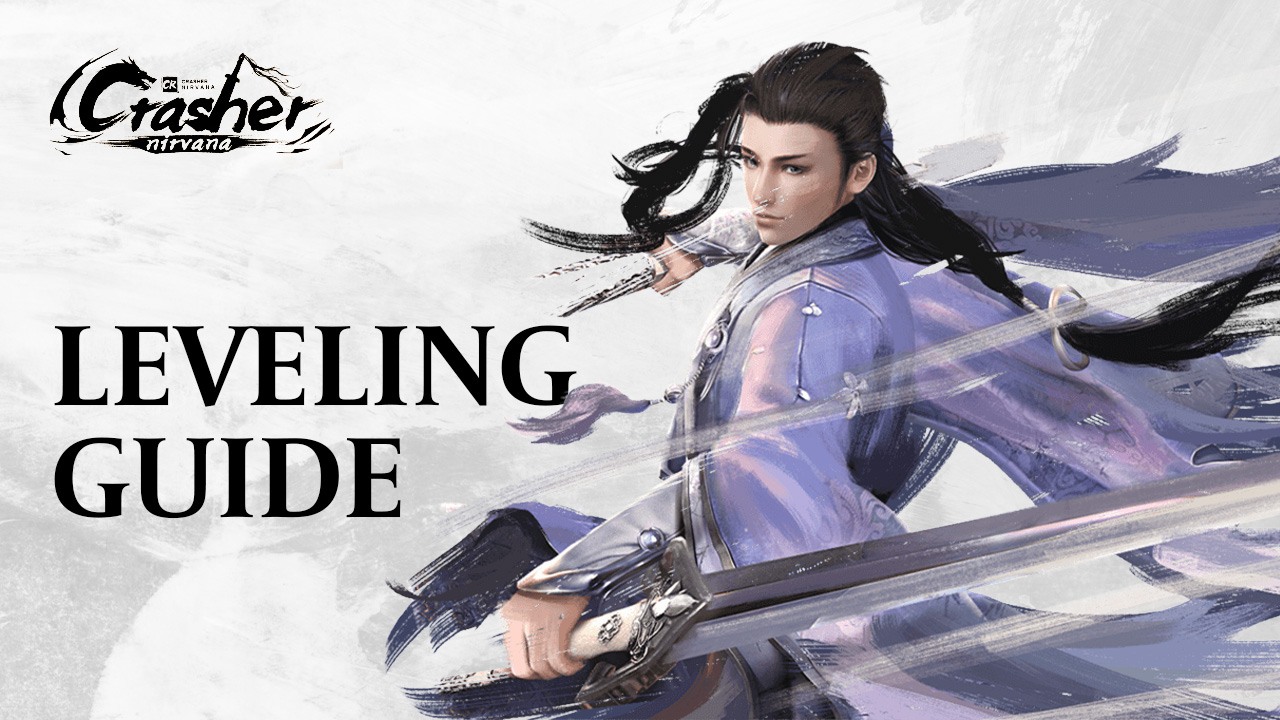
When you play Crasher: Nirvana, you must level up to fight stronger enemies and progress through the story. Fortunately, the game presents plenty of options to make your character stronger and in this guide, we’re going to look at them. If you haven’t installed the game yet on PC, follow this installation guide to install Crasher: Nirvana with BlueStacks.
Table of Contents
Enhancing Gear
First, let’s know what gear is. Your character can equip up to 10 pieces of gear to provide bonus stat buffs. Each gear increases different stats (i.e., one gear enhances ATK and Hit; one gear enhances HP and Crit Res).

Enhancing gear increases the stat boosts that they give out. To do this, click on the quick menu (cross icon on the right side of the screen), click on Enhance, and then select any gear that you want to enhance. Taels are required to enhance gear. You can click on “Enhance” to just spend Taels once or click on “Auto Enhance” to automatically keep enhancing until you run out of Taels or until you manually stop it. Note that enhancing once does not always mean levelling up. You may need to enhance twice for the gear to be upgraded.
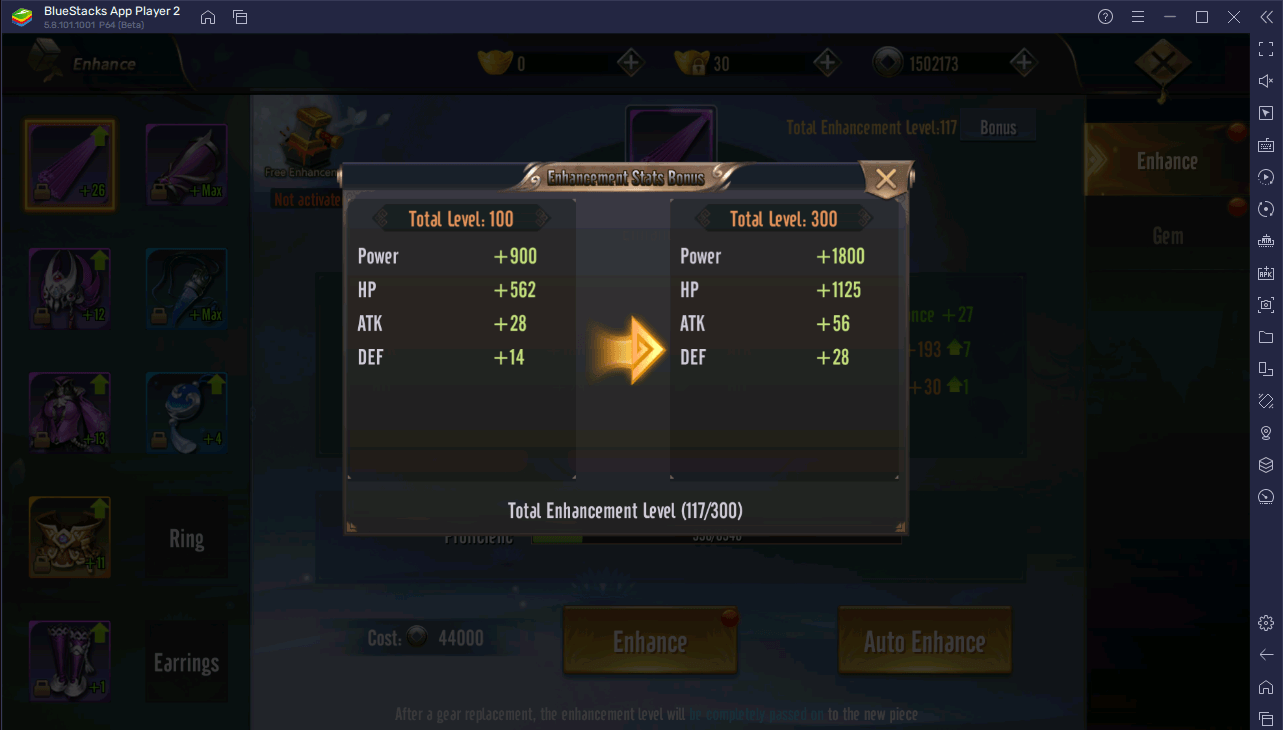
Every time you enhance gear, you also increase the total enhancement level. You receive bonus boosts to Power, HP, ATK, and DEF stats once you reach a certain enhancement level.
You can keep enhancing gear until you reach that gear’s level cap. When this happens, you need to replace the gear with a much more advanced version of it which has a higher level cap. Any replaced gear will automatically transfer their enhancement level to the new one so you won’t lose anything. The advancement level of gear can be determined by its color. The hierarchy from lowest to highest is: green, blue, purple, gold, and red.

Aside from spending Taels, you can also enhance gear by inlaying gems into them. Gems provide small but useful stat bonuses to gear. Not all gems can fit into any gear though so you need to check its compatibility by clicking on the gem to view its details. The gem’s stat boosts are upgraded when you enhance the gear it is inlayed to so there’s no need to upgrade them individually. Additionally, gems also come in levels and the higher the level is, the stronger the stat boosts are.
Meridian
Aside from gear enhancement, character stats can also be boosted through the Merdian.

The Merdian can be accessed by clicking on your character profile (top left of the screen) and then clicking on Meridian. There are plenty of Meridians that pertain to certain stats like ATK, DEF, HP, and the like. You unlock a new Meridian when you reach a certain player level. Expertise is the currency used for invigorating a Merdian. Invigoration has a success rate so there is a chance that it won’t work. If you fail an invigoration, you can reimburse the expertise you spent after completely filling up the expertise bar.
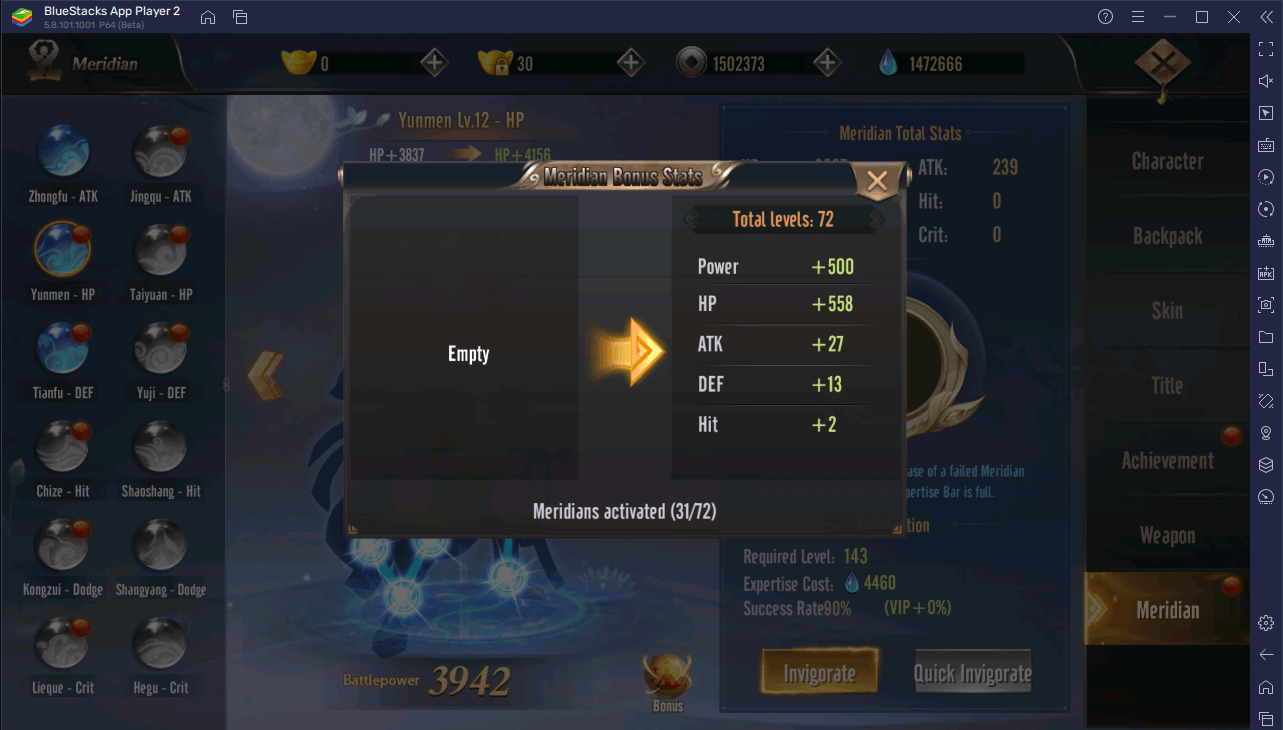
Once you make a certain number of invigorations, you receive bonus stat boosts to Power, HP, ATK, DEF, and Hit. This is very similar to the total enhancement level system used by gear. The only difference is that each invigoration is counted in the bonus stats’ counter.
Skills
Your character has two types of skills: active and passive skills. Skills are extremely useful in defeating stronger waves of enemies.
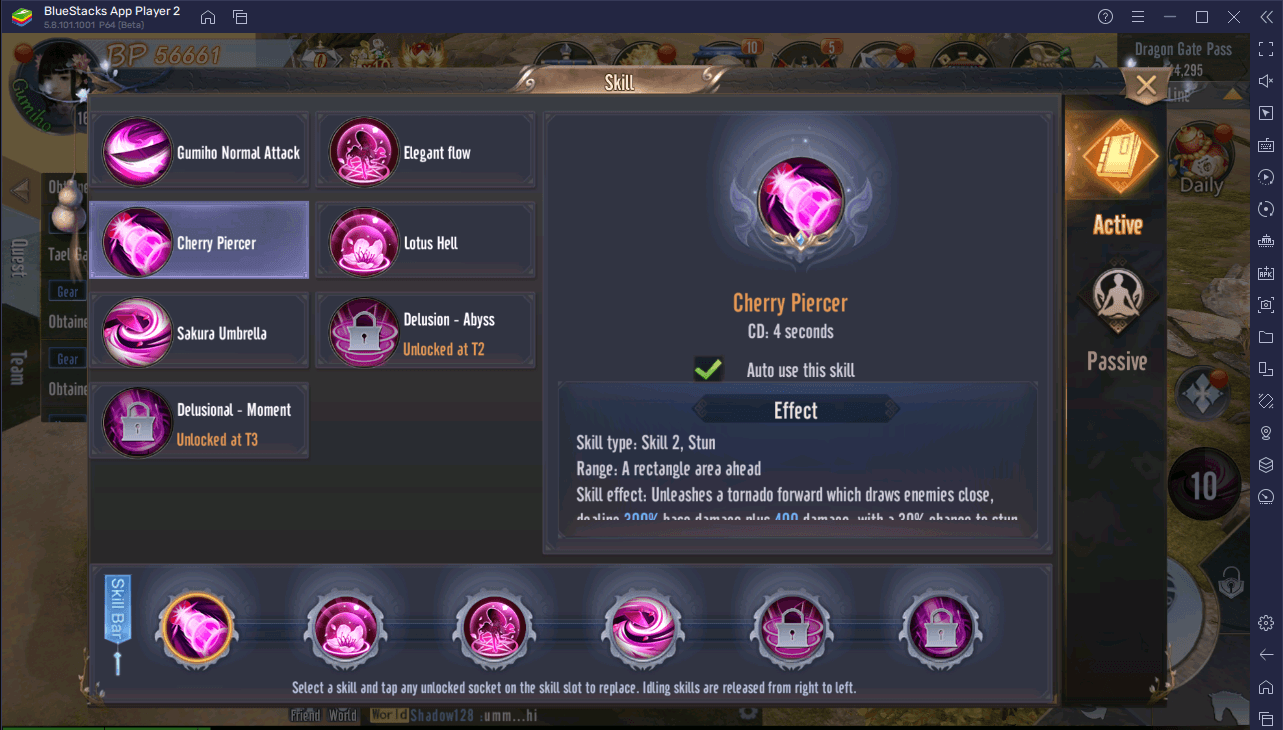
Active skills are usually attacks that your character uses during battle. Skills are executed according to the order set in the skill bar (assuming you have auto-battle turned on). To change the order of a skill, click the skill and then click on the desired skill slot. More skills are unlocked as you play the game. When you use skills, you must wait for the cooldown time to expire before using it again.
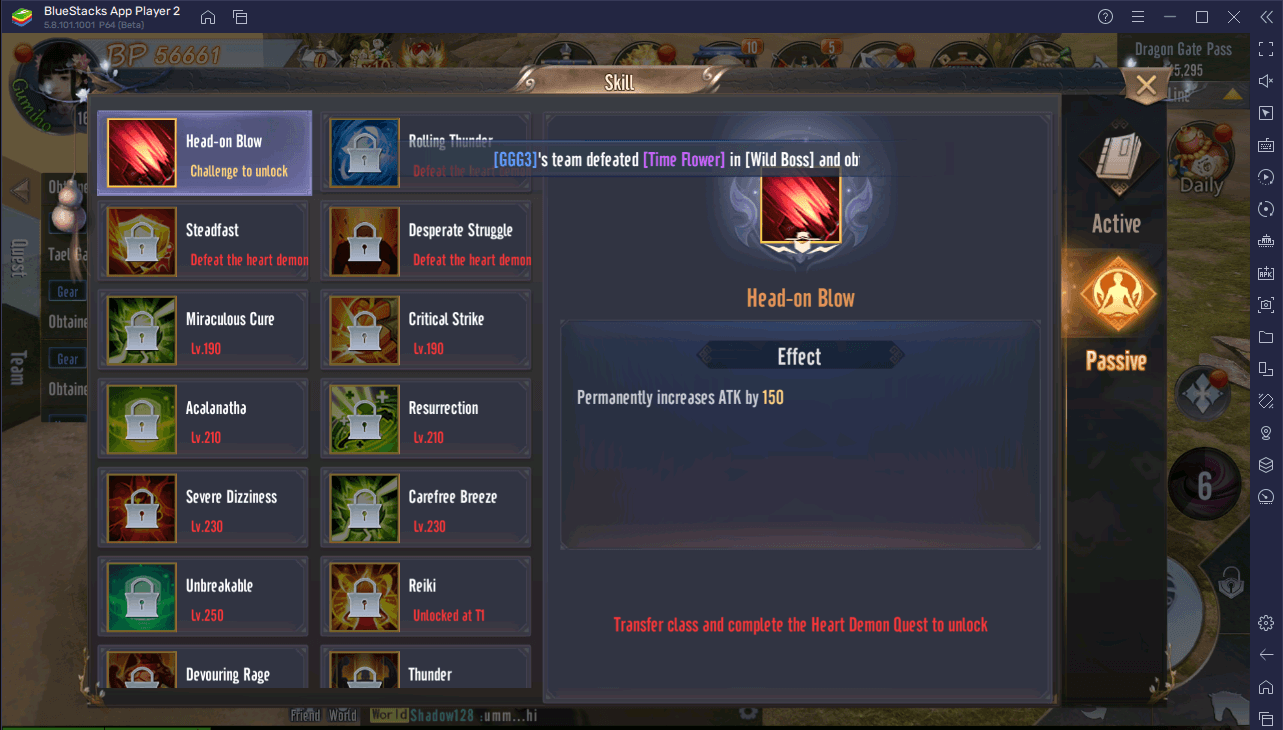
Passive skills are permanent upgrades to your character. These usually involve permanent increases to ATK, DMG, and the like. It also includes chances to use bonus damage attacks on certain enemies. For example, the Rolling Thunder skill gives you a 10% chance to deal 350% damage to a group of enemies.
Advance
As you play through the game, you’ll unlock the mount, wings, and pet. These are companions that help your character fight enemies. They can be individually upgraded and doing so helps your character plentifully.

- Mount – your horse is responsible for transporting you to different destinations. Your mount’s HP, ATK, DEF, and Move SPD can be upgraded by spending Mount Adv.Stone. When upgraded enough, your mount gets promoted to a higher rank. This resource can be acquired from main story quests, EXP instances, and silver chests. You can also use special items like the Guardian of STR and consume pills to unlock skills for your mount and provide bonus stat boosts respectively.
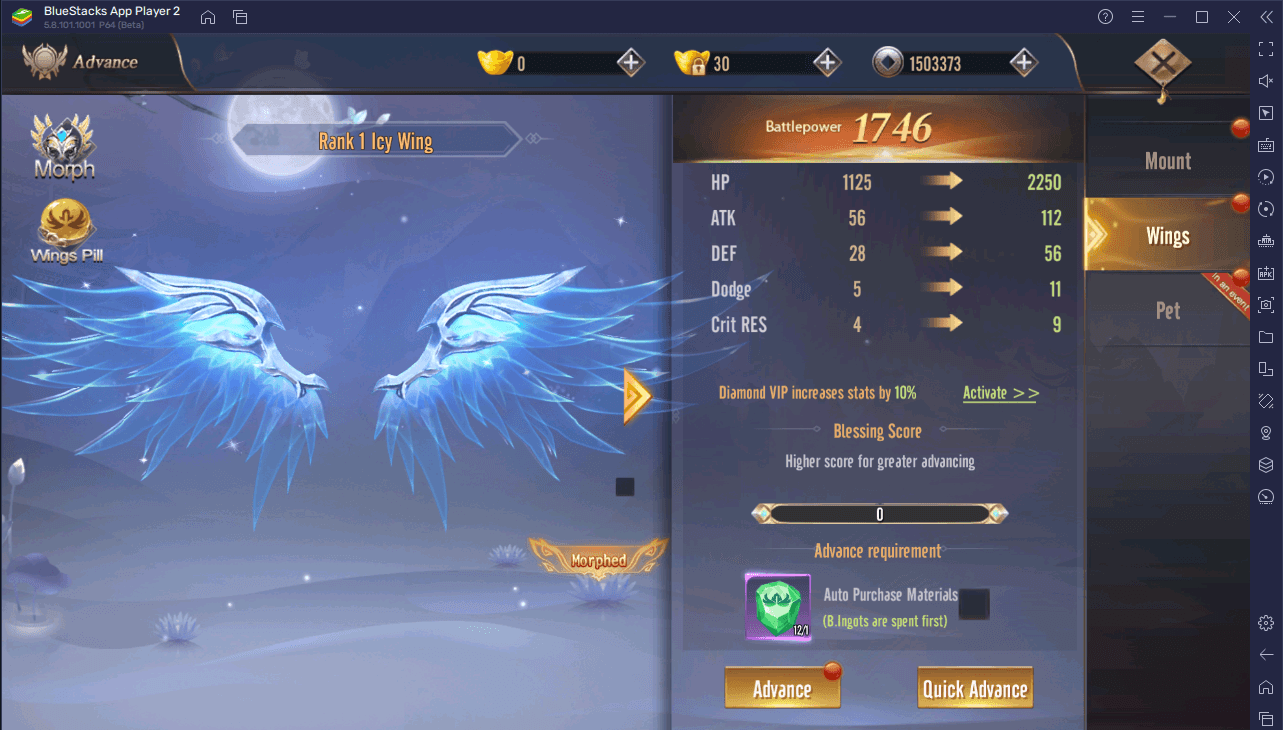
- Wings – your wing consists of HP, ATK, DEF, Dodge, and Crit Res can be upgraded with Wings Adv. Stone. Like the mount, you can also consume pills to unlock more stat boosts.

- Pet – the pet is a little companion whose HP, ATK, DEF, Dodge, Crit Res can be upgraded with Pet Adv. Stone. You can also consume pills for more stat boosts. Interestingly, you can level up your pet by converting spare gear into EXP for your pet. This process is called “Devour”.
Rune
Runes are like gems that you can inlay into your character.
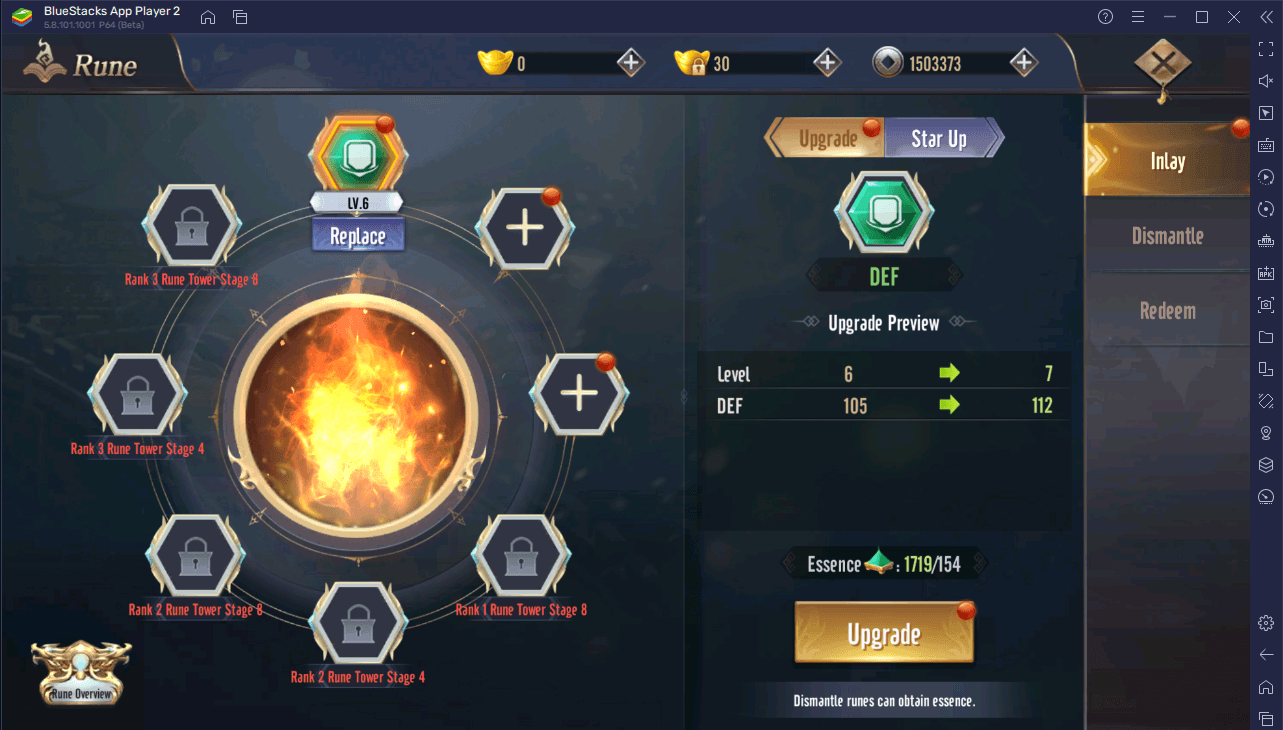
To access runes, click on the quick menu and then click on “Rune”. Your character can carry up to eight runes. More rune slots can be unlocked by playing Rune Go stages. Each rune pertains to a certain stat and its stat boosts can be upgraded by spending “essence”.
You can get more essence by dismantling existing runes or by playing the Rune Go instance. Rune Go follows a tower system where you must clear enemies in one floor of the tower to proceed to the next floor. Every floor that you complete earns you essence and even new rune slots for certain floors.