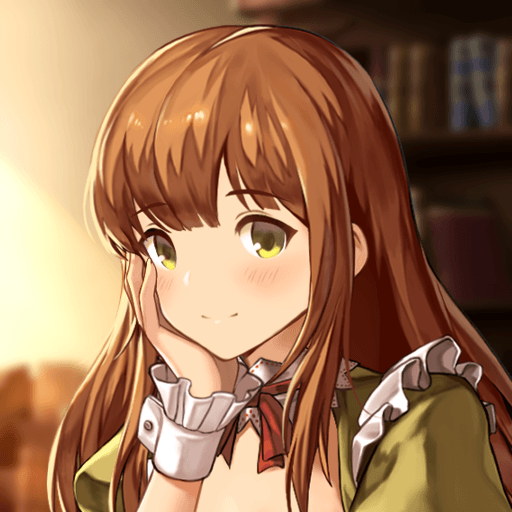BraveNine Story Reroll Guide - How to Obtain the Strongest Units From The Start
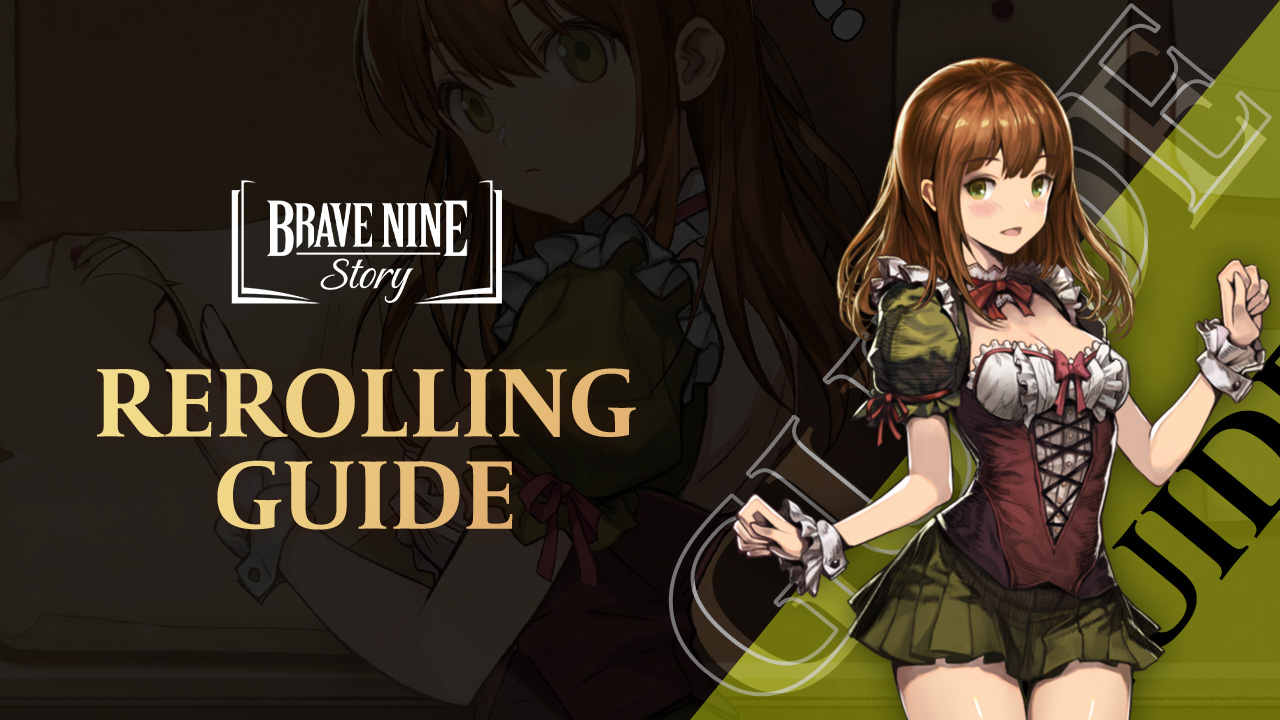
BraveNine Story is a brand new mobile RPG that features a heavy focus on storytelling and narrative elements, setting this game apart from most of the other games that heavily emphasize the gameplay far above the other aspects. However, even as an RPG that’s more akin to a visual novel, this game features several familiar elements to other games on the platform, mainly the fact that most of the characters that you’ll add to your squad will come from a randomized gacha feature.
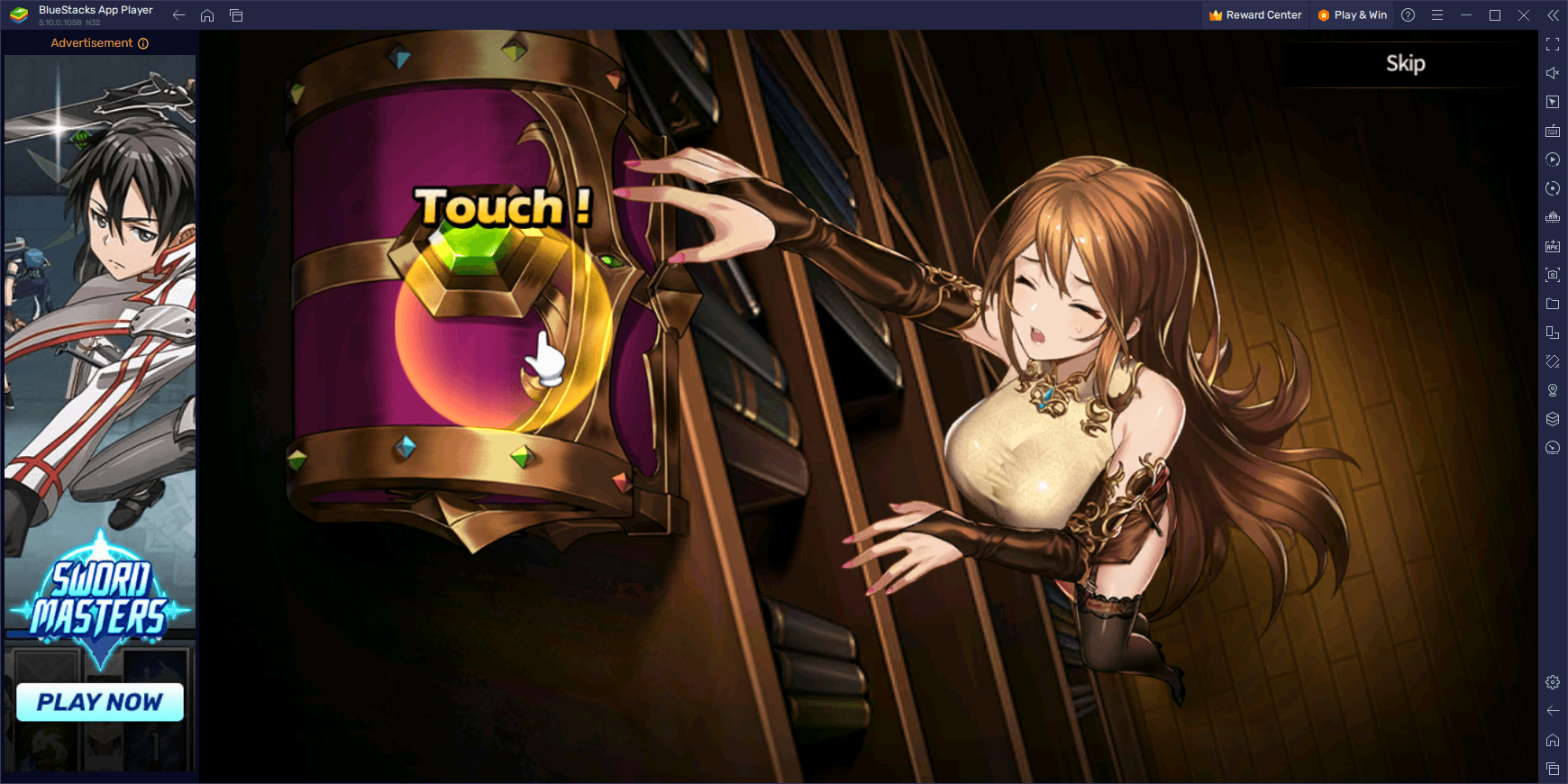
Even though BraveNine Story attempts to grip the audience with its story and plot, most of the gameplay loop will eventually boil down to farming resources in order to pay for pulls, which if lucky will result in some top tier characters. However, more often than not, you’ll probably get trash from this system, in the form of undesirable units or other characters that aren’t nearly as strong as the best heroes in the game.
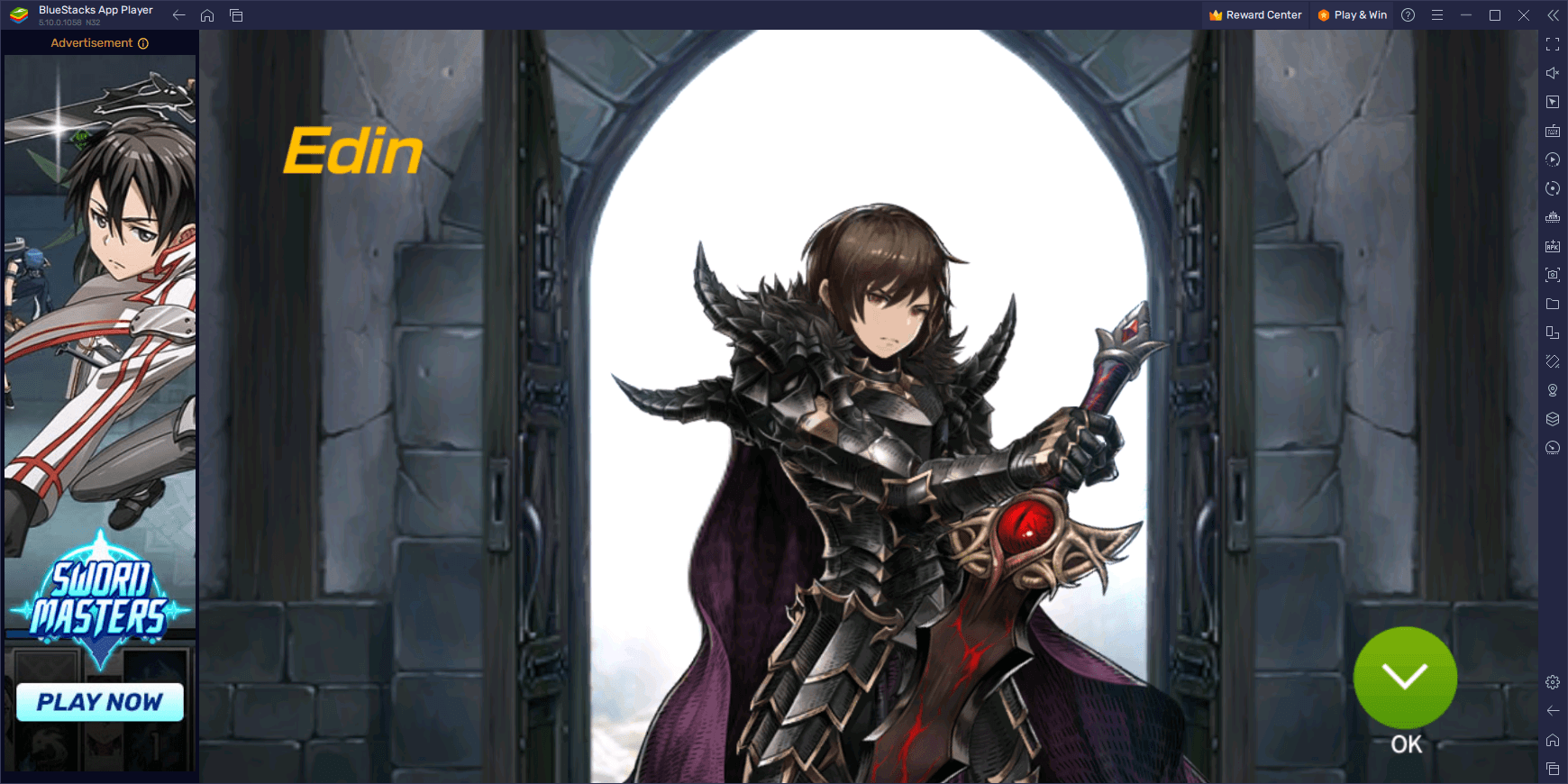
That’s not to say that it’s impossible to unlock top tier characters in BraveNine Story, which is precisely why many players opt to reroll and try to obtain these units from the very beginning. Luckily, rerolling in this game is actually quite simple and takes just a few minutes per cycle. And especially if you’re playing BraveNine Story on PC with BlueStacks, you’ll have access to a feature that can significantly speed up the reroll process in this game, the Instance Manager.
How to Reroll in BraveNine Story
Luckily, rerolling in this game is quite easy, and we’ve broken down the process into a few steps down below:
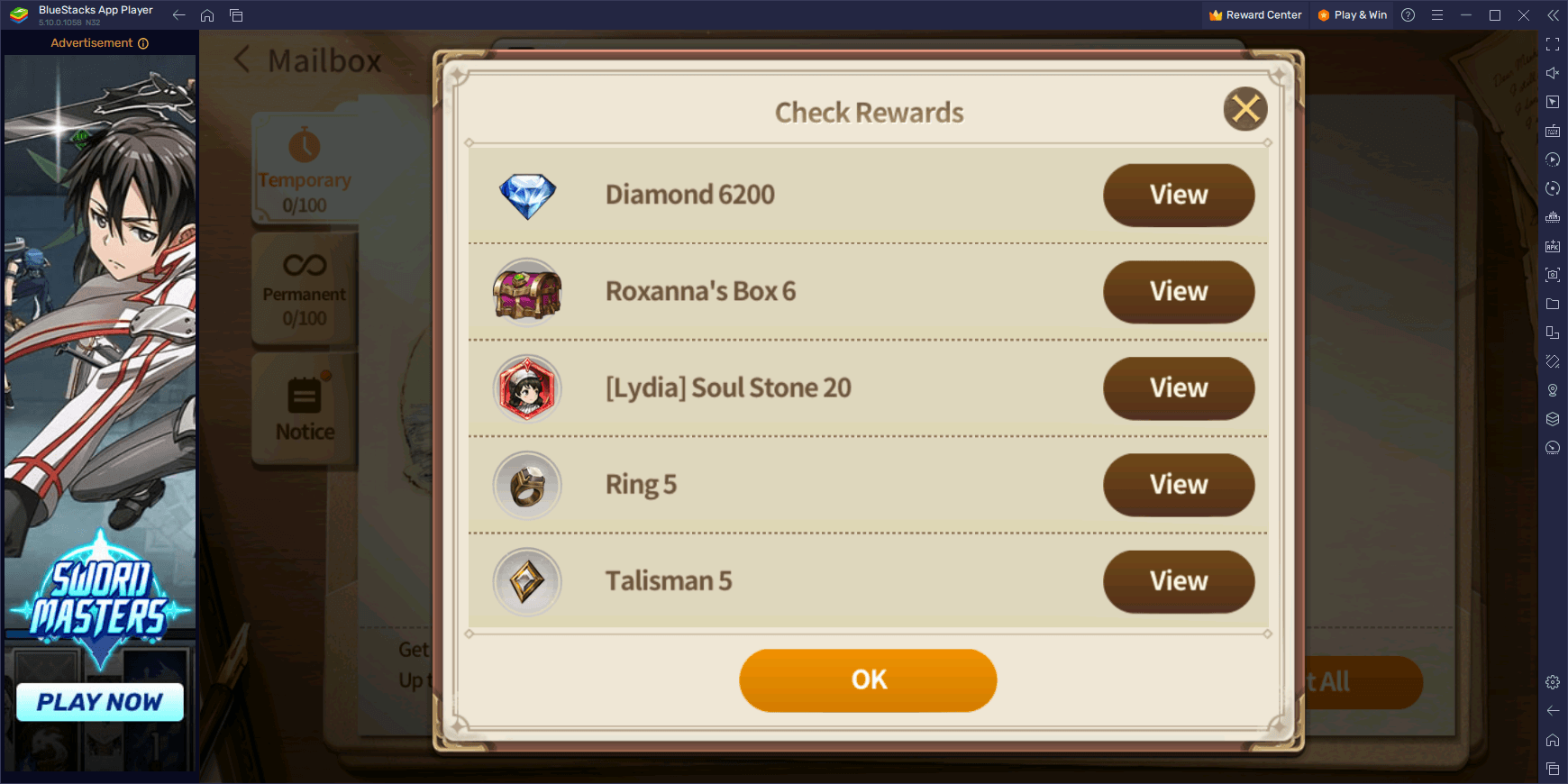
- Launch BraveNine Story and start a new game as a guest.
- Progress through the tutorial and complete missions until you finish chapter 2-2, after which you’ll unlock the summoning feature.
- Go to your inbox and claim all your pre-registration rewards and free items.
- Use all your diamonds and currency to perform as many 5x summonings as you can—you should be able to purchase around four of these.
- Check your results to see if you obtained the characters that you wanted.
- If you didn’t get what you wanted, you can reset your game through the settings menu, by clicking on “Reset Data”.
- Repeat steps 1 through 6 until you get what you want from the gacha.
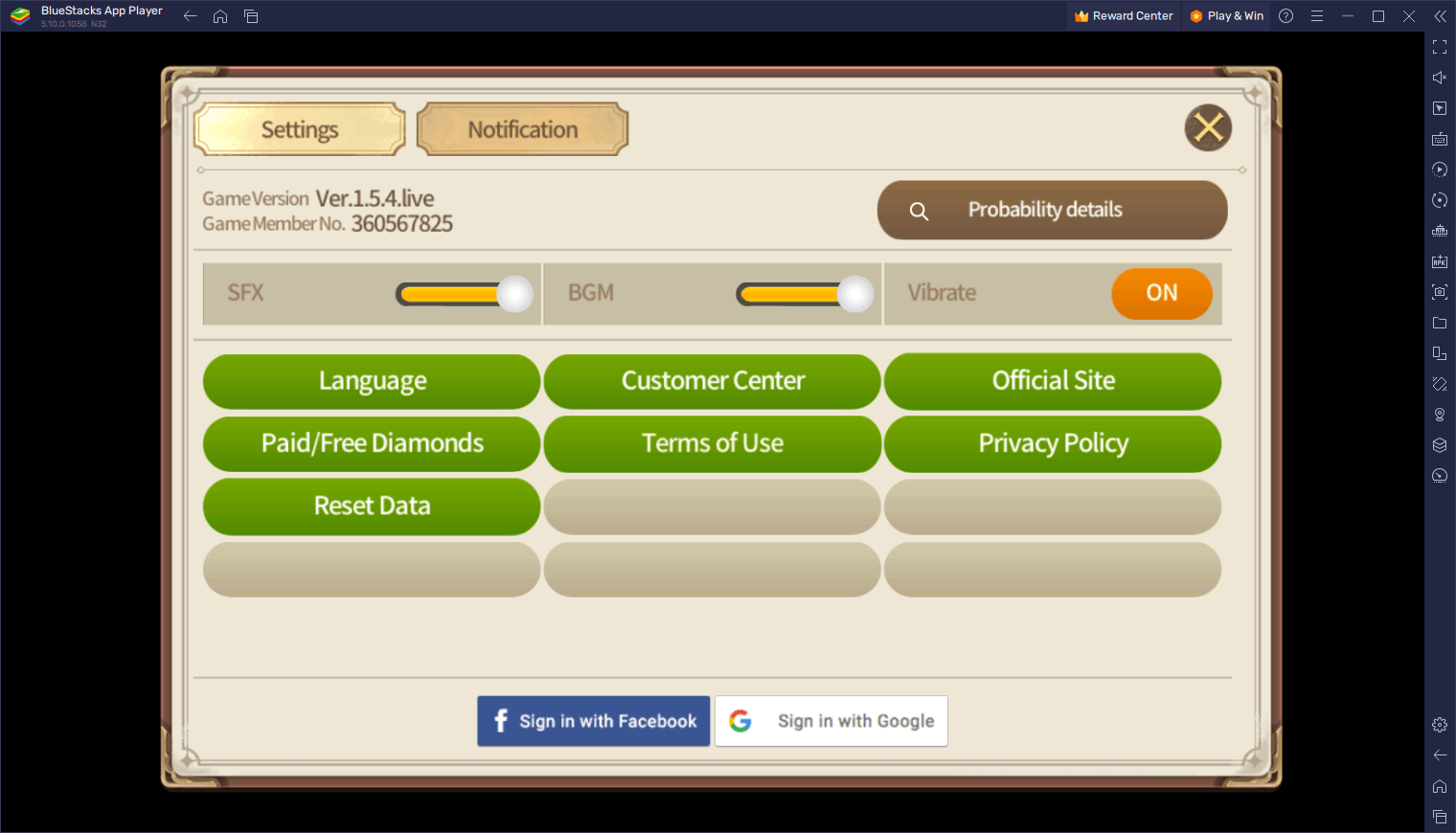
The entire reroll process takes just a few minutes, especially since you have to complete the story and sit through the unskippable cutscenes every single cycle. Keep in mind, however, that if you play BraveNine Story on PC with BlueStacks, you can use our emulator tools to significantly enhance your rerolling in this game.
Whether by using the Keymapping Tool to easily mash through the dialog in the cutscenes, or the Instance Manager to reroll on several accounts at the same time; BlueStacks can make your life much easier when playing BraveNine Story on your computer. Check out our PC setup guide for this game if you want to learn how to get started!
That’s it for our BraveNine Story reroll guide! Have you managed to summon your favorite characters from the gacha? Leave us your thoughts in the comments below!