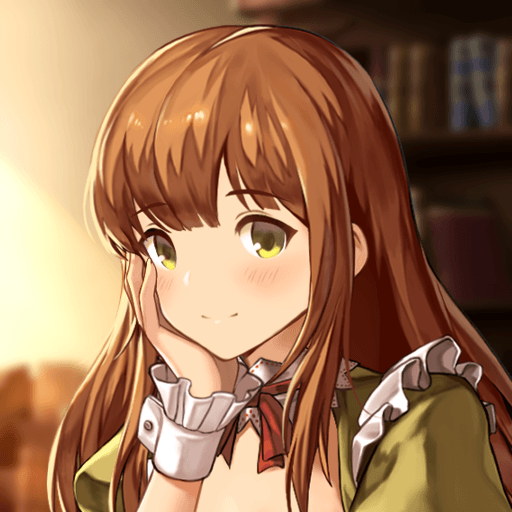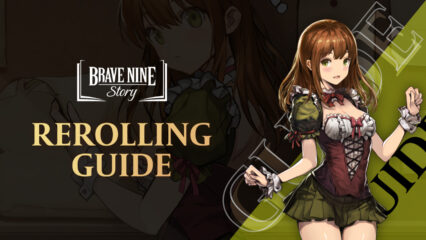How to Play BraveNine Story on PC with BlueStacks

When it comes to mobile games, these titles often place the gameplay before the story and narrative, and with good reason—gamers on this platform often opt to spend their time actually playing instead of reading or listening to dialog. However, while this tendency favors the players who are looking to spend a few minutes of downtime, some of the more committed gamers might actually enjoy having more story to go with their gameplay, in which case the awesome BraveNine Story would be the perfect title for them to enjoy.
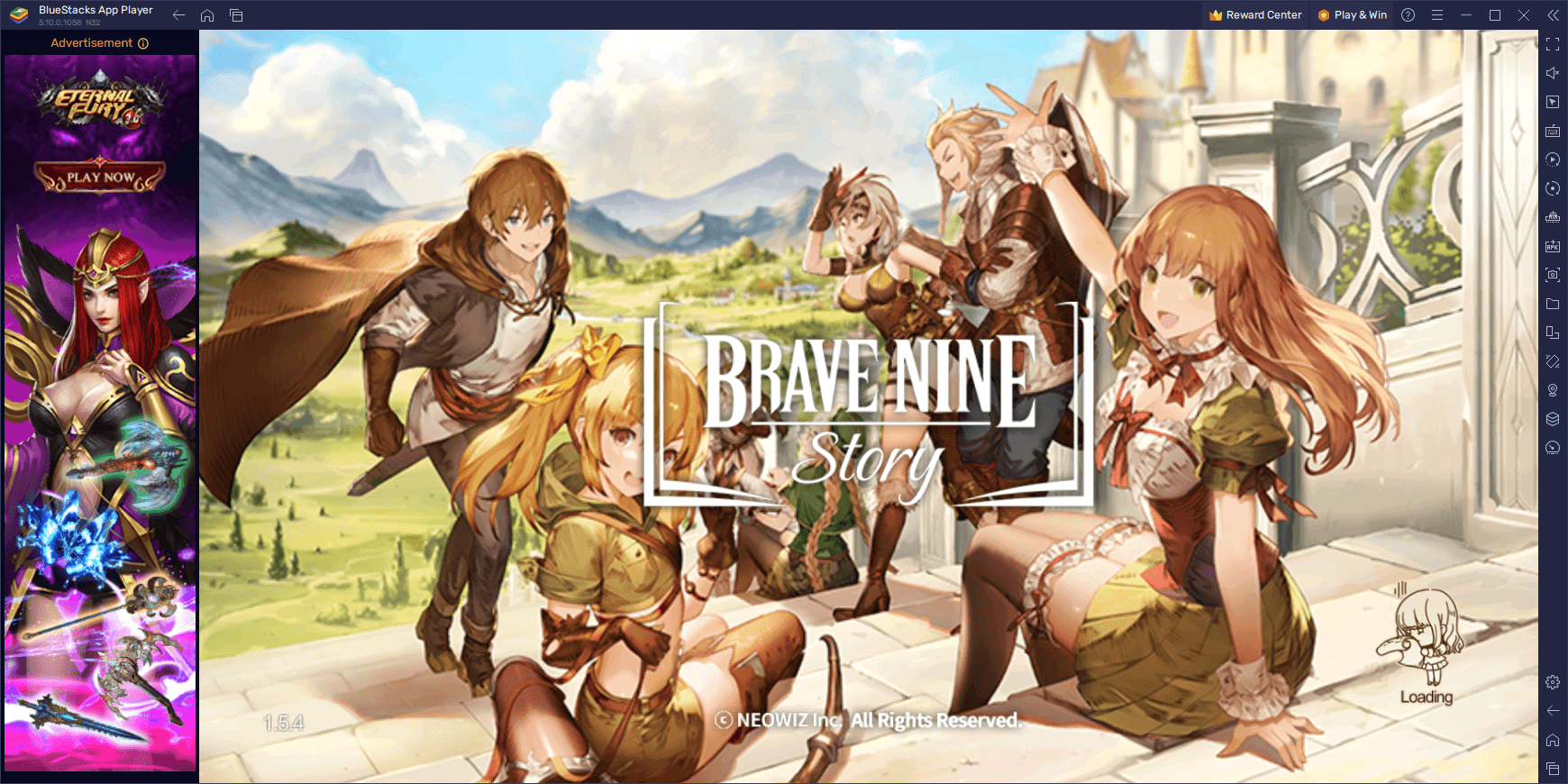
BraveNine Story labels itself as a “Novel RPG” due to its large emphasis on story and dialog to complement its relentless and brutal combat stages. Gamers here will be watching cutscenes almost as much as fighting through stages as this game features a heavy focus on narrative. In this sense, you’ll not only be meeting a ton of characters on your journeys across the land, but you’ll also be learning about the backstories of the protagonists, and the events that led them to their current situation. The circumstances of the protagonist, in particular, are of particular interest as we’ll progressively discover his past as the son of a traitorous man who brought disgrace on his entire family.
As you continue exploring and completing stages, you’ll continuously fill out your Adventure Book with tales of your exploits. And through this book, you can retry older stages to farm and grind for materials, as well as improve your score and star ranking, among other reasons.
However, for those who aren’t too keen on story games, BraveNine Story also features an entertaining combat system that revolves mainly around automation features. As such, most of the challenge in BraveNine Story comes from actually unlocking the best characters, upgrading them, and putting together teams that can stand up to any enemy. However, since these characters are obtained mainly from the gacha, you’ll have to constantly gather resources in order to perform pulls, in the hopes of getting a few top tier heroes.
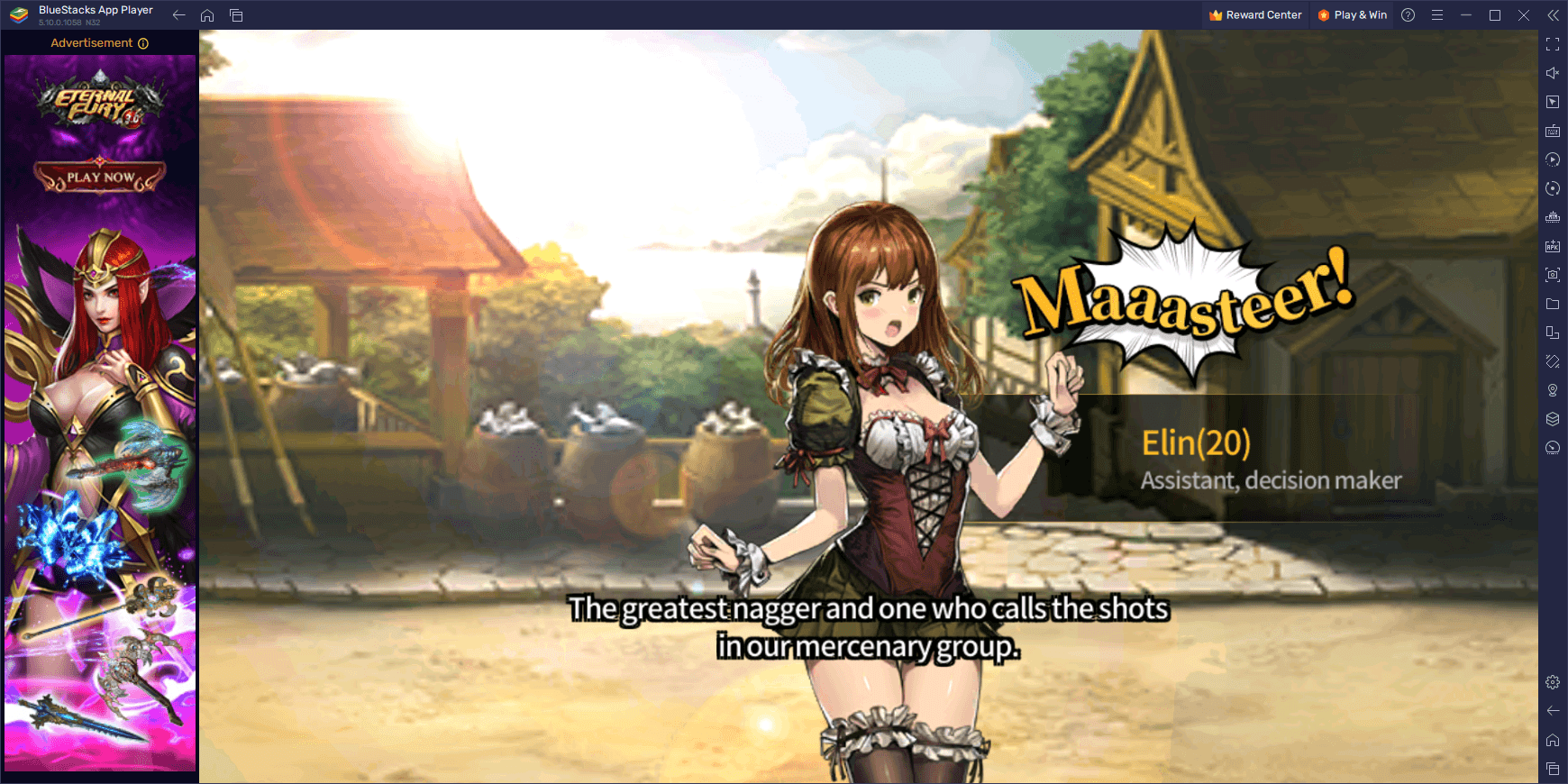
There’s a lot to see and do here, which is why you should definitely play BraveNine Story on PC with BlueStacks. Our Android app player lets you enjoy this thrilling novel RPG on a much larger screen, and with the best mouse and keyboard support so that you can spend more time enjoying, and less time struggling with touchscreen inputs.
Downloading and Installing BraveNine Story on PC
To start enjoying this mobile RPG on your computer, you simply need to follow a few easy and quick steps:
- On the BlueStacks website, search “BraveNine Story” and click on the relevant result.
- Click on the “Play BraveNine Story on PC” link on the top left.
- Download and Install BlueStacks on your PC.
- Click on the “BraveNine Story” icon at the bottom in the app player.
- Complete the Google Sign-in to install the game.
- Click the “BraveNine Story” icon on the home screen to start playing.
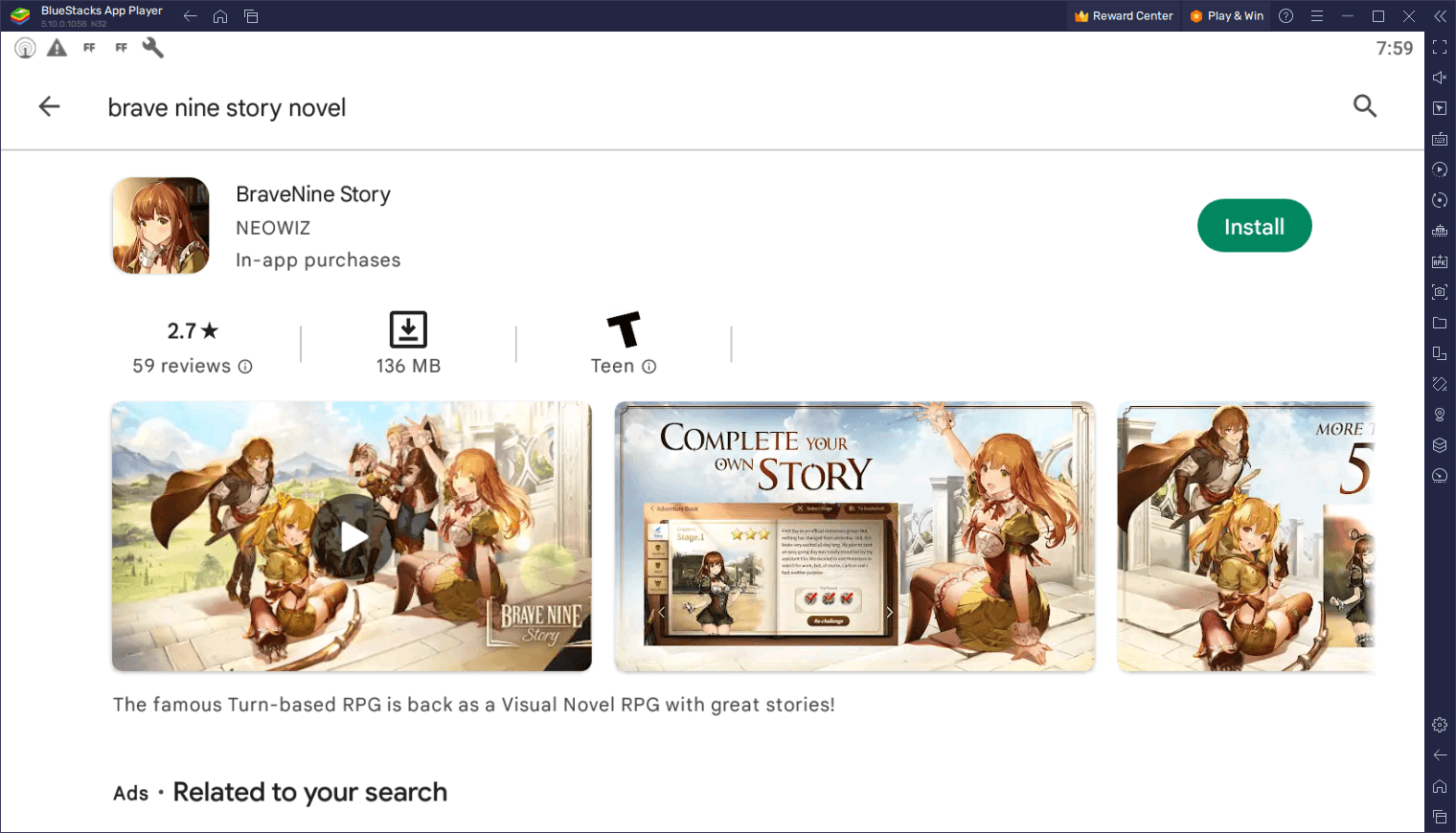
The steps take just a few minutes, after which you’ll be enjoying the very best gameplay experience with BraveNine Story on PC.