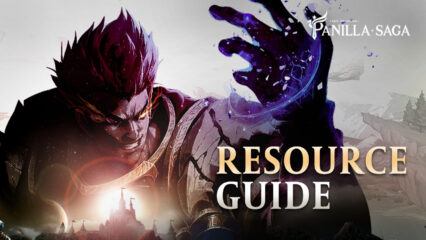How to Install and Play BTS WORLD Season 2 on PC with BlueStacks
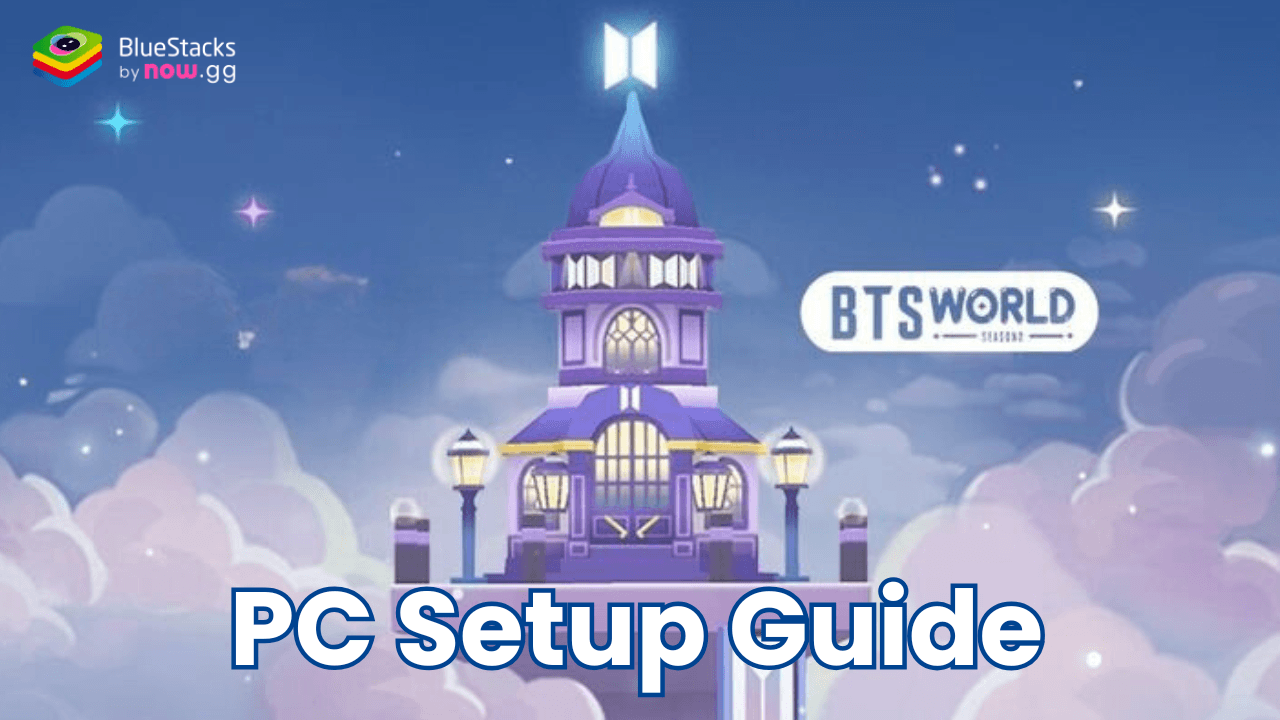
BTS WORLD Season 2 is a casual game where you can relive cherished memories with BTS while protecting them from the Time Stealer. This interactive game invites fans to recall special moments, strategize with unique photo cards, and create their ultimate BTS LAND filled with friendship and nostalgia. Whether you’re battling the Time Stealer in SOWOOZOO or interacting with members in themed lobbies, this game offers an emotional and immersive experience for BTS fans.
Got questions about guilds, gaming, or our product? Join our Discord for discussions and support!
How to Install BTS WORLD Season 2 on a PC
- Visit the game’s page, and click on the “Play BTS WORLD Season 2 on PC” button.
- Install and launch BlueStacks.
- Sign in to the Google Play Store.
- Start playing!
For Those Who Already Have BlueStacks Installed
- Launch BlueStacks on your PC.
- Search for BTS WORLD Season 2 in the home screen search bar.
- Click on the relevant result.
- Install the game and start playing!
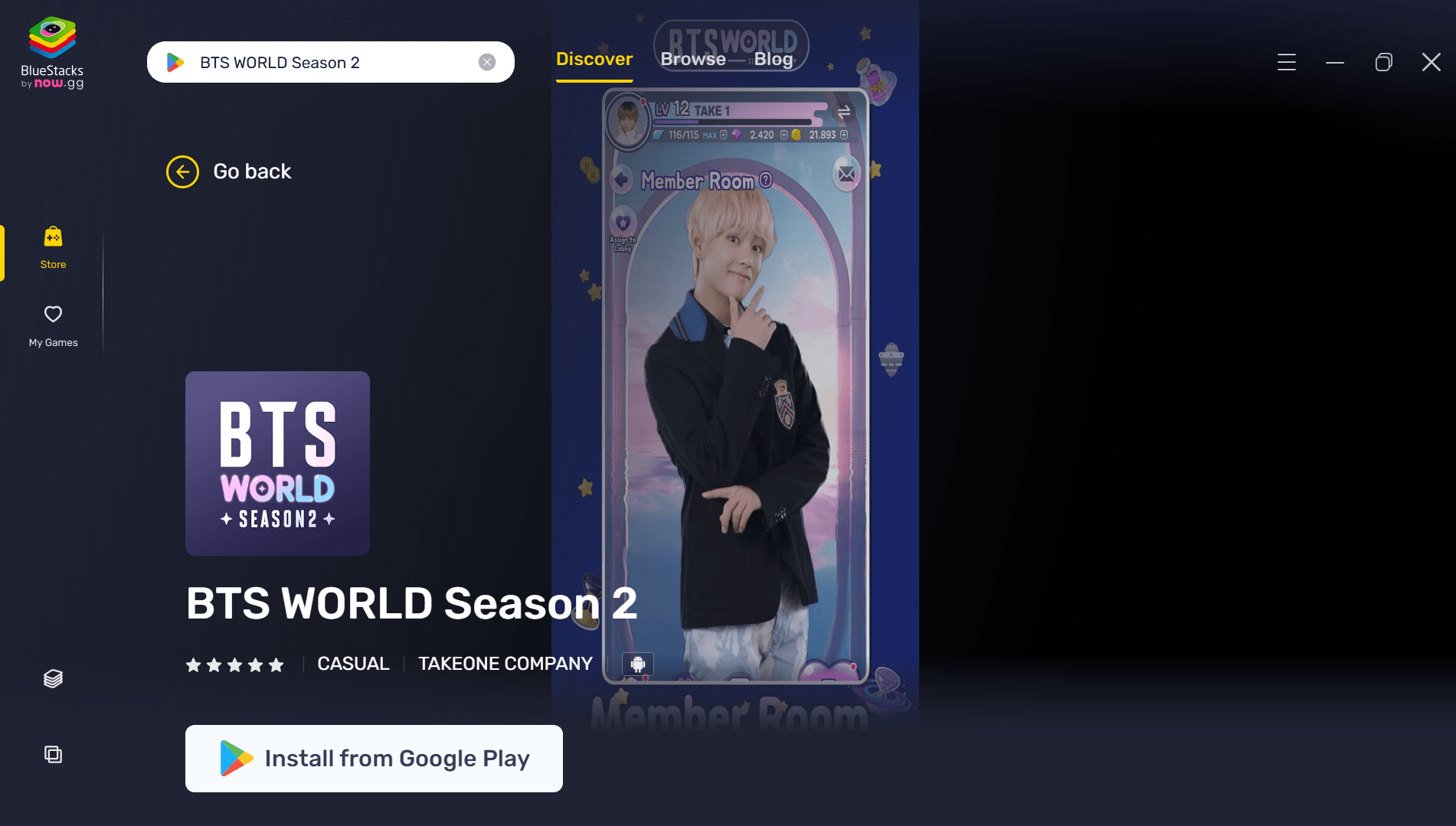
Minimum System Requirements
BlueStacks delivers top-notch performance and graphics for games like BTS WORLD Season 2. So, make sure that your PC meets these requirements:
- OS: Microsoft Windows 7 and above.
- Processor: Intel or AMD processor.
- RAM: Your PC must have at least 4GB of RAM (note: 4GB or more disk space is not a substitute for RAM).
- Storage: 5GB of free disk space.
- You must be an Administrator on your PC.
- Up-to-date graphics drivers from Microsoft or the chipset vendor.
This game is perfect for ARMYs and casual players alike who want a unique way to engage with BTS. Fans can explore the storyline, strategize with photo cards, and build a personalized BTS LAND filled with cherished memories.
Whether you’re a longtime BTS fan or a new player drawn to the game’s immersive features, this experience offers something special for everyone. You can enjoy it solo or share your achievements with fellow fans by joining the nostalgic and creative world anytime you wish.
Enjoy BTS WORLD Season 2 even more on your PC or laptop with BlueStacks. The bigger screen, smooth controls with a keyboard and mouse, and enhanced performance provide a seamless and elevated gaming experience. Revisit your favorite BTS moments in vibrant detail and make every interaction count. Start your journey today and create lasting memories with BTS, right from your PC!