How to Play LINE Rangers & Frieren Tie-Up! on PC With BlueStacks

With over 9 and a half years in the gaming market, LINE Rangers & Frieren Tie-Up! is a captivating tower defense RPG that has won the hearts of millions. This game combines the charm of LINE characters like Brown, Cony, and many more with strategic gameplay, offering players a unique blend of action and strategy. Its latest tie-up with the popular anime Frieren: Beyond Journey’s End introduces exclusive Rangers and limited-time events, enriching the game’s universe even further. When played on PC using BlueStacks, LINE Rangers & Frieren Tie-Up unfolds on a grander scale, offering enhanced visuals and smoother controls that elevate the gaming experience. This guide will walk you through the simple steps to install LINE Rangers & Frieren Tie-Up! on your PC with BlueStacks, ensuring you get the most out of this engaging tower defense RPG.
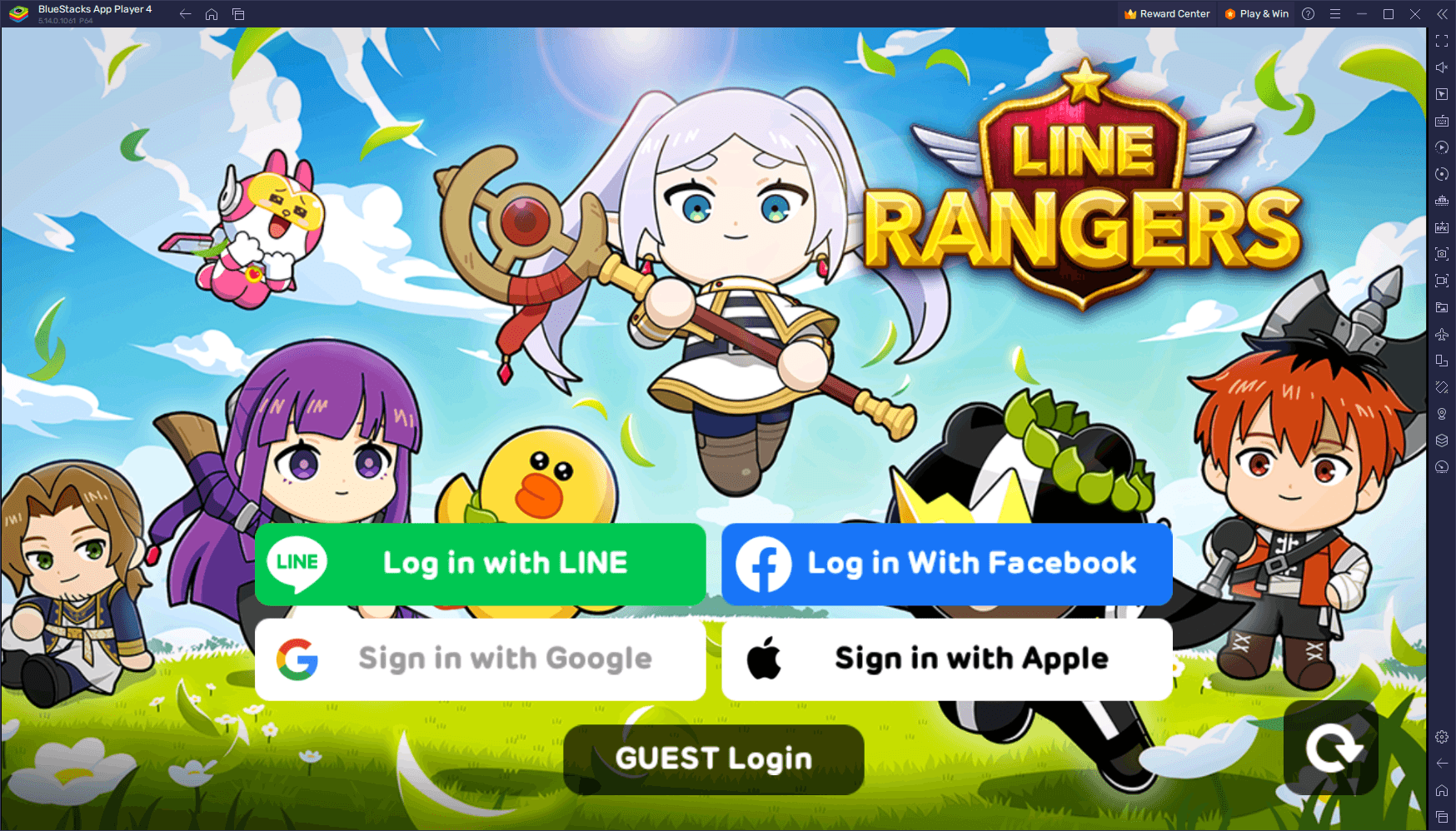
Installing LINE Rangers & Frieren Tie-Up! on PC
- Go to the game’s page and click on the “Play LINE Rangers & Frieren Tie-Up! on PC” button.
- Install and launch BlueStacks.
- Sign in to the Google Play Store and install the game.
- Start playing!
For Those Who Already Have BlueStacks Installed
- Launch BlueStacks on your PC.
- Search for LINE Rangers & Frieren Tie-Up! on the homescreen search bar.
- Click on the relevant result.
- Install the game and start playing.
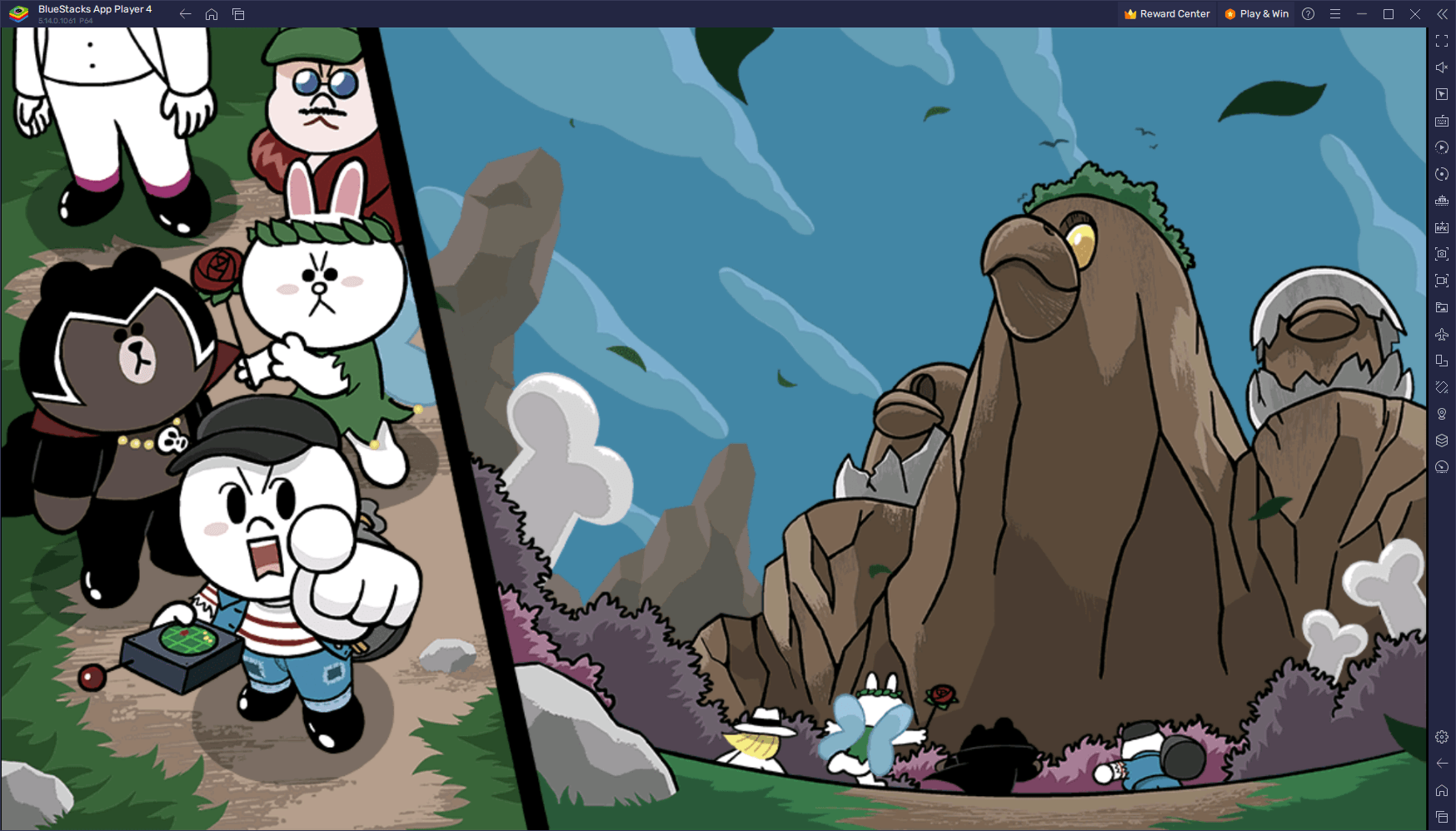
Minimum System Requirements
As you can see, BlueStacks is very easy and straightforward to install, a fact that is also evident by its very accessible system requirements:
- OS: Microsoft Windows 7 and above
- Processor: Intel or AMD Processor
- RAM: Your PC must have at least 4GB of RAM. (Note: Having 4GB or more disk space is not a substitute for RAM.)
- Storage: 5GB Free Disk Space
- You must be an Administrator on your PC.
- Up-to-date graphics drivers from Microsoft or the chipset vendor

Experiencing LINE Rangers & Frieren Tie-Up on PC with BlueStacks unlocks a new dimension of gameplay, where the ease of controls and the grandeur of visuals come to the forefront. BlueStacks amplifies the enjoyment of the game’s strategic depth, character development, and vibrant events by offering a stable and responsive platform. Whether you’re engaging in PVP battles, teaming up with LINE friends, or developing your Rangers, BlueStacks ensures a seamless and immersive gaming experience. With our guide’s help, installing LINE Rangers & Frieren Tie-Up! on your PC is straightforward, allowing you to jump into its rich, animated world with the power of BlueStacks at your fingertips.
















