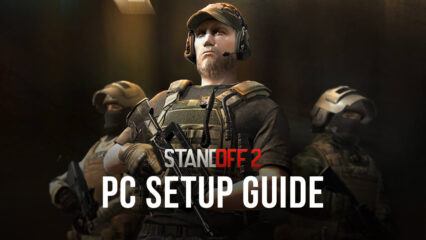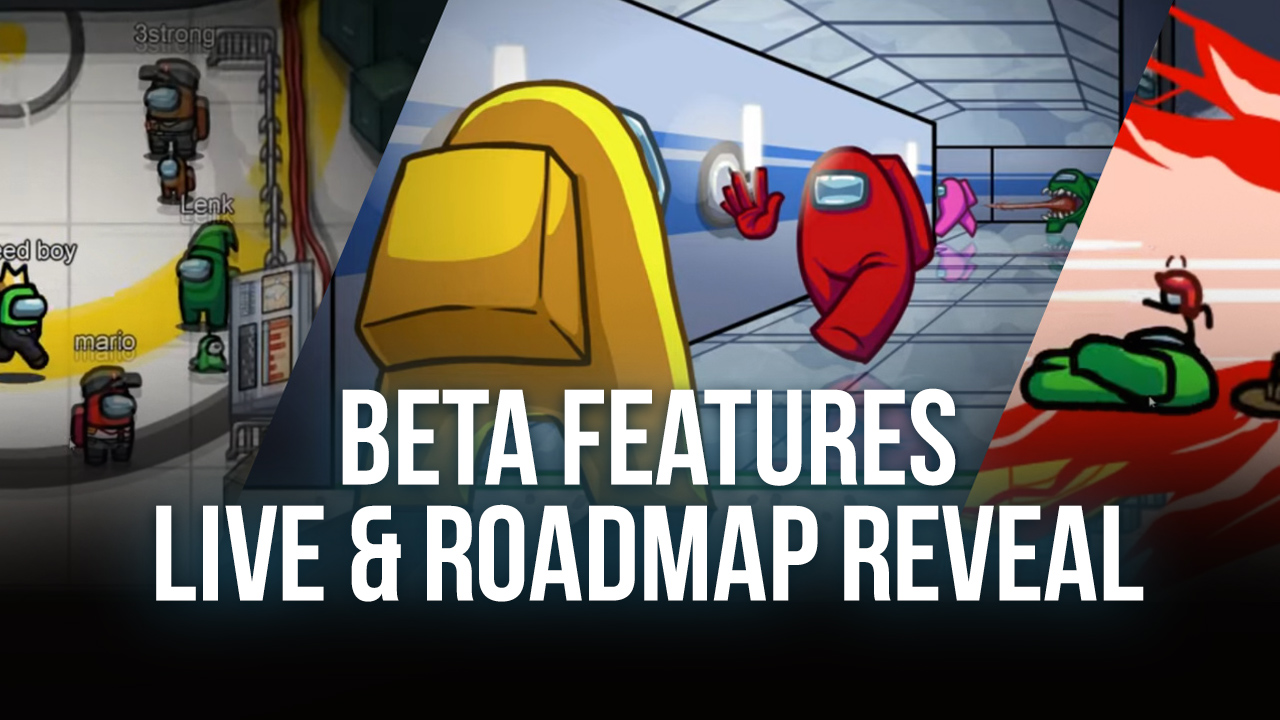How to Play Bumbling Cats! on PC with BlueStacks

Bumbling Cats! is an idle RPG that combines strategic gameplay with the endearing antics of its feline protagonists. Players are tasked with leading an army of bumbling cat warriors as they battle through epic skirmishes to reclaim their kingdom. The game features simple tap controls, making it accessible to players of all ages and skill levels. As you progress, you’ll guide your cute cat warriors through strategic battles and grand adventures, all while enjoying the game’s enchanting visuals and charming storyline.
Installing Bumbling Cats! on PC
- Go to the game’s page and click on the “Play Bumbling Cats! on PC“ button.
- Install and launch BlueStacks.
- Sign in to the Google Play Store and install the game.
- Start playing.
For Those Who Already Have BlueStacks Installed
- Launch BlueStacks on your PC.
- Search for Bumbling Cats! on the homescreen search bar.
- Click on the relevant result.
- Install the game and start playing.
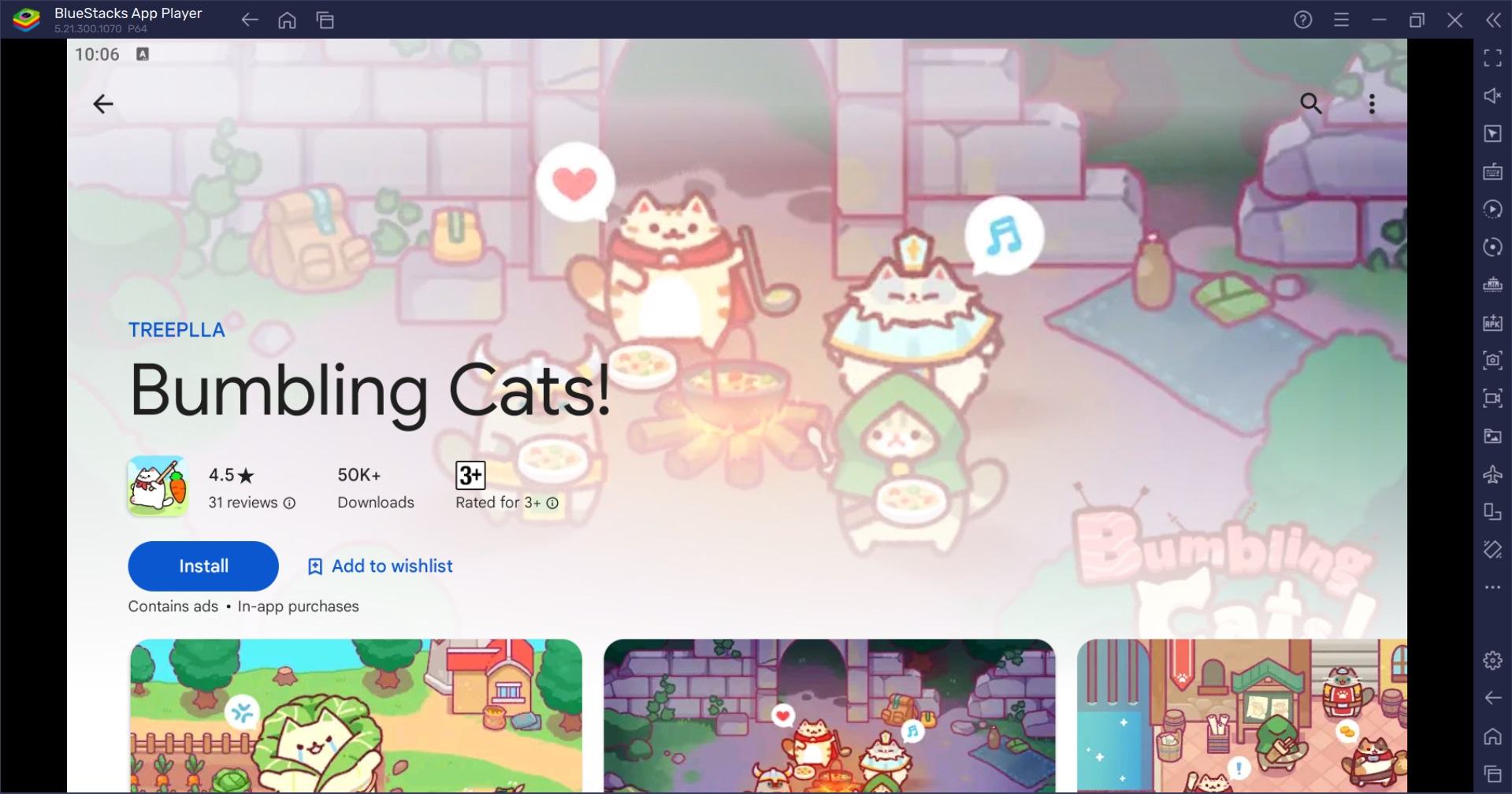
Minimum System Requirements
BlueStacks runs on virtually any system, sporting the following minimum requirements:
- OS: Microsoft Windows 7 and above
- Processor: Intel or AMD Processor
- RAM: Your PC must have at least 4GB of RAM. (Note: Having 4GB or more disk space is not a substitute for RAM.)
- Storage: 5GB Free Disk Space
- You must be an Administrator on your PC.
- Up-to-date graphics drivers from Microsoft or the chipset vendor
BlueStacks provides a powerful and flexible platform for anyone looking to play mobile games on a PC. With its ability to enhance performance, customizable controls, and a range of useful features, it’s no wonder that it is a top choice among gamers. Whether you’re a casual player or a hardcore gamer, BlueStacks offers a unique and improved way to enjoy your favorite mobile games. For more information, players can take a look at the Google Play Store page of Bumbling Cats!. Enjoy playing Bumbling Cats! on PC or laptop with BlueStacks!